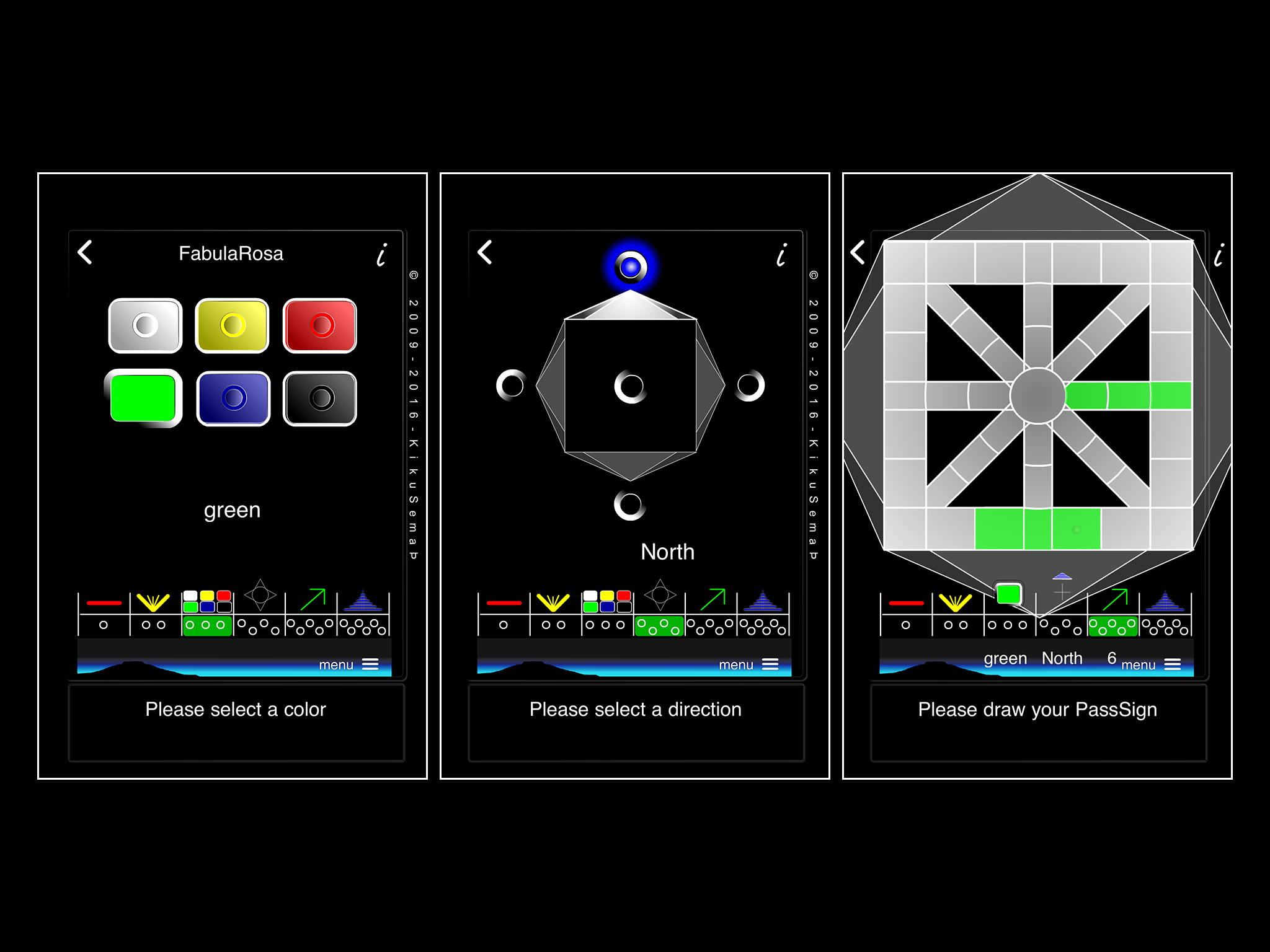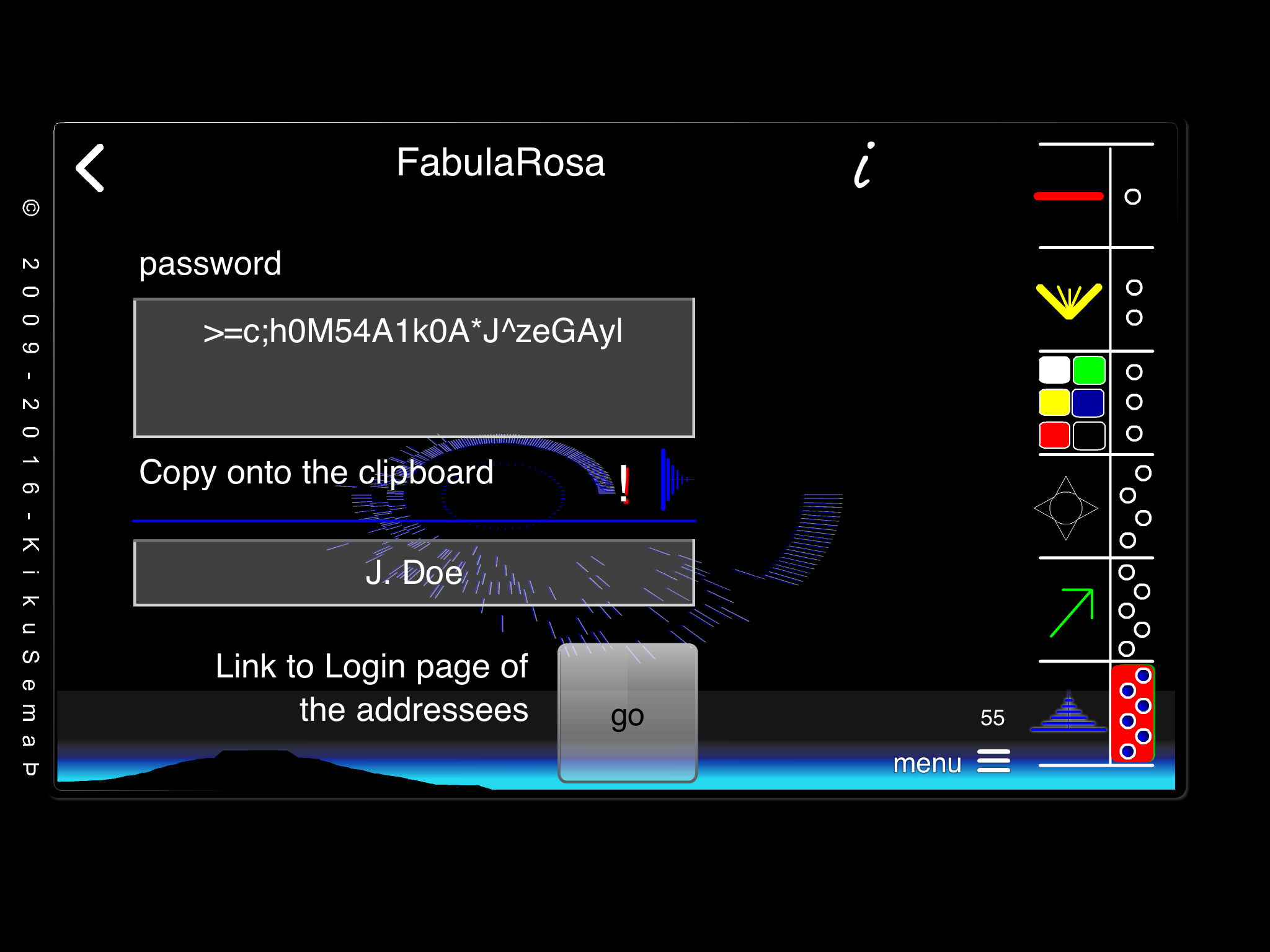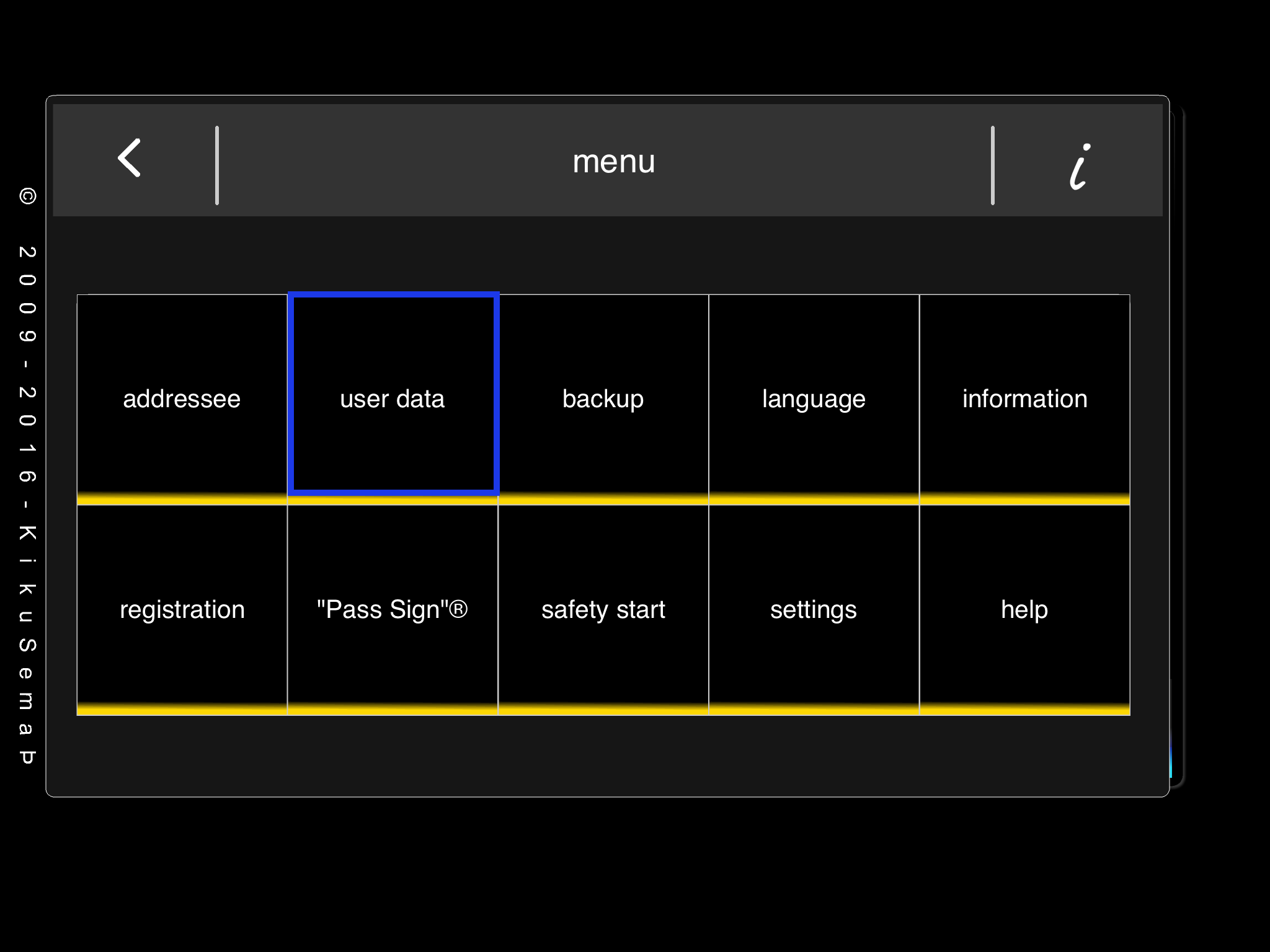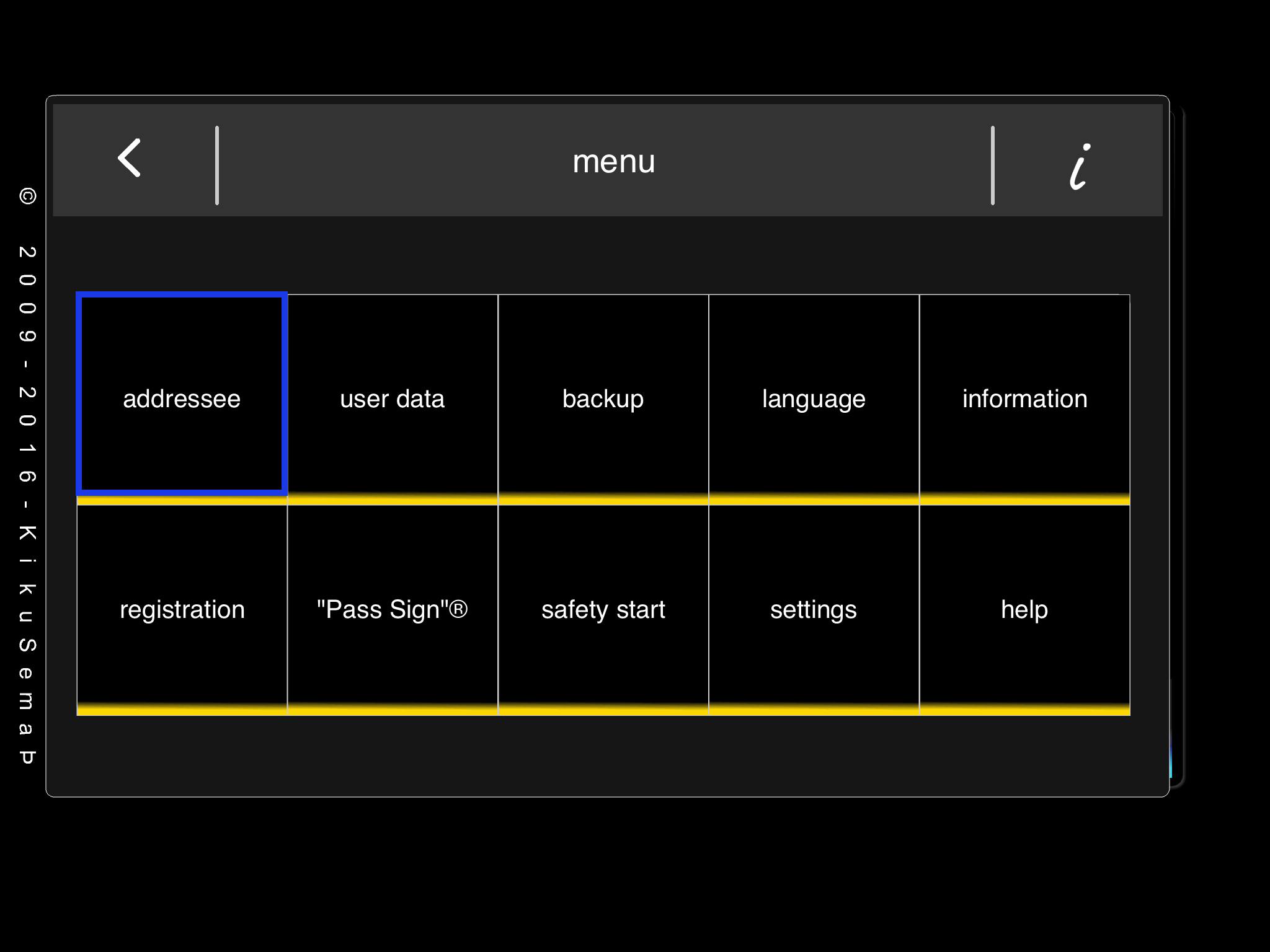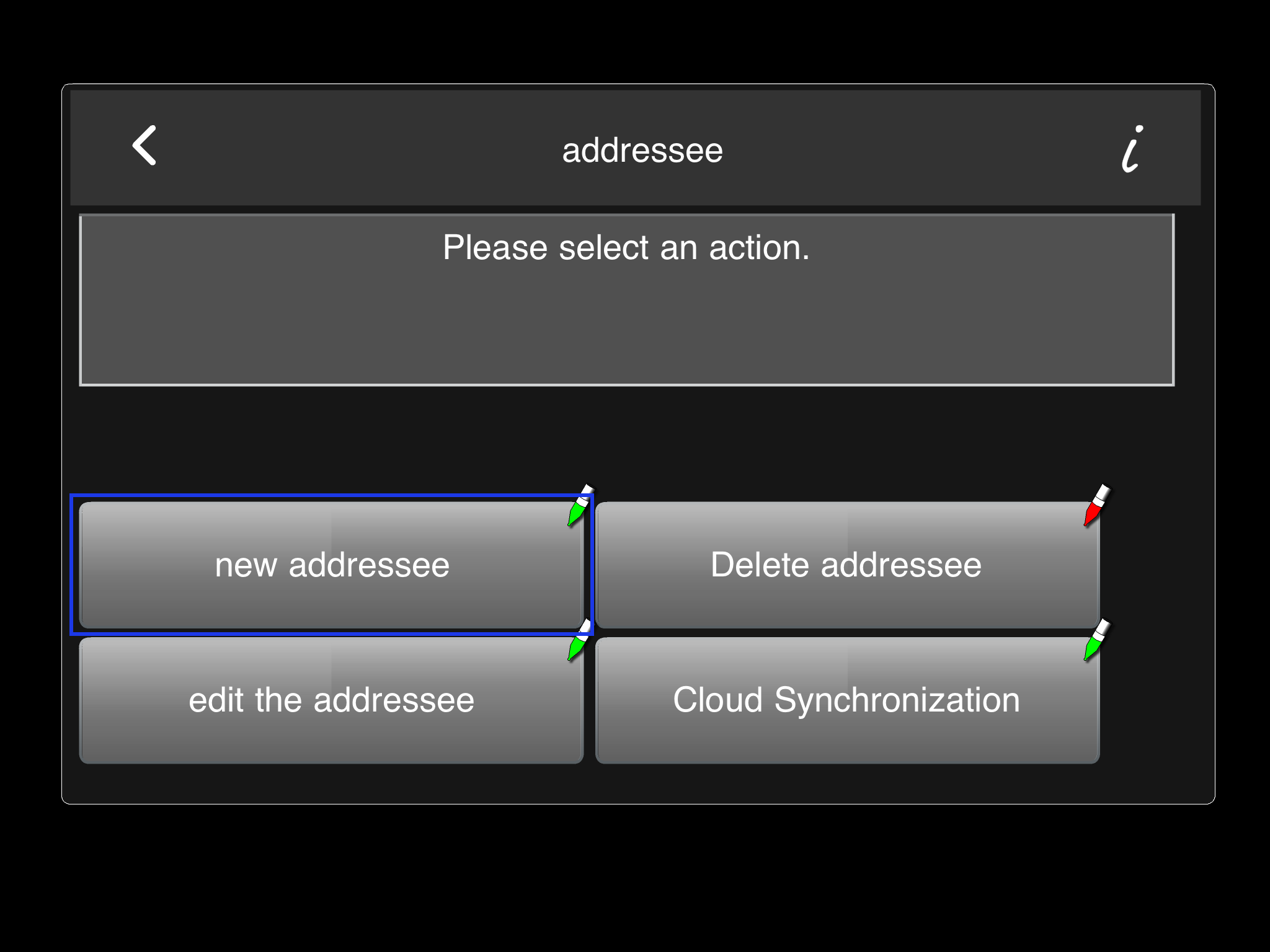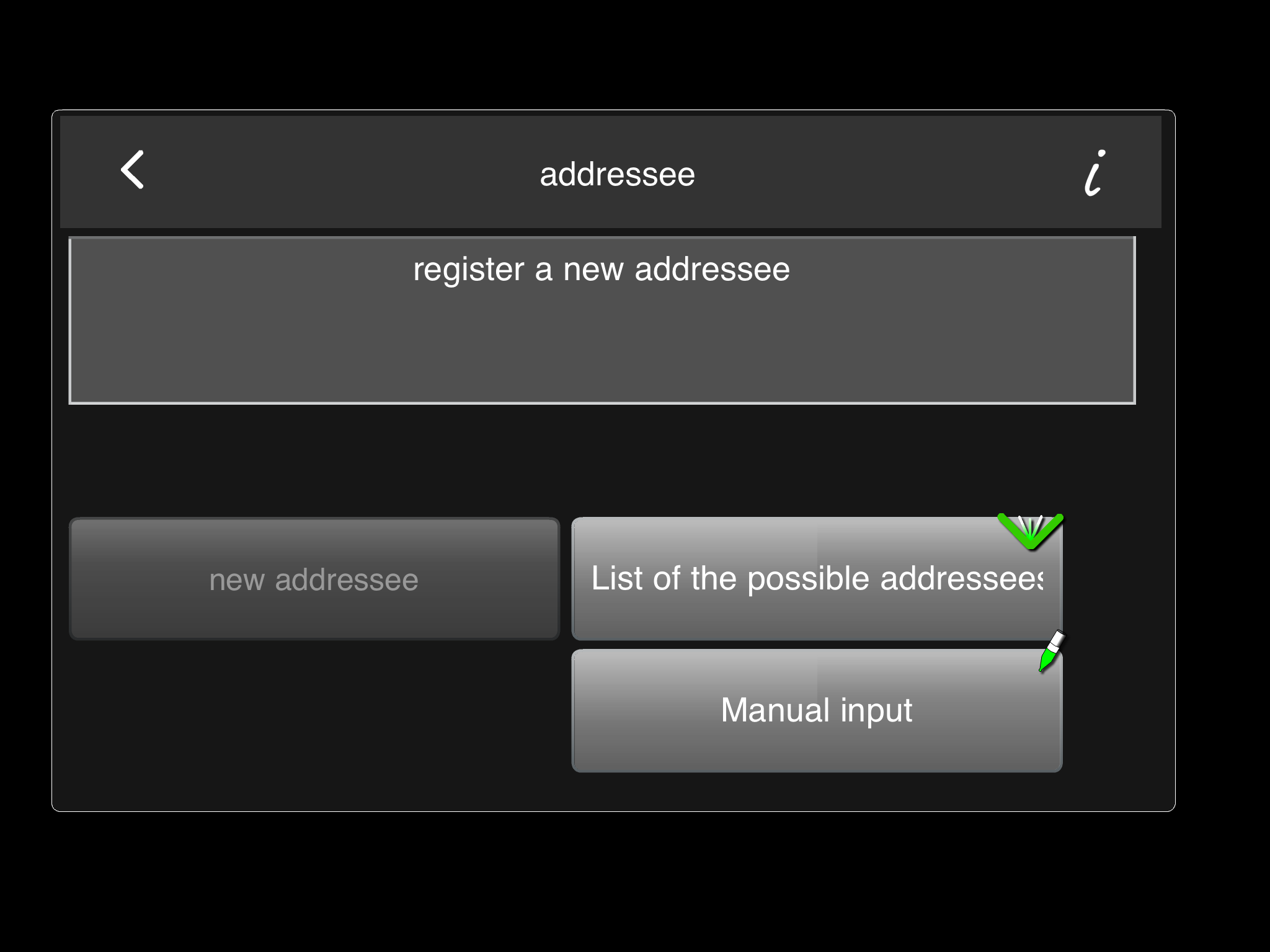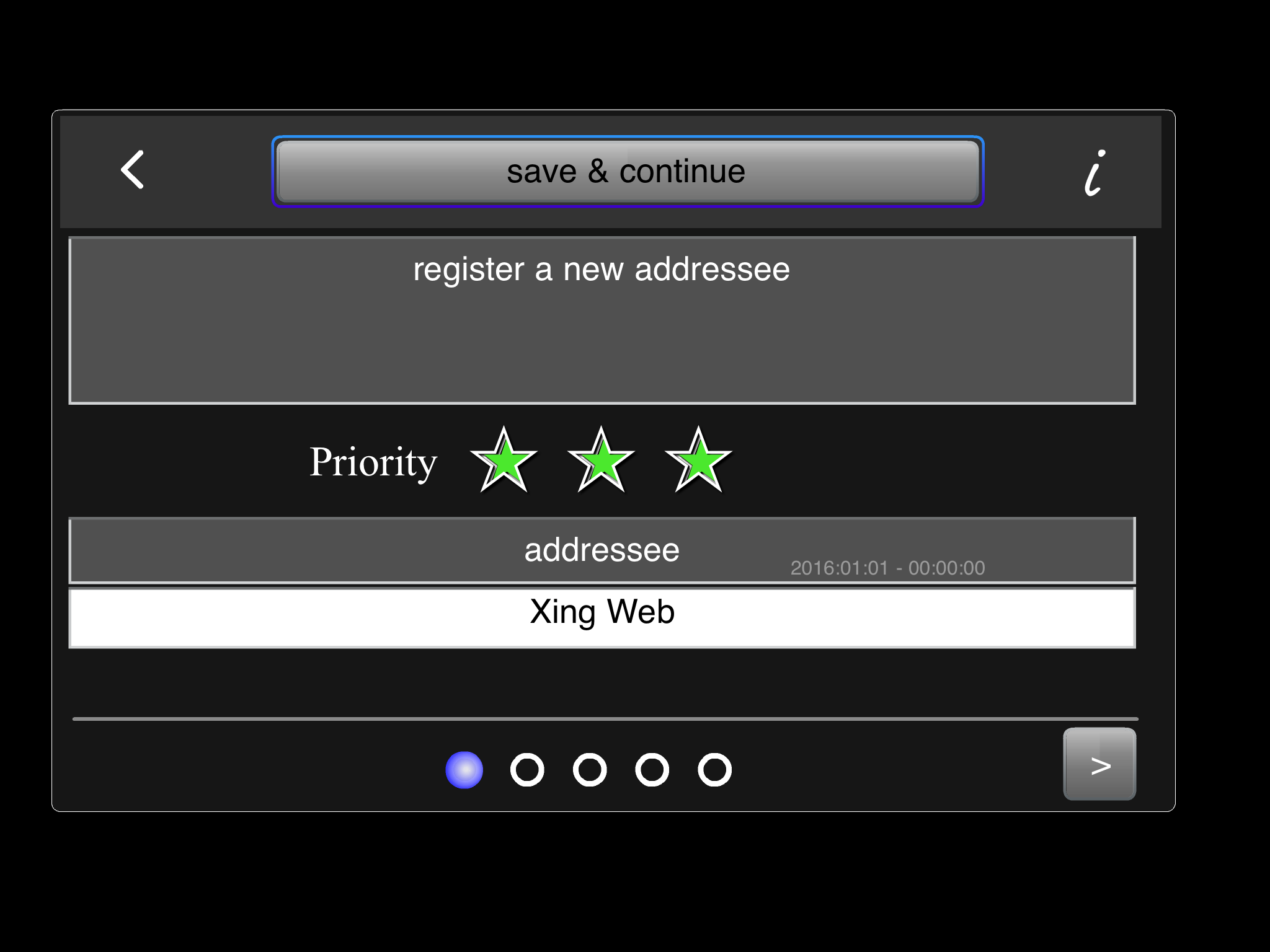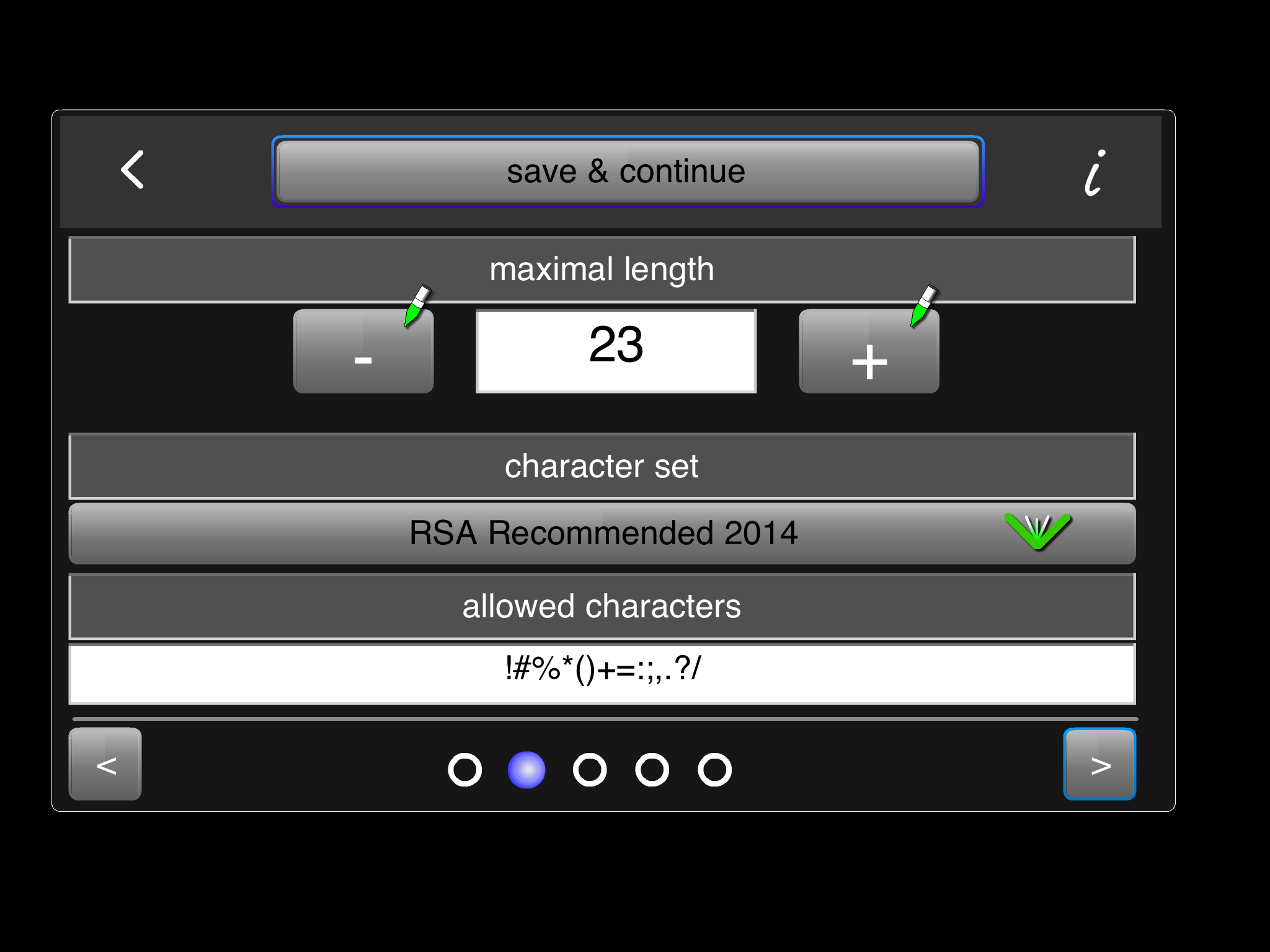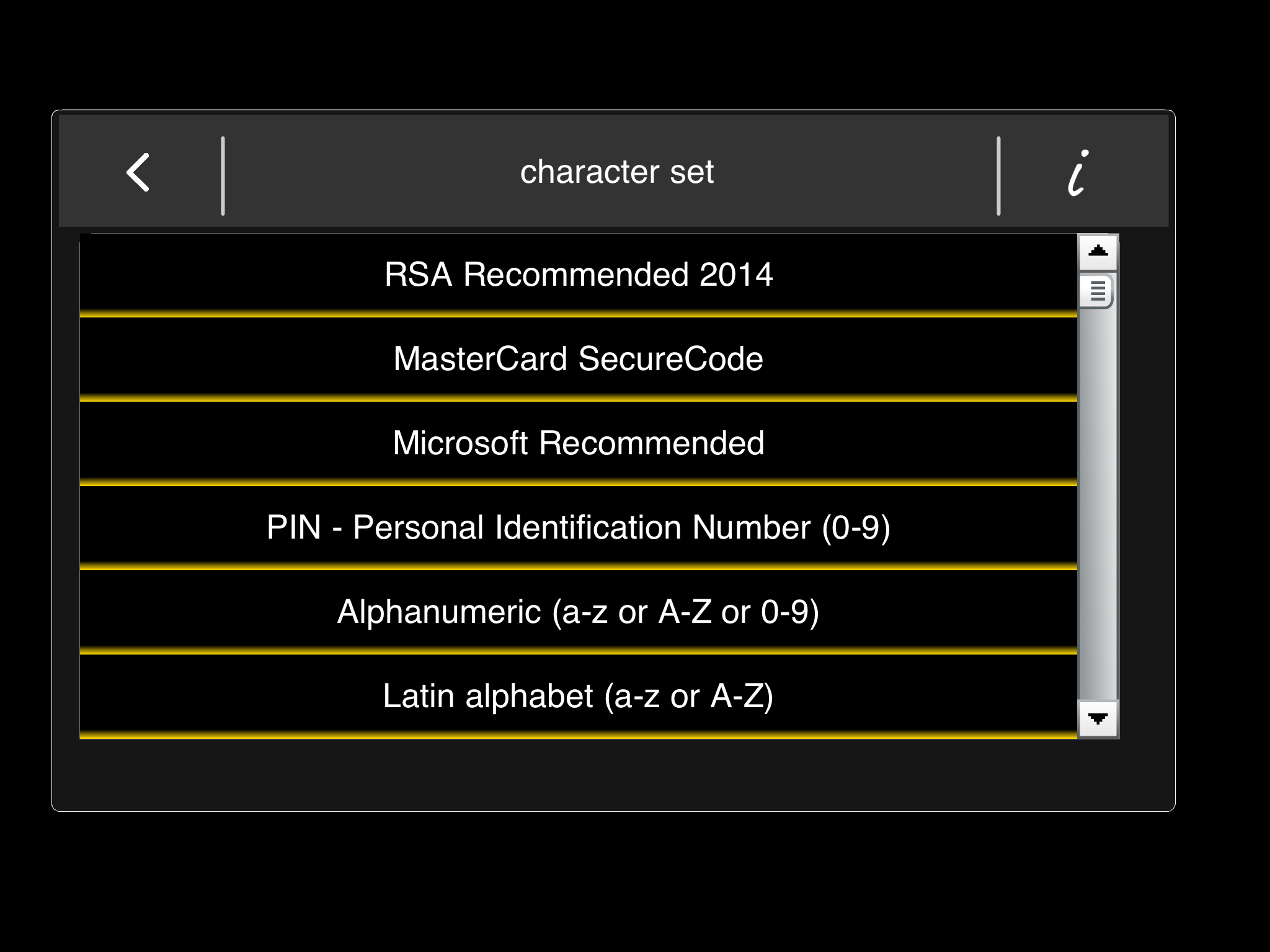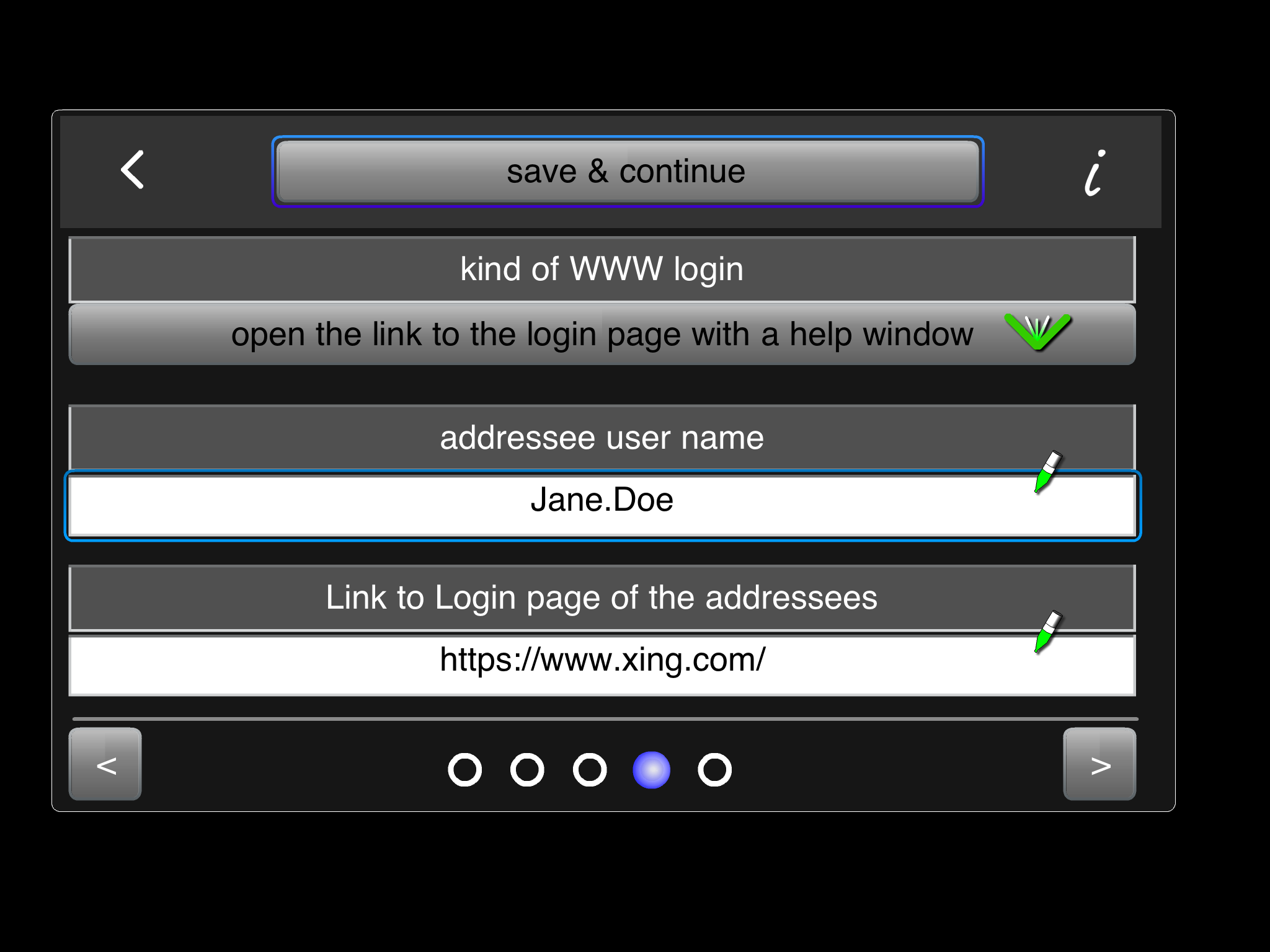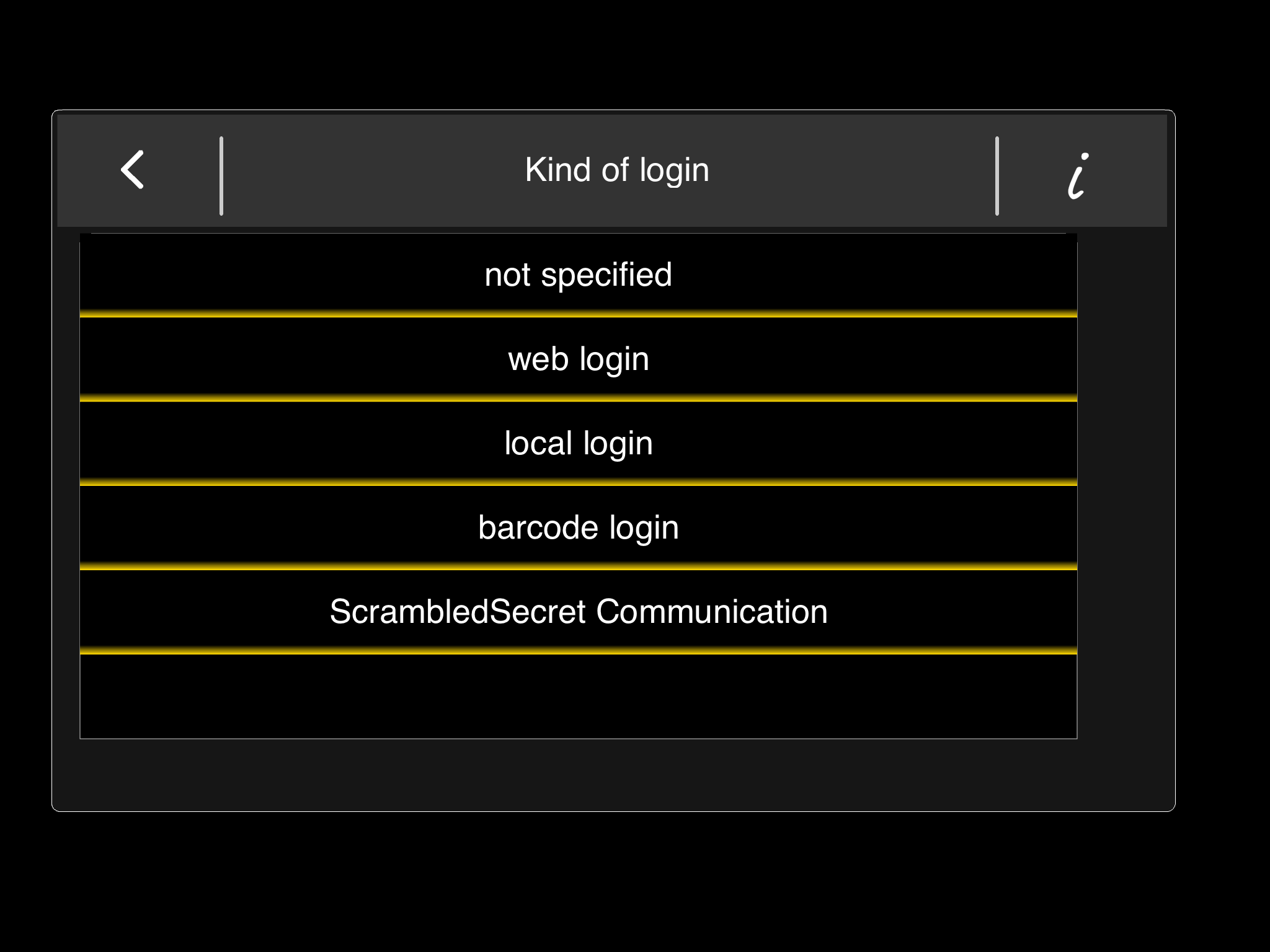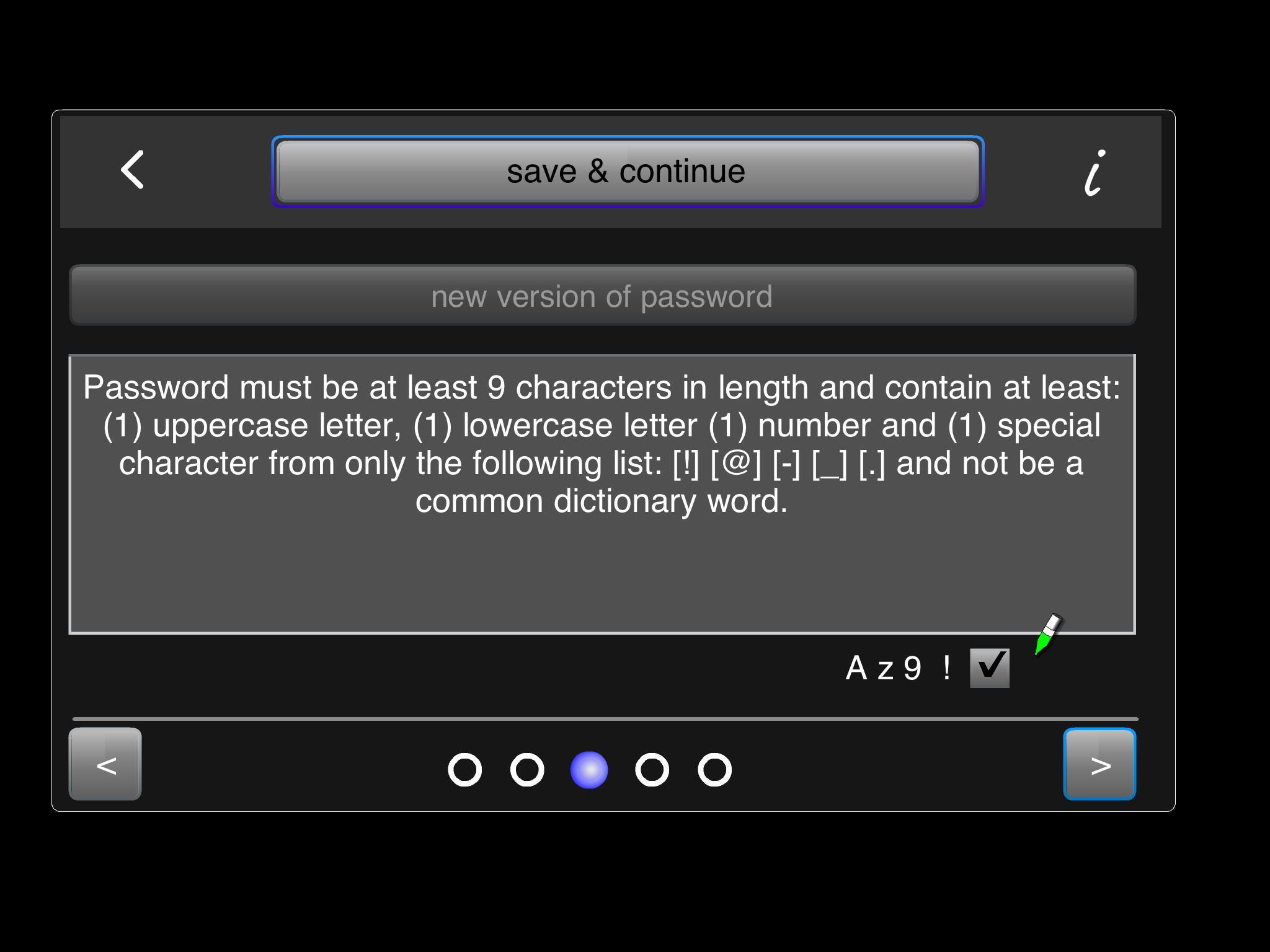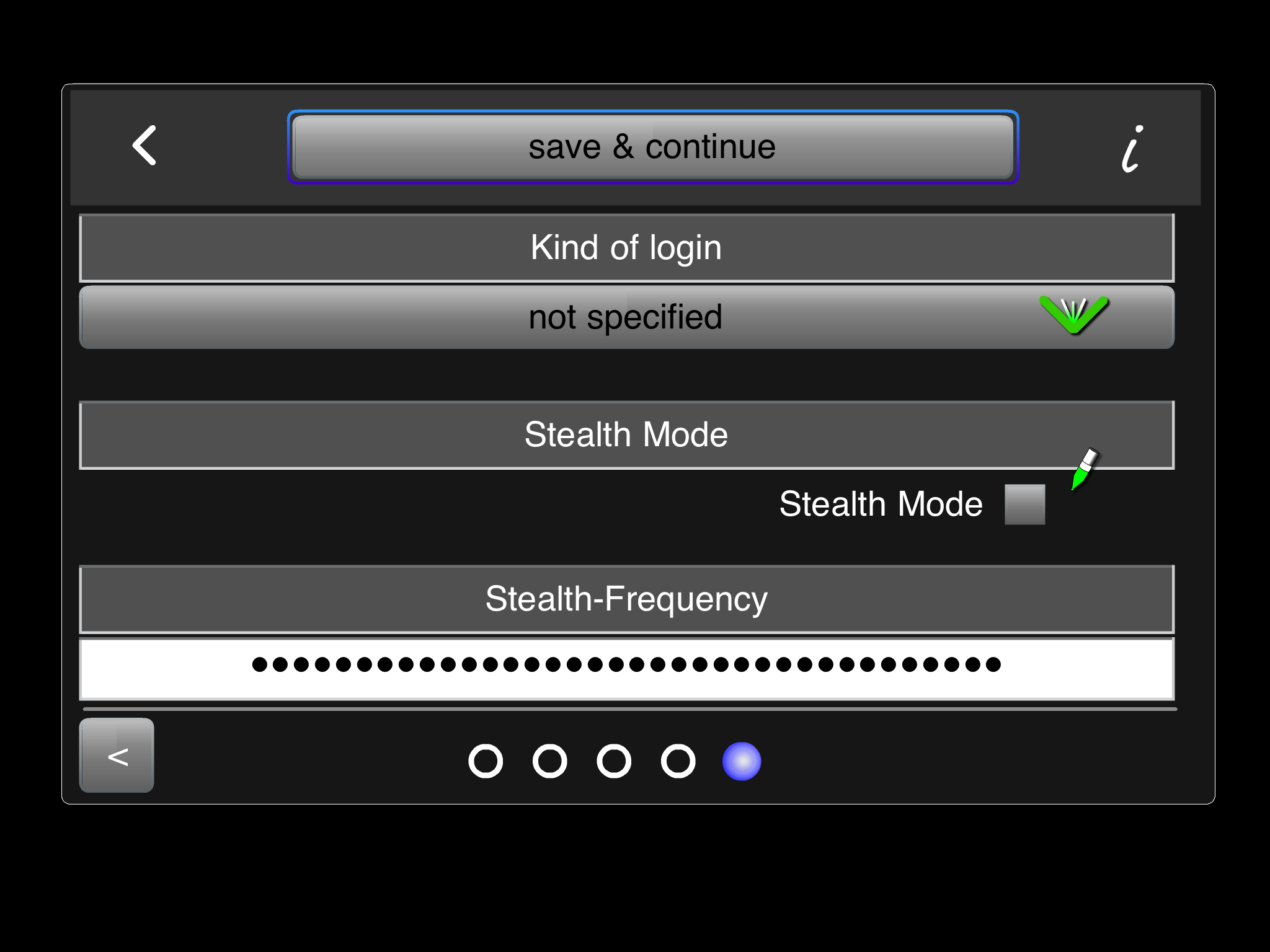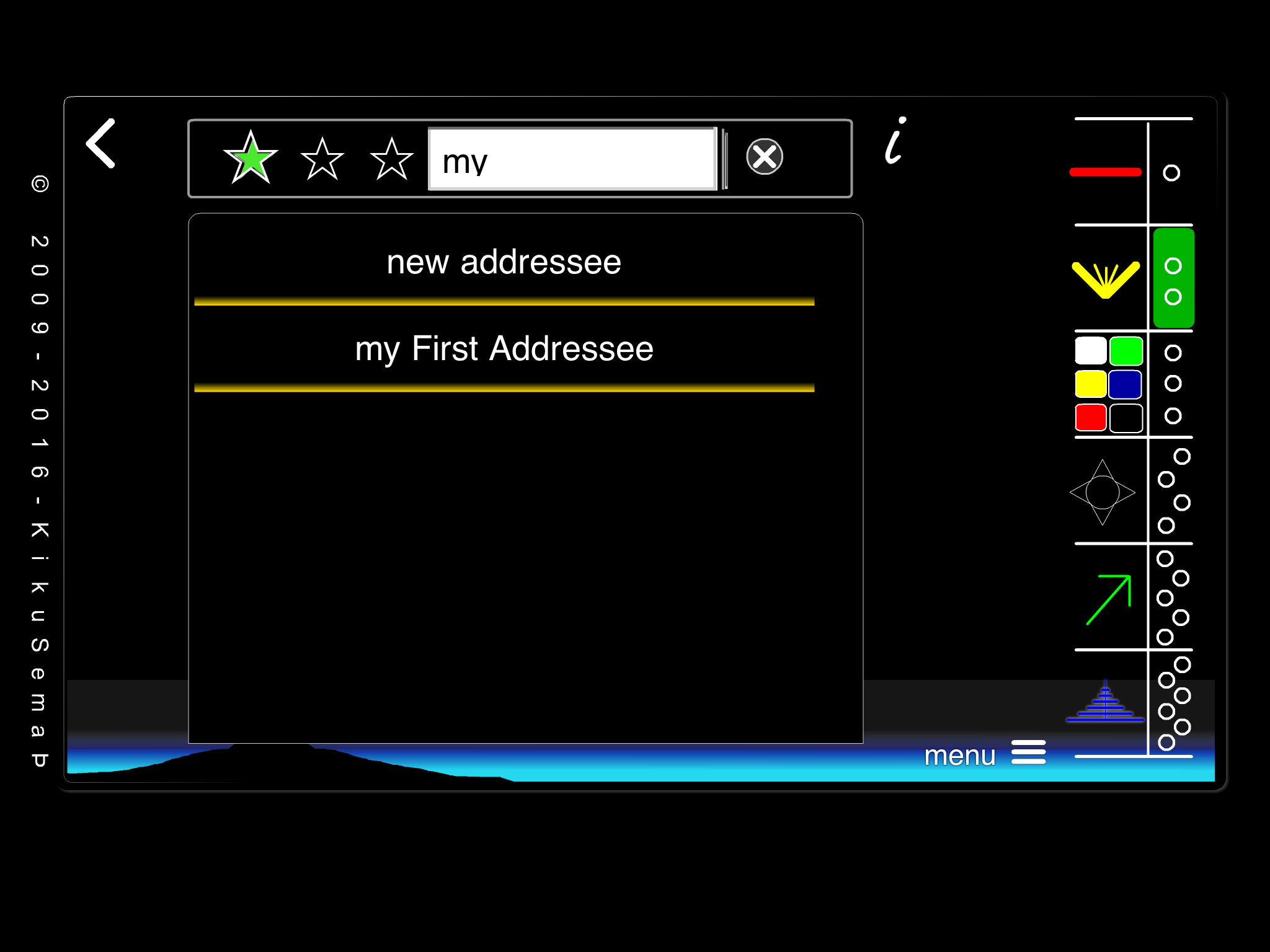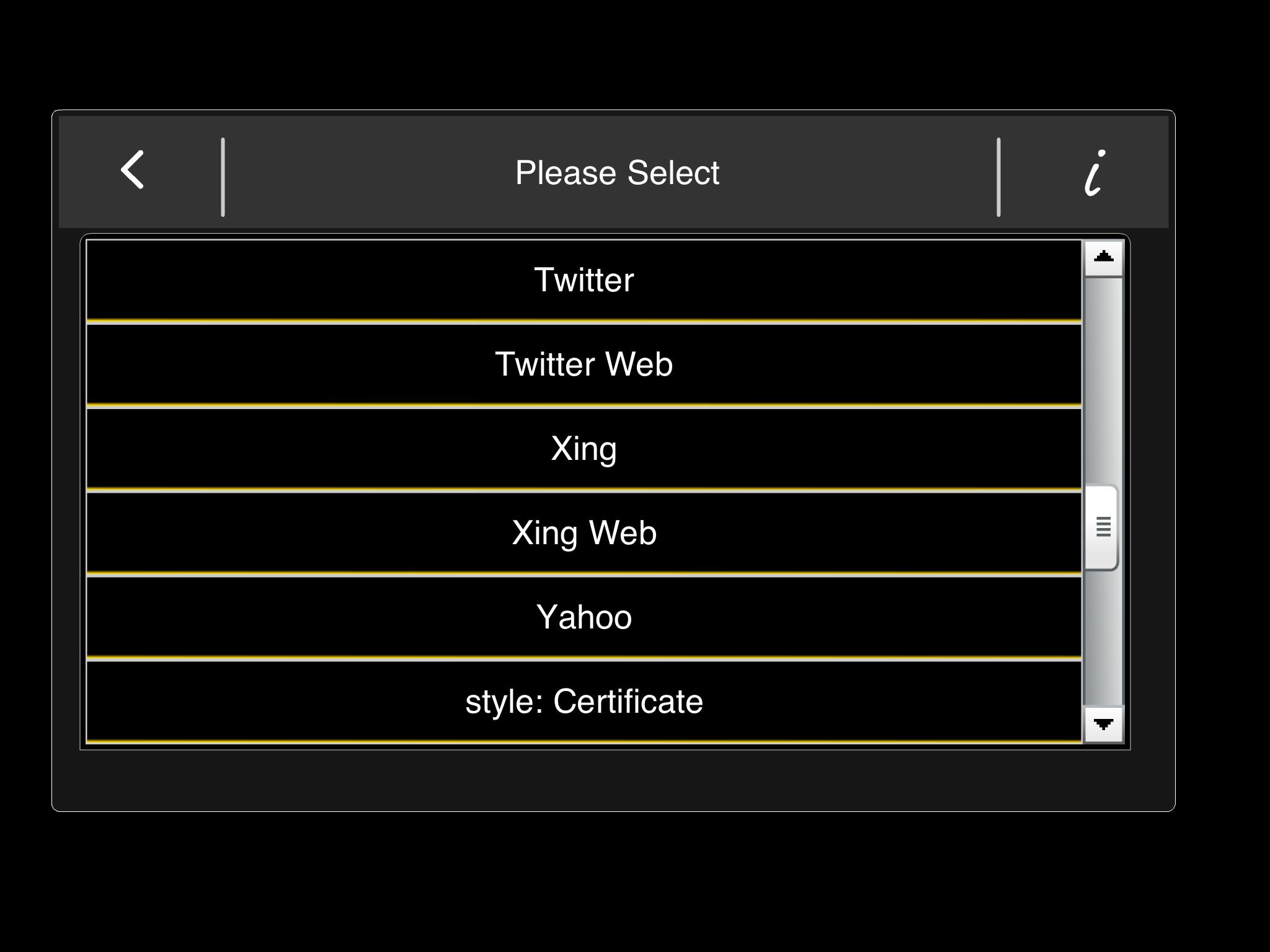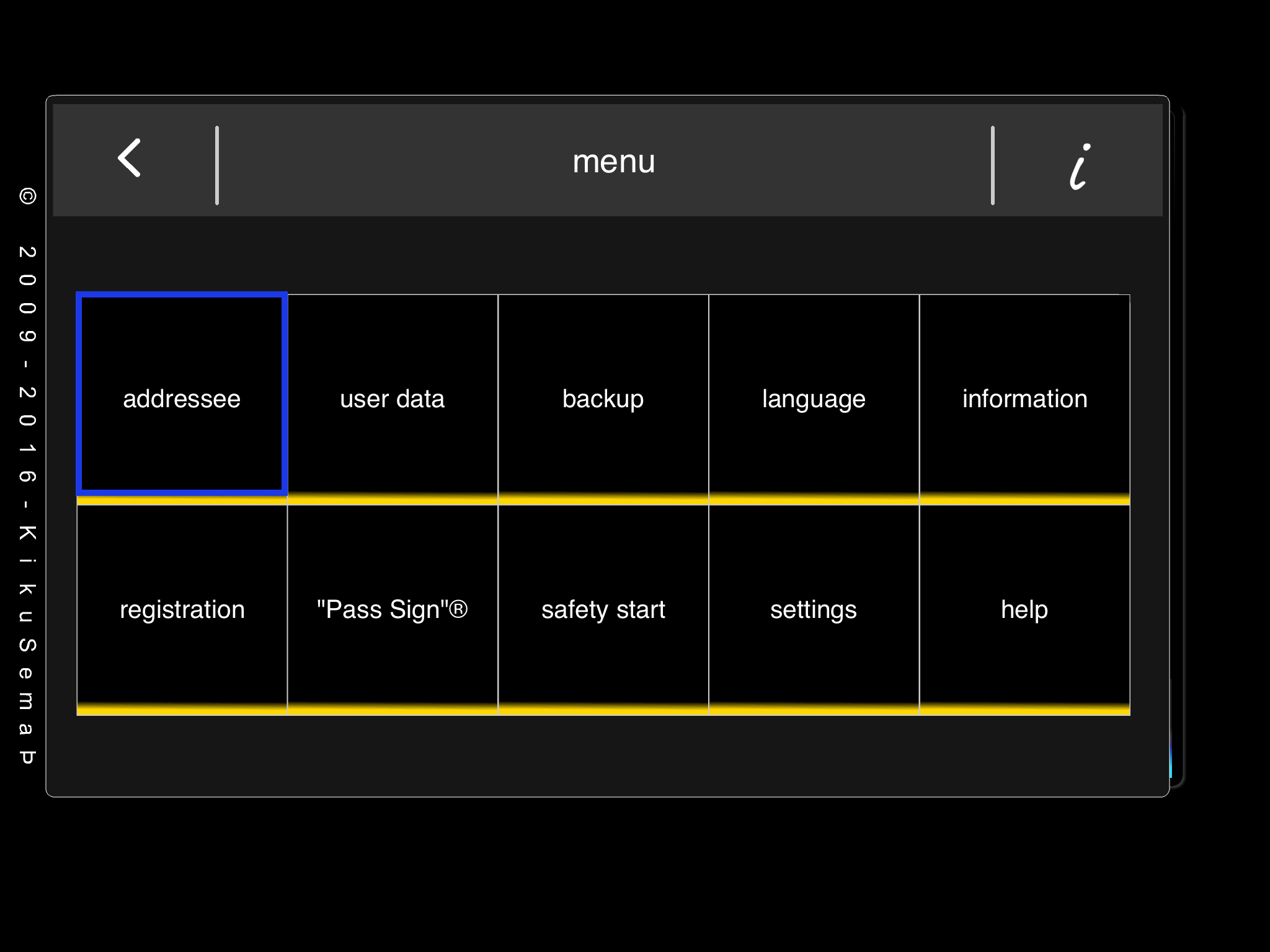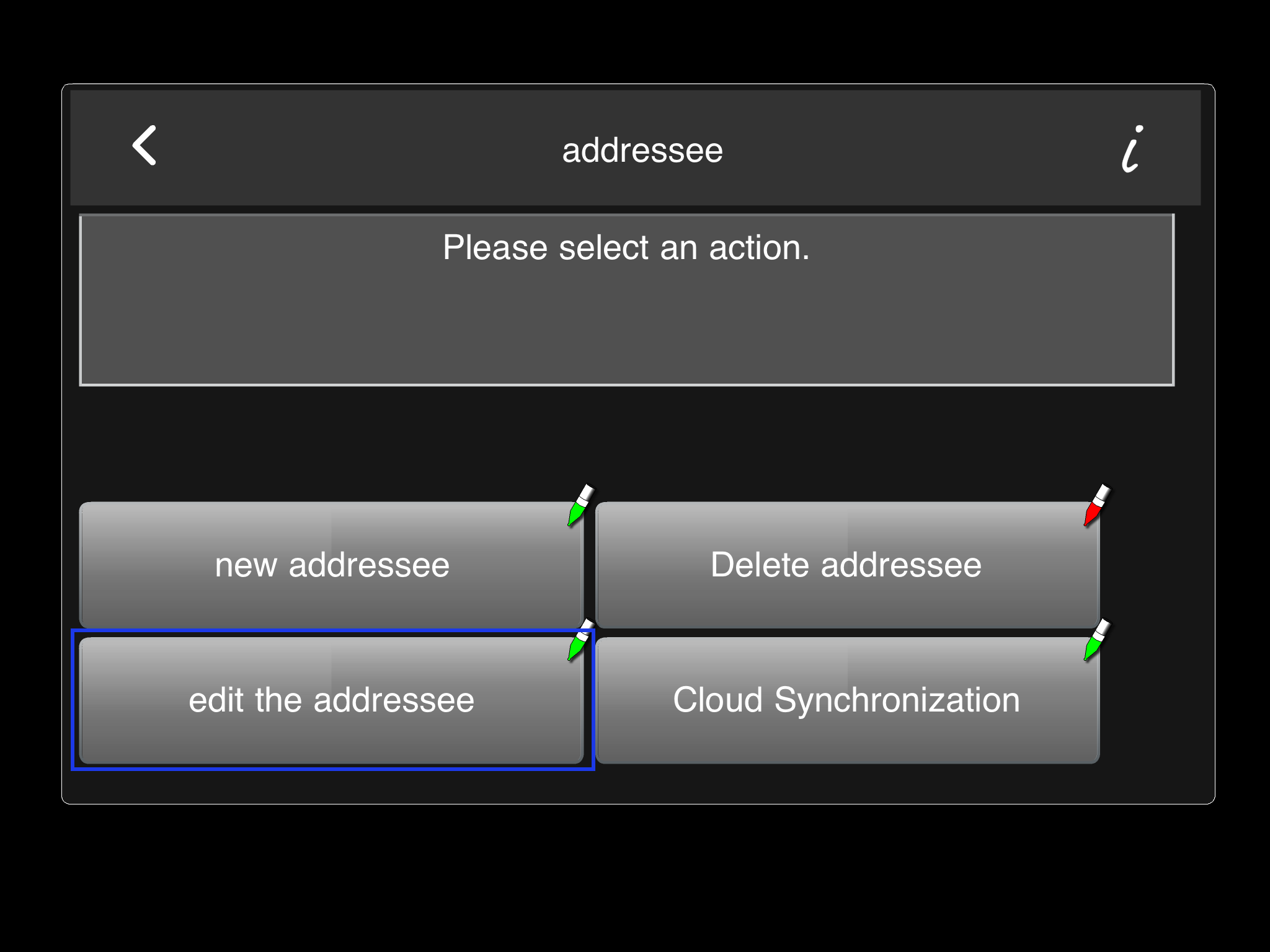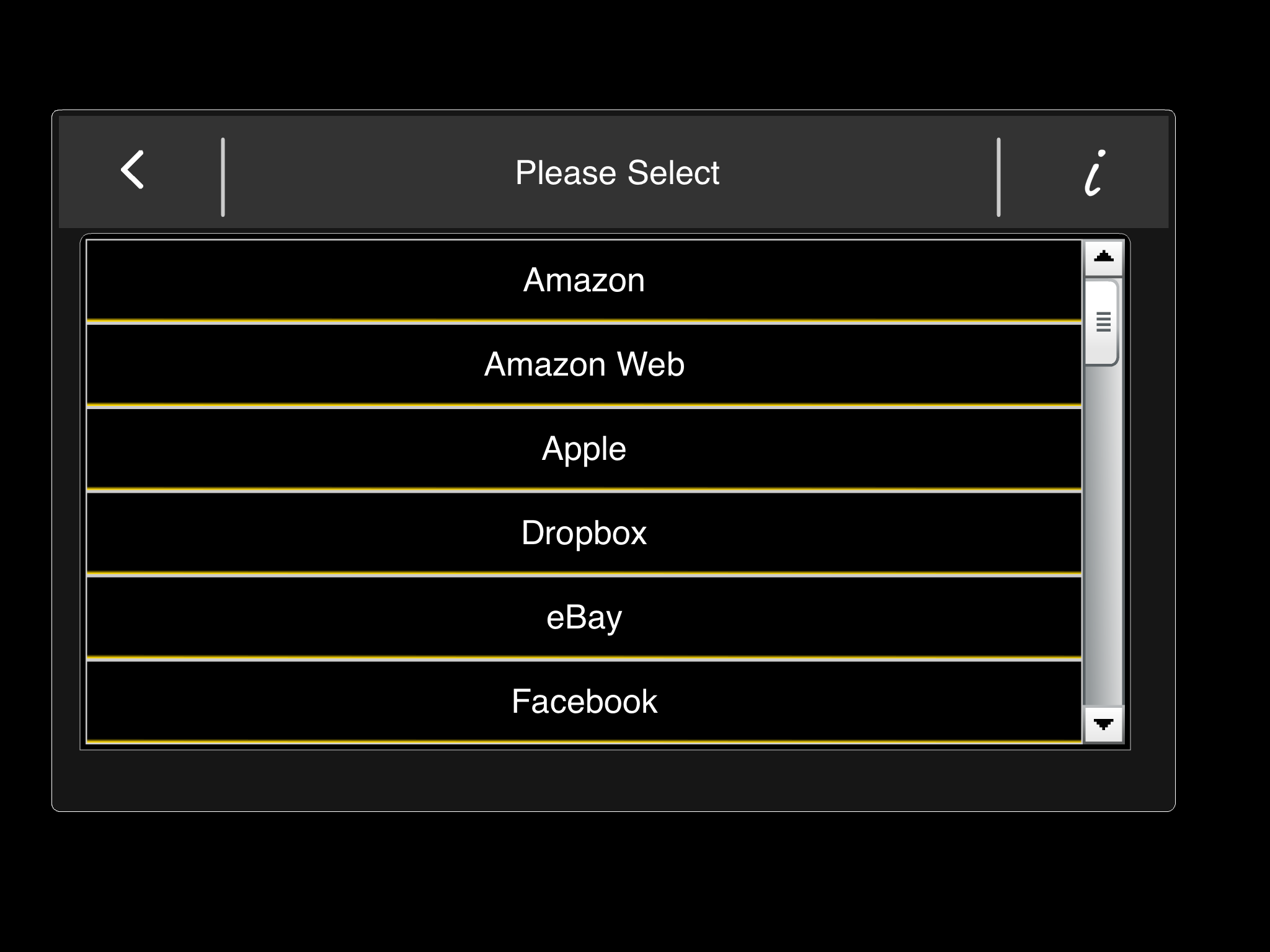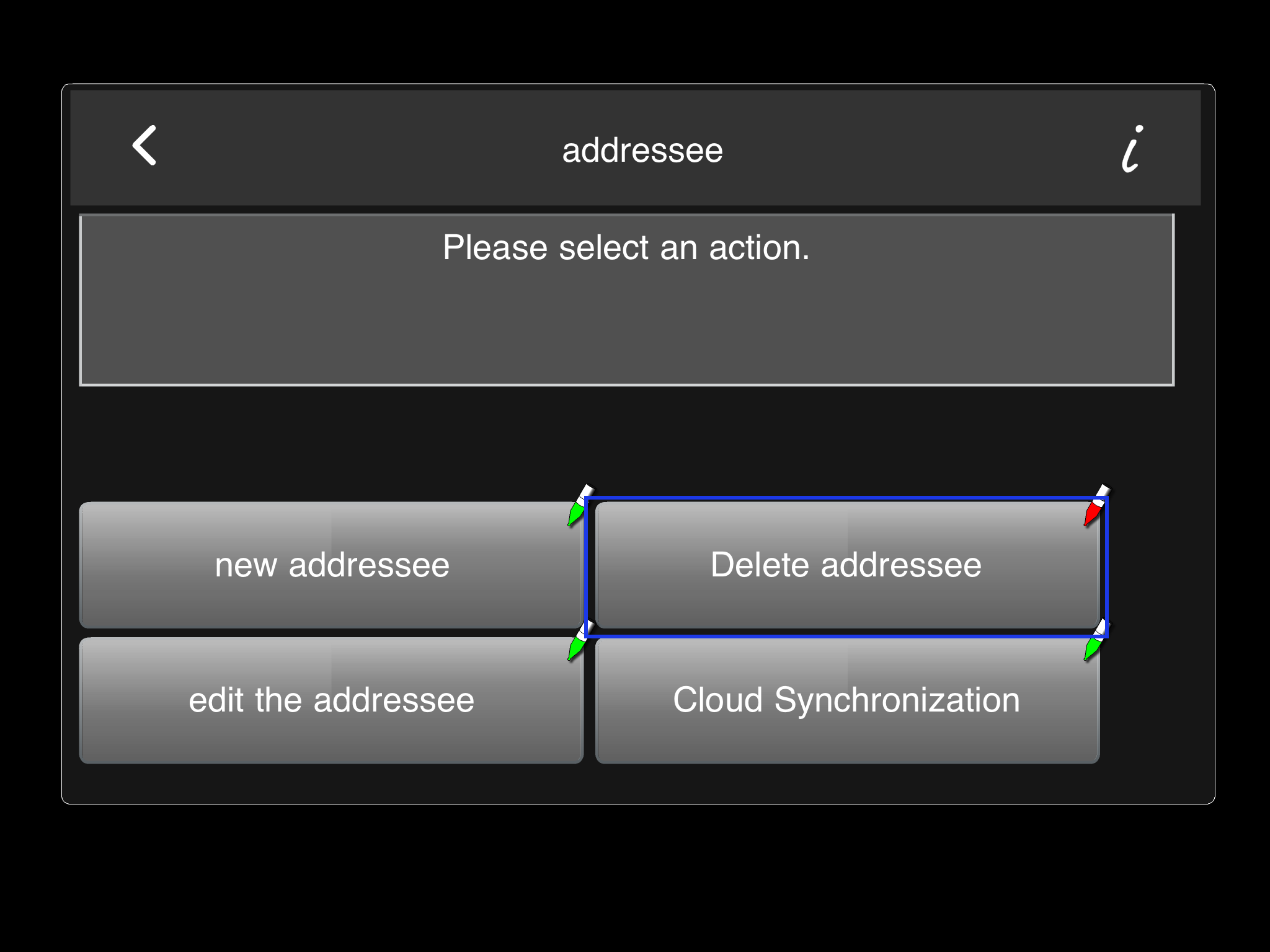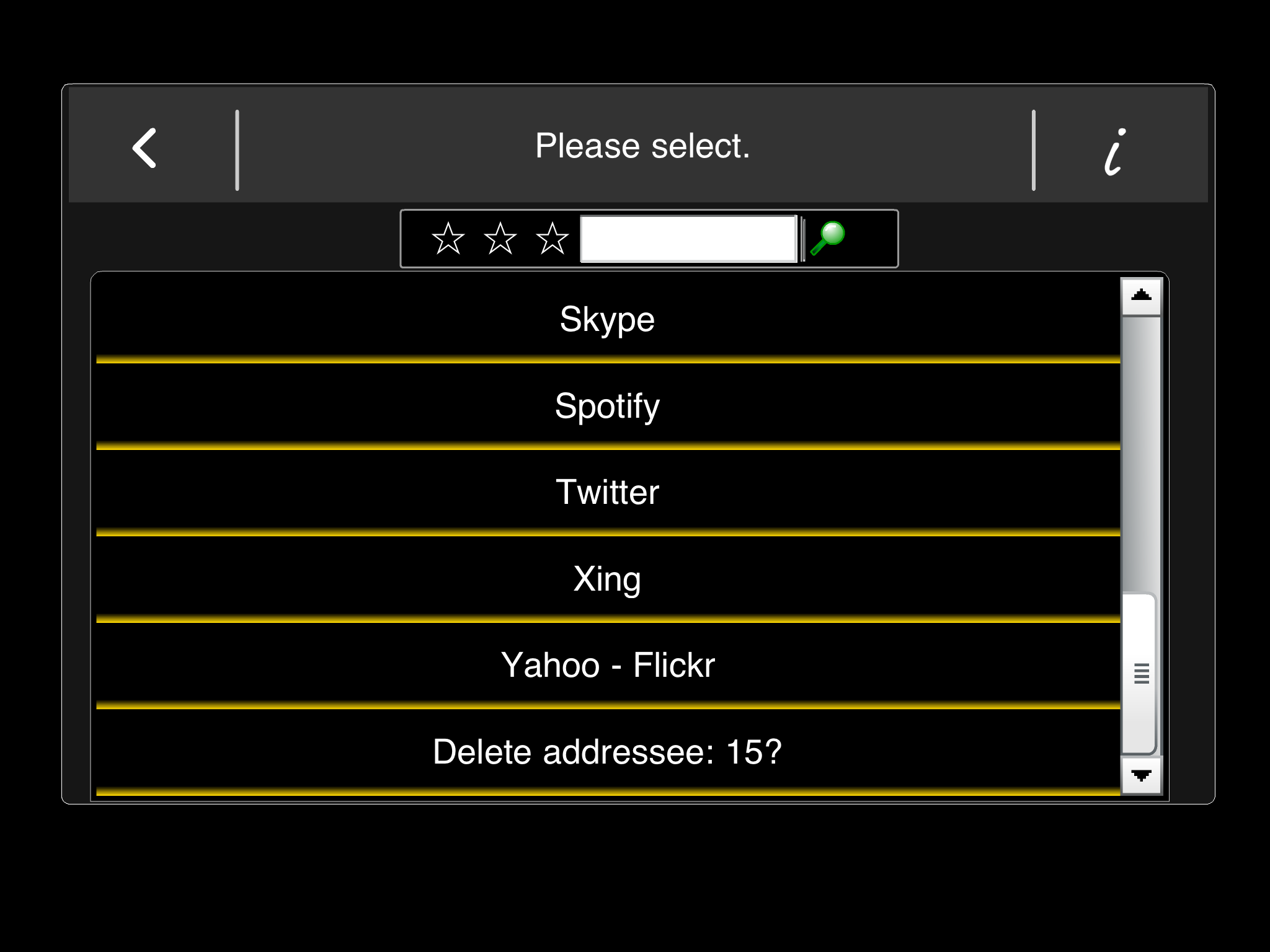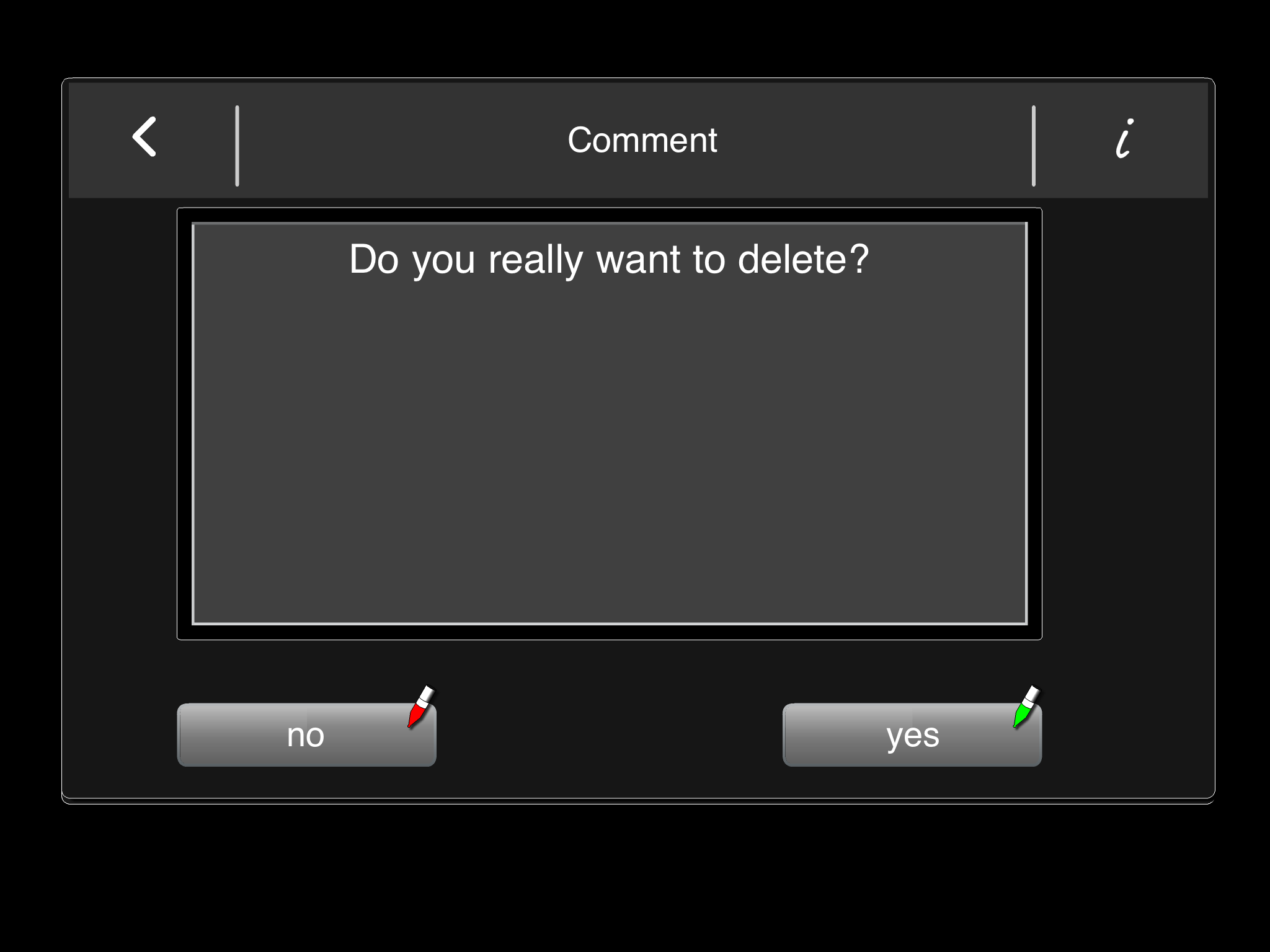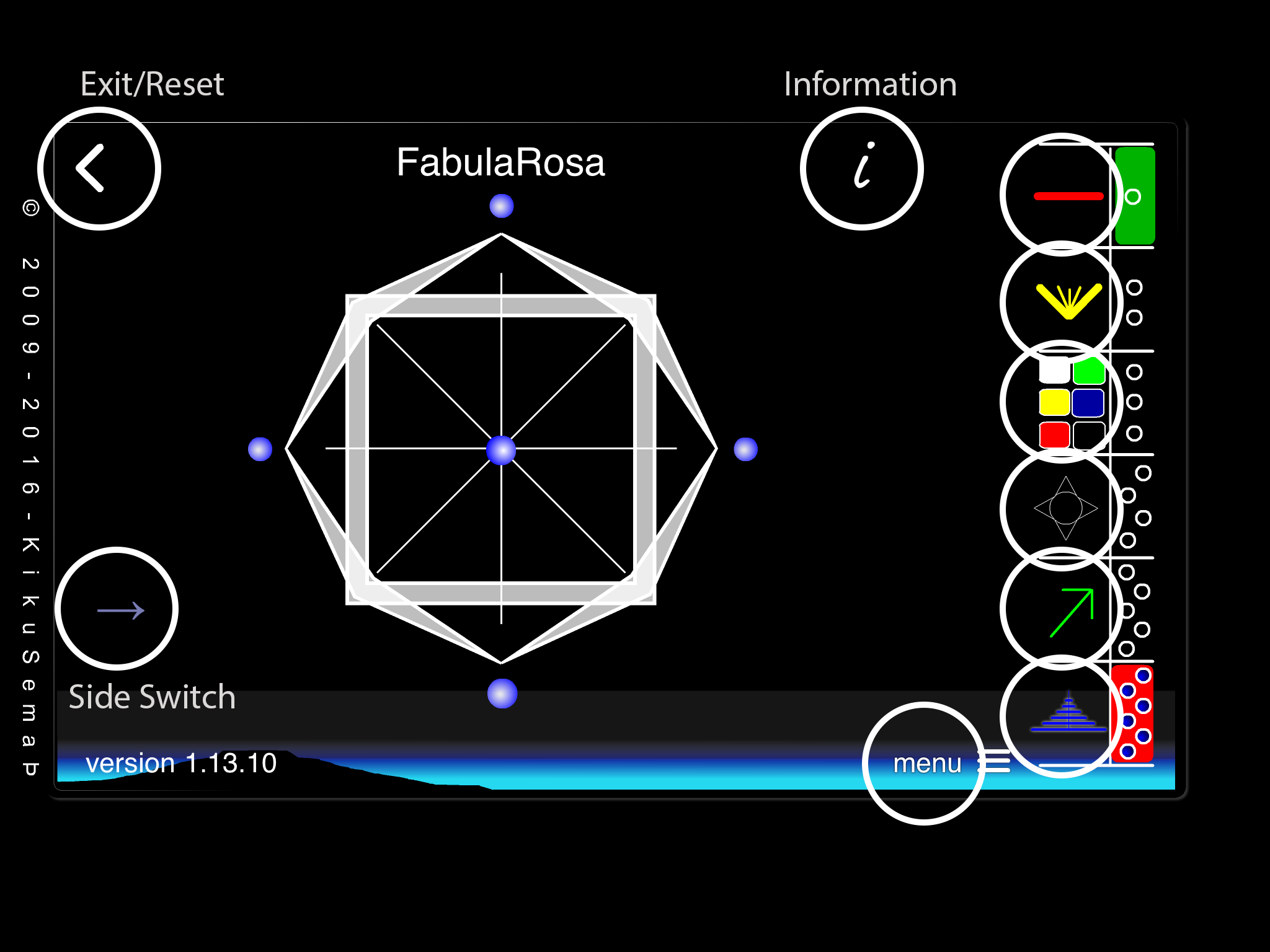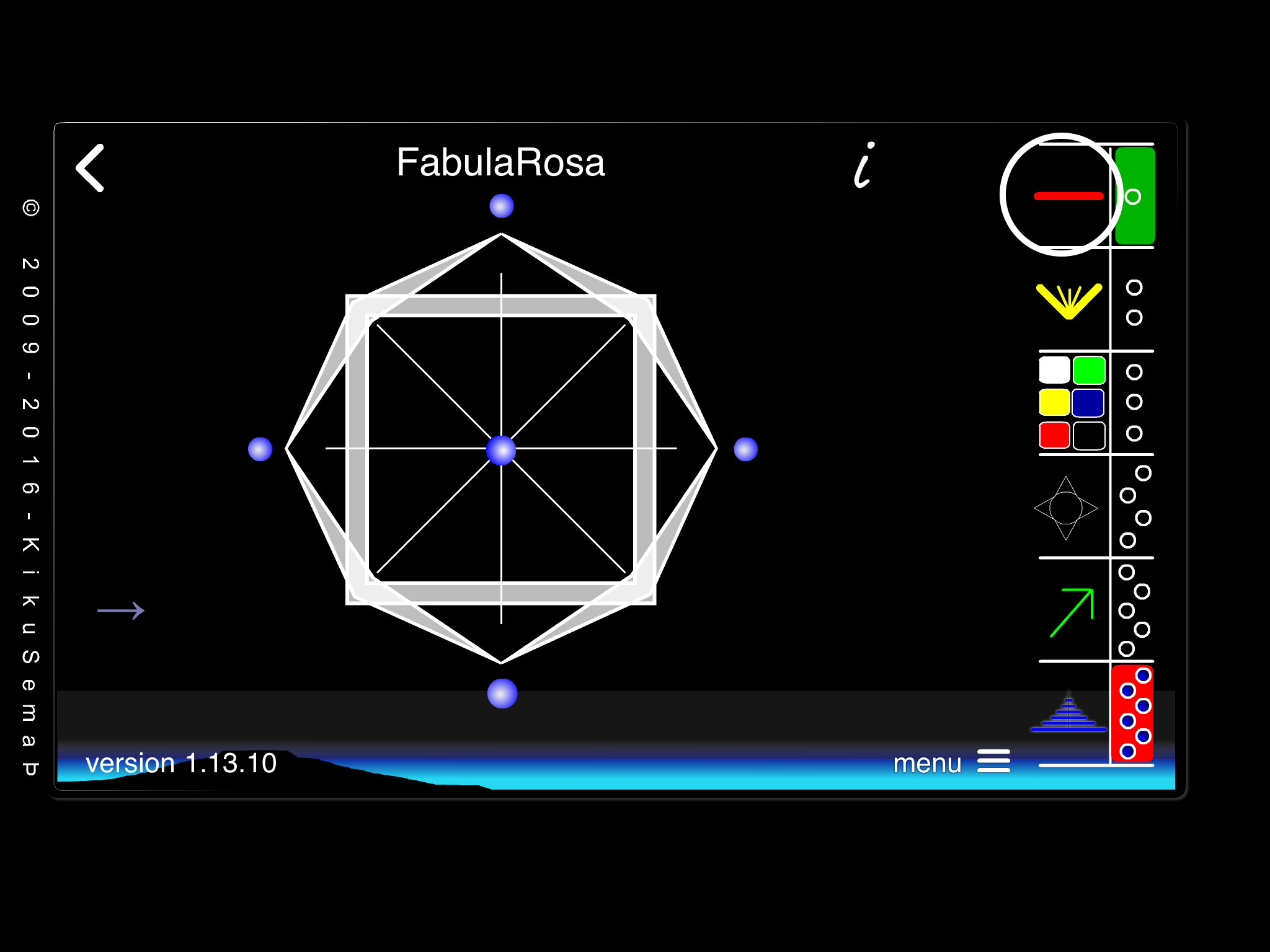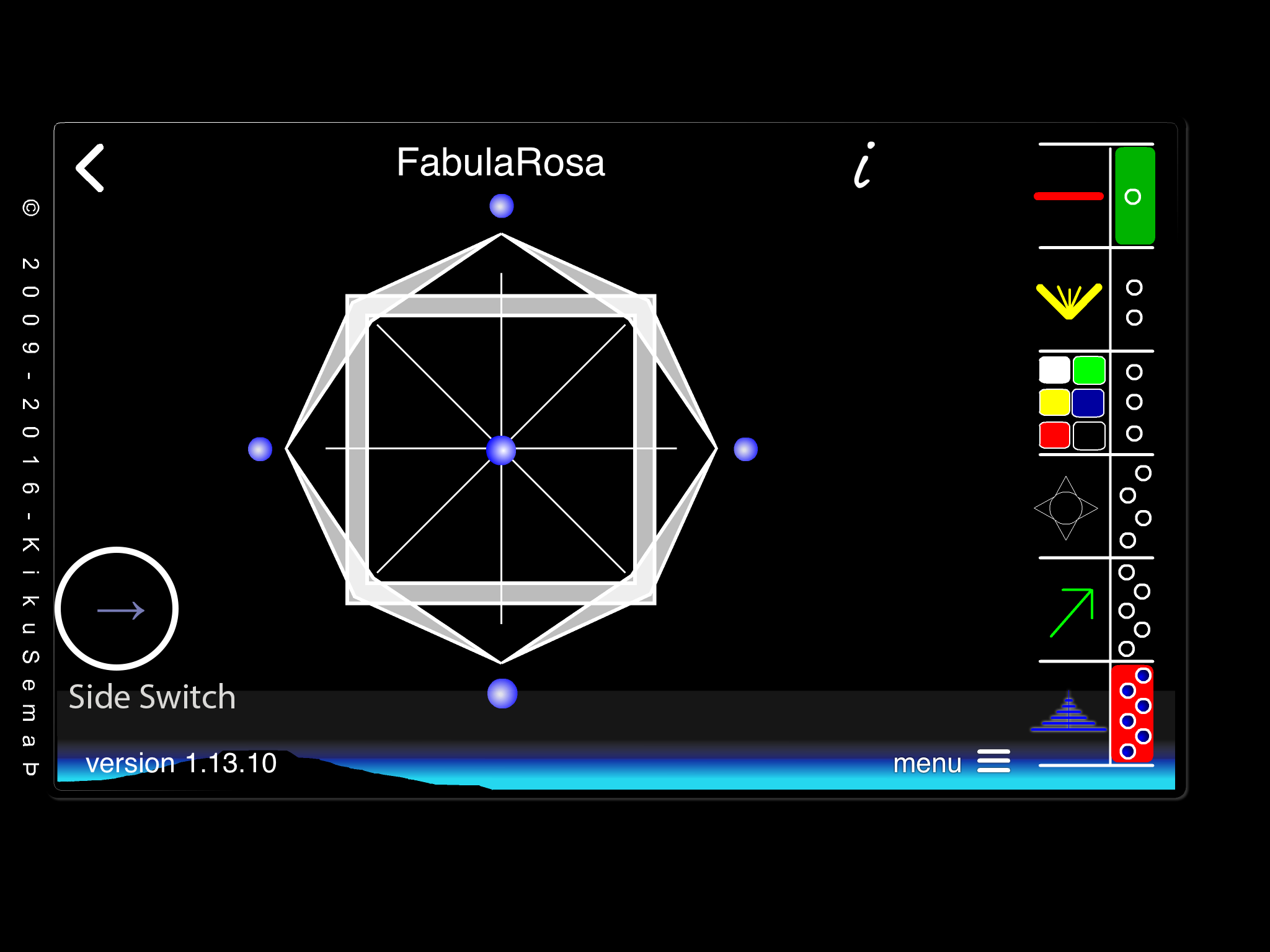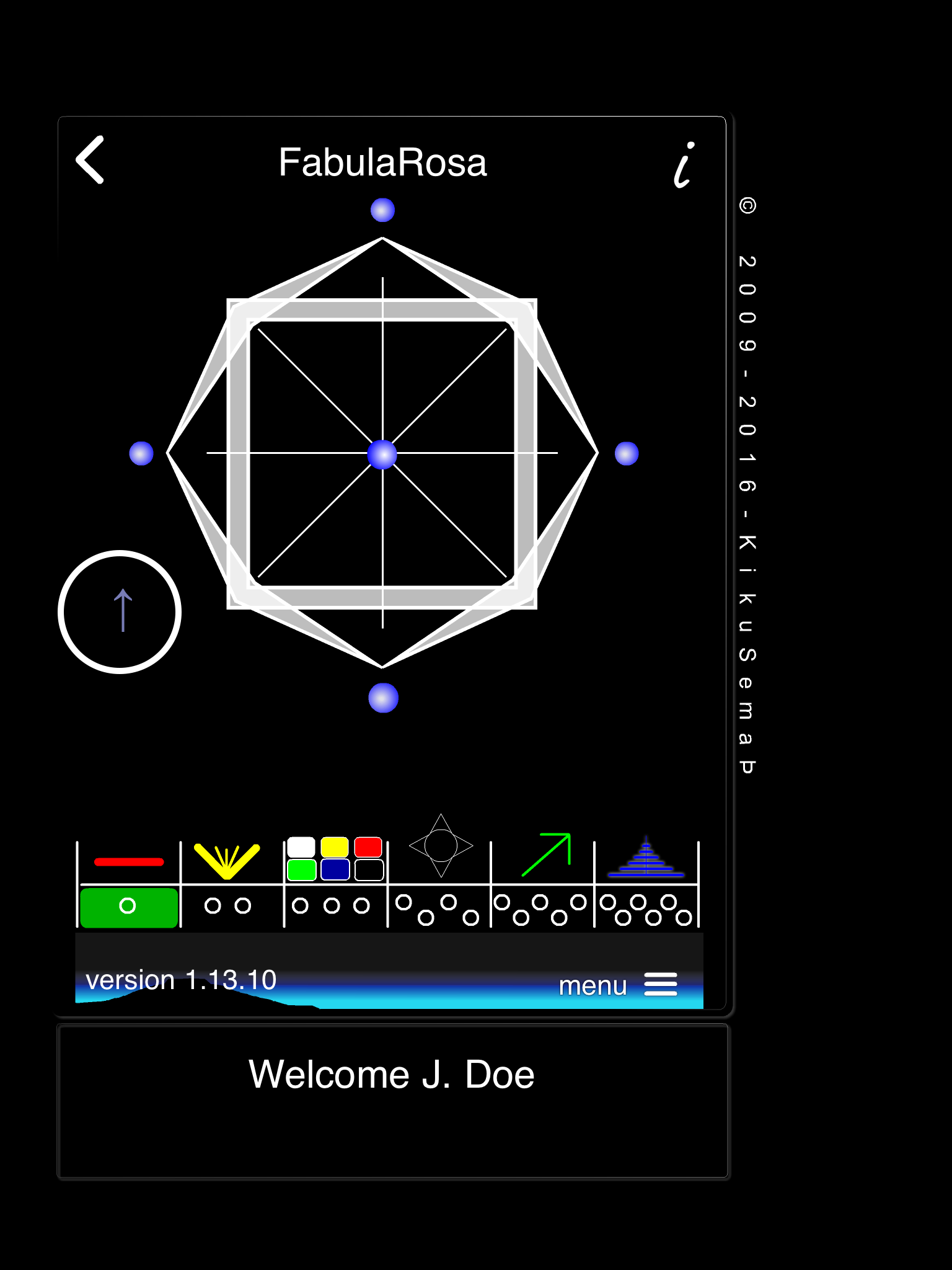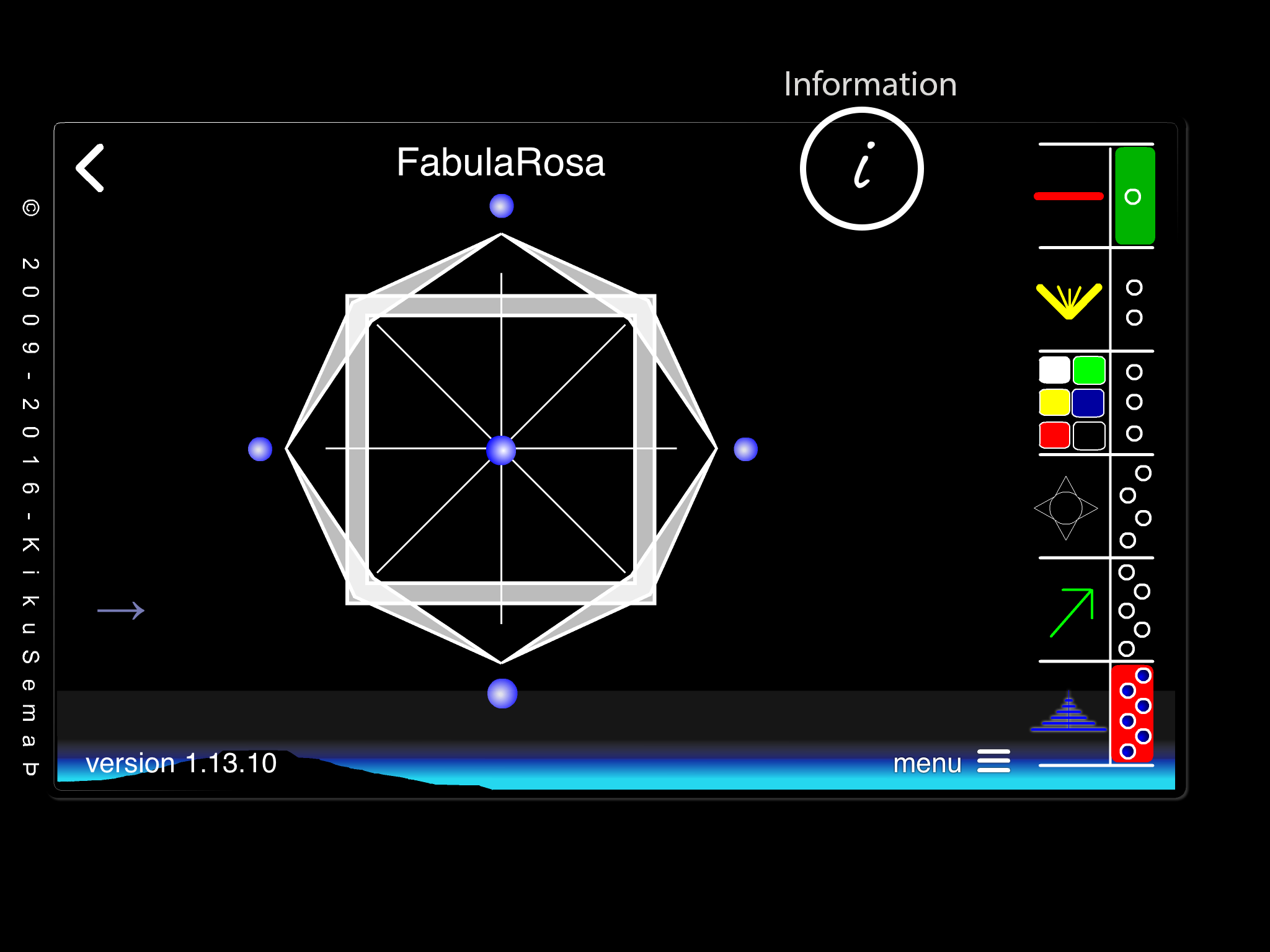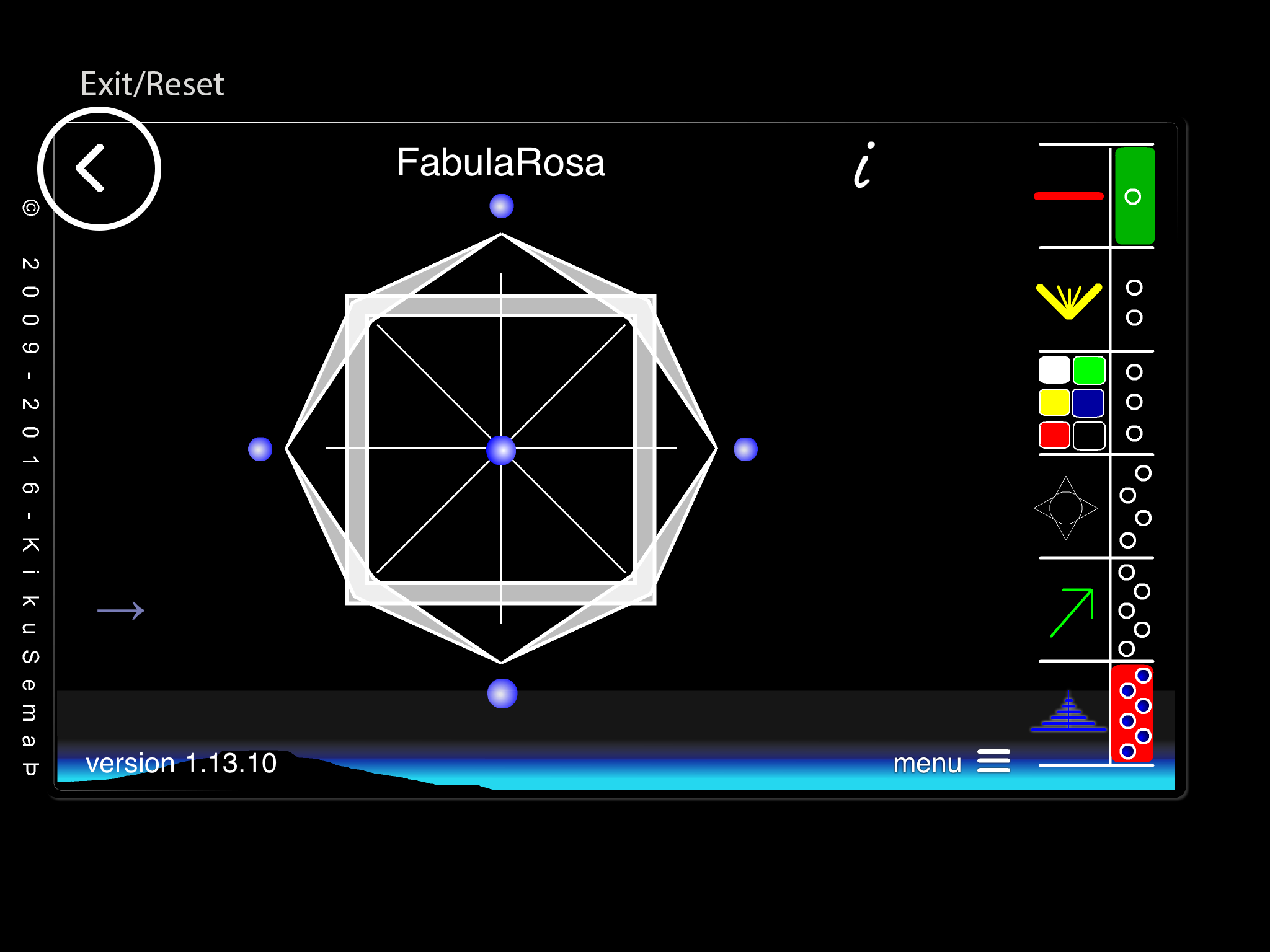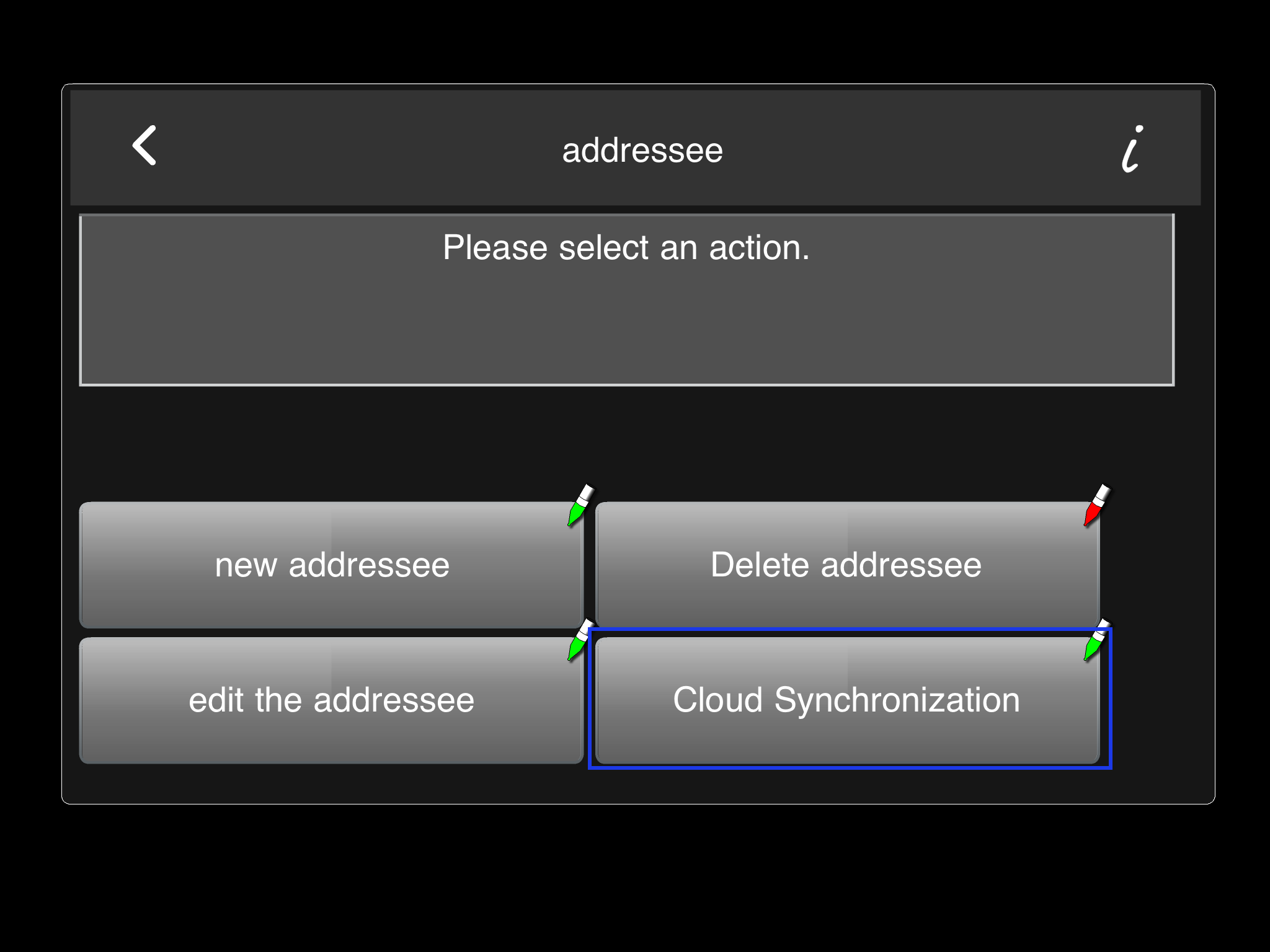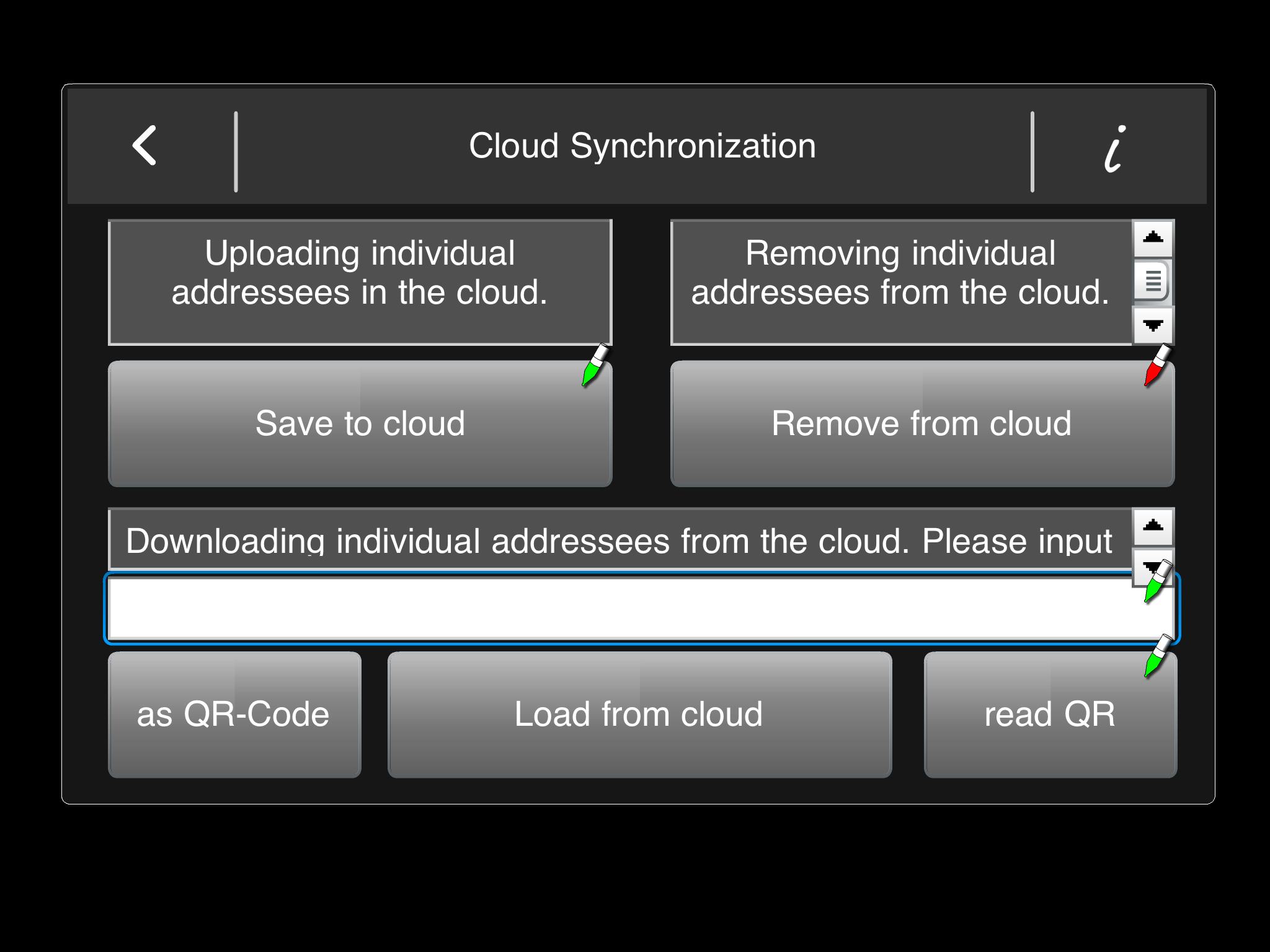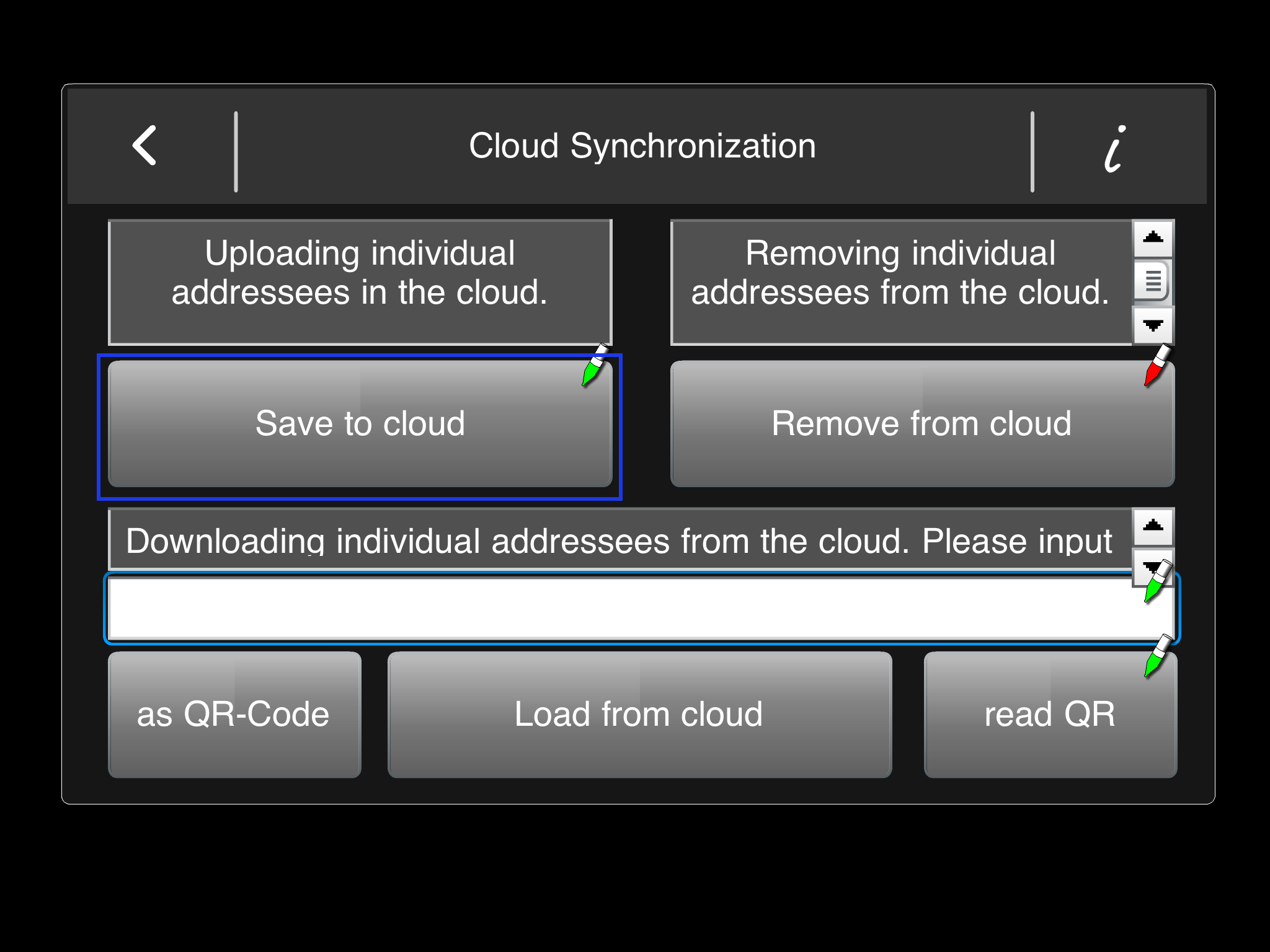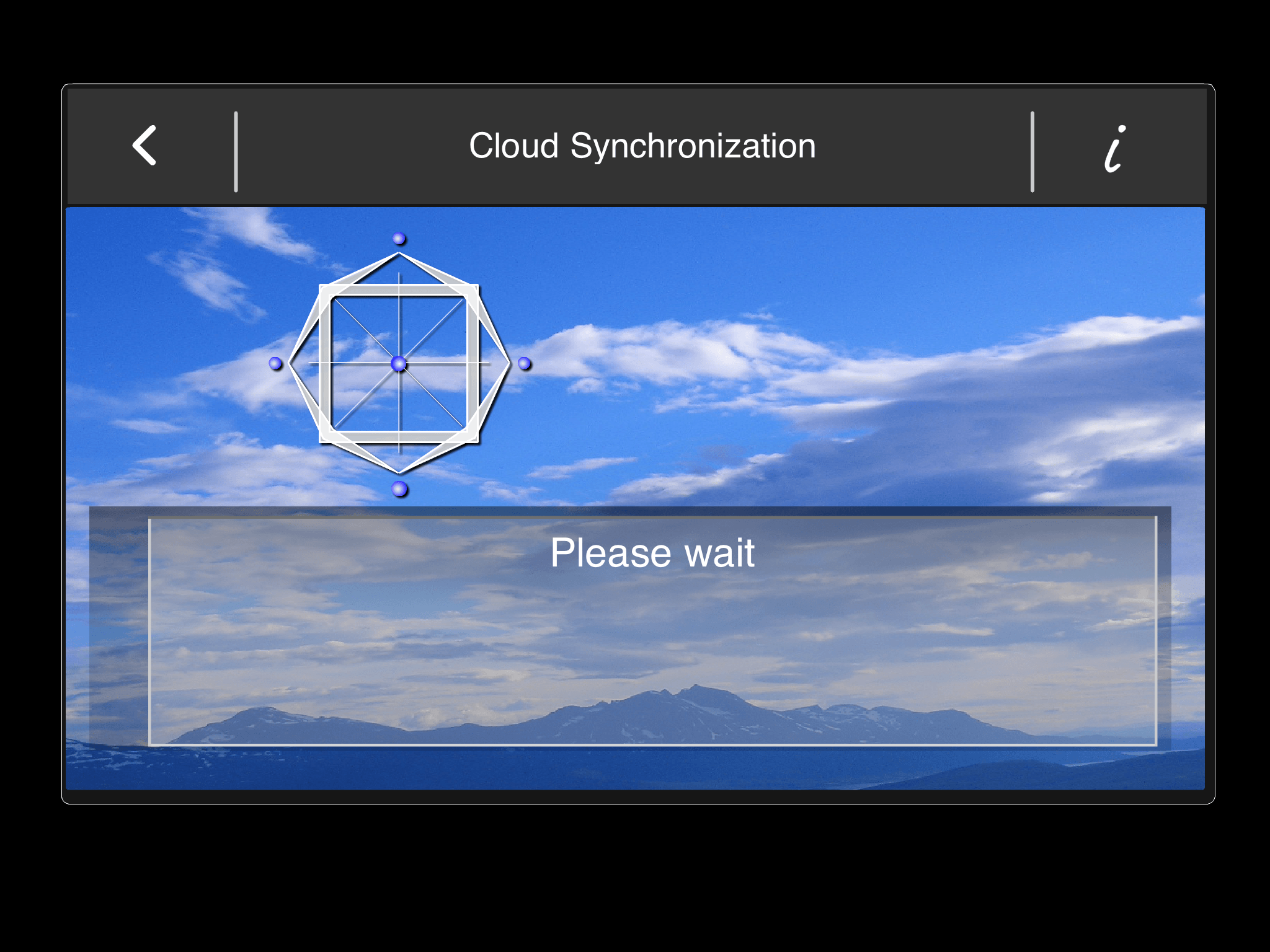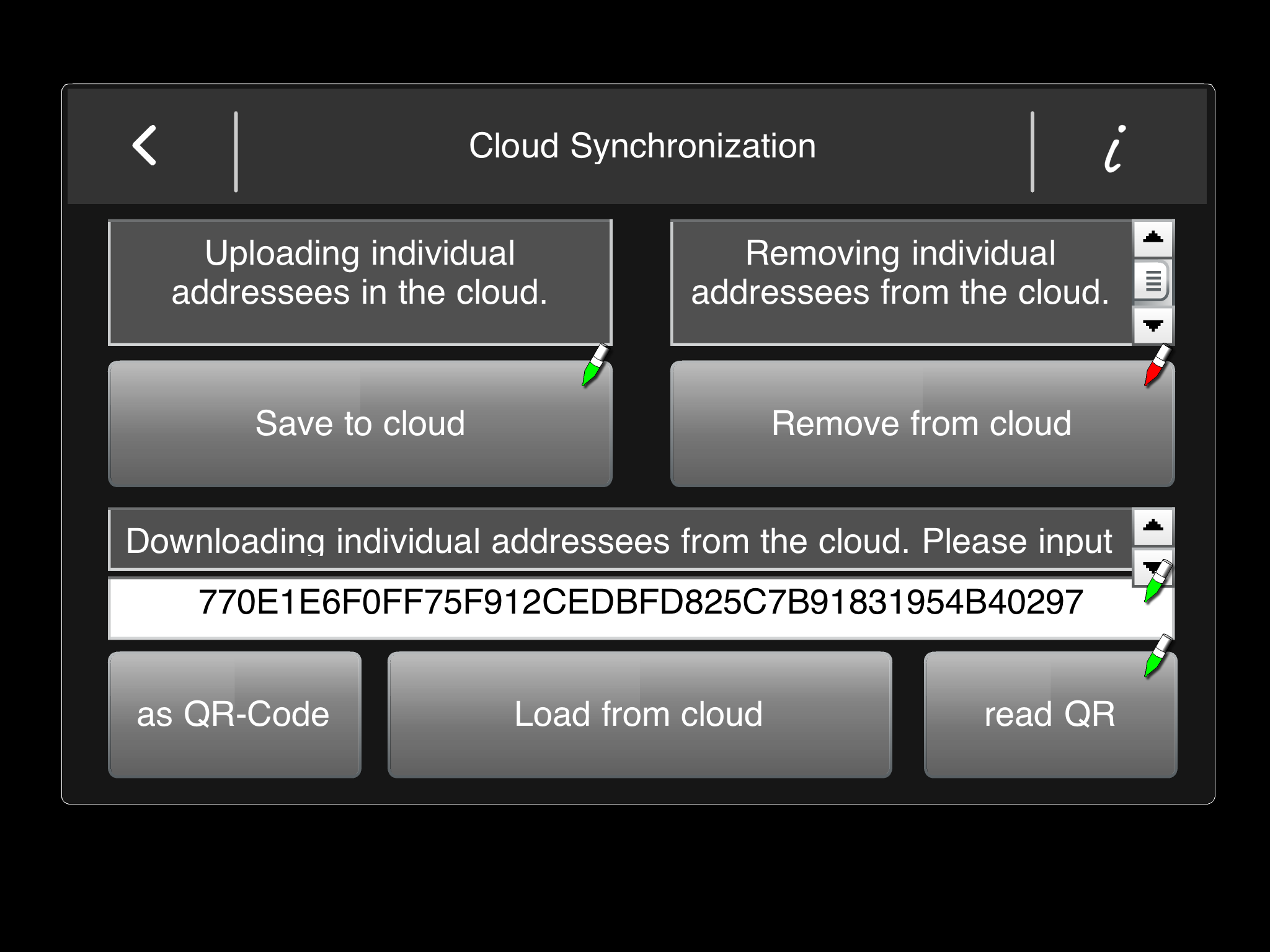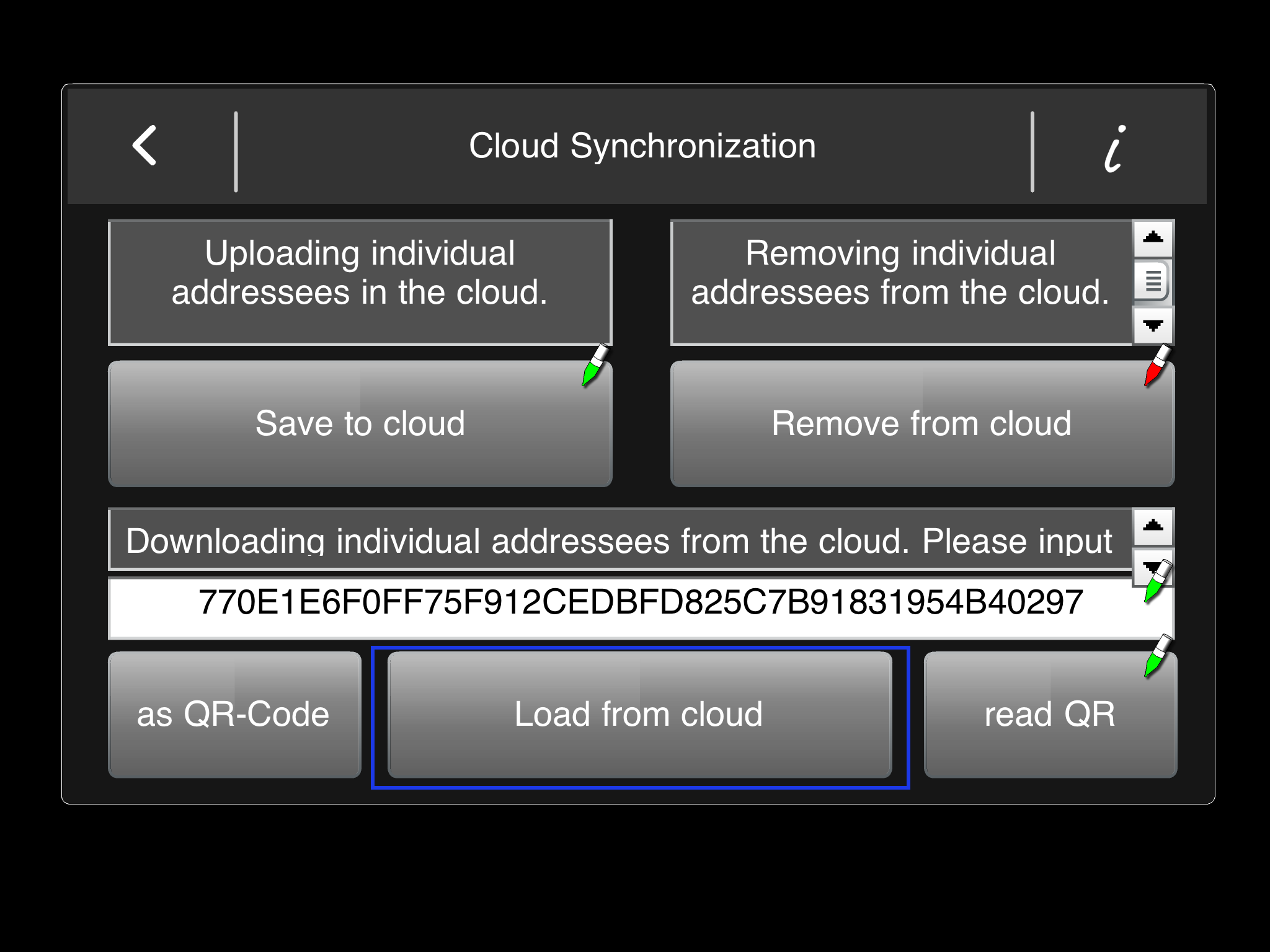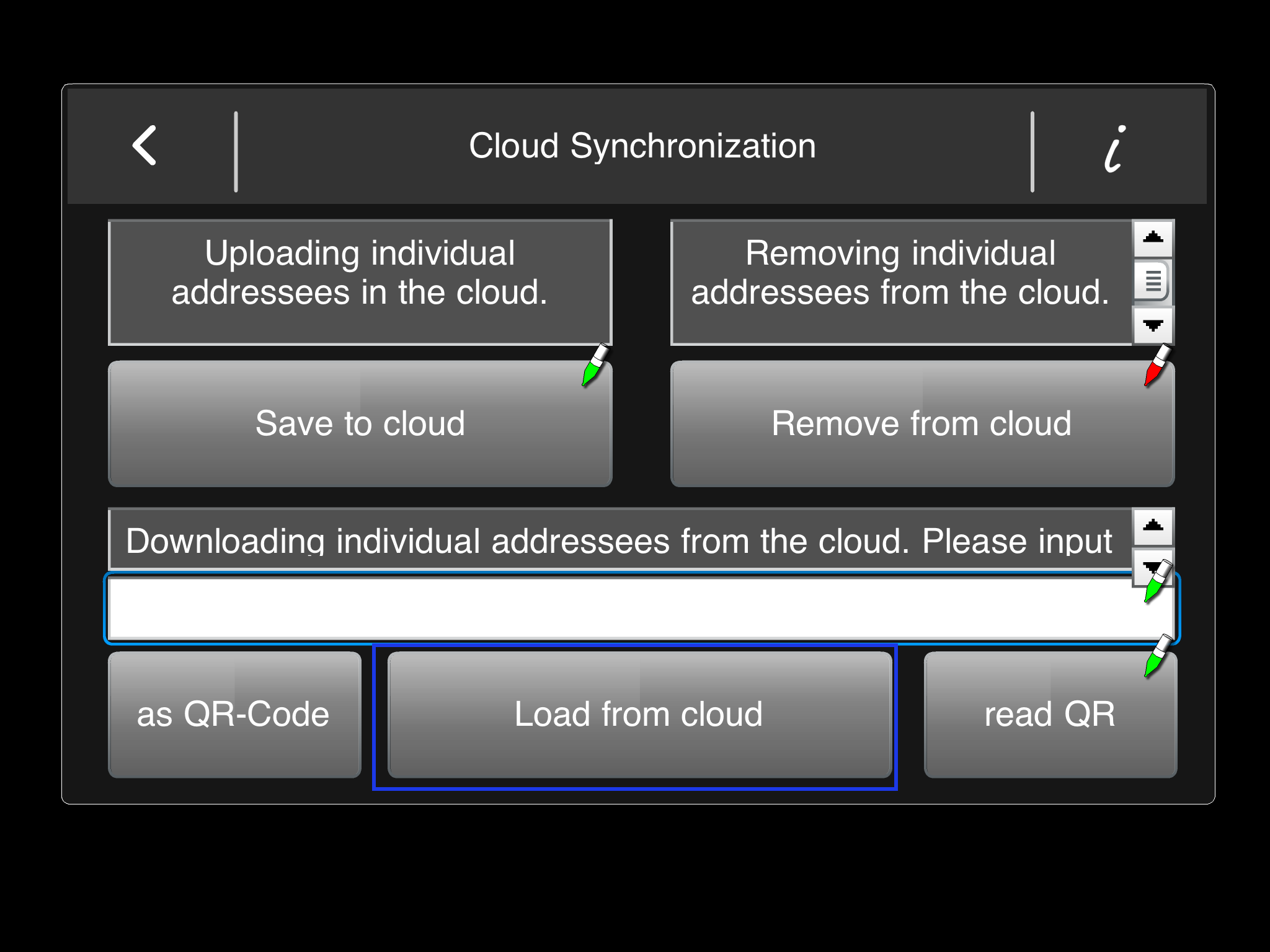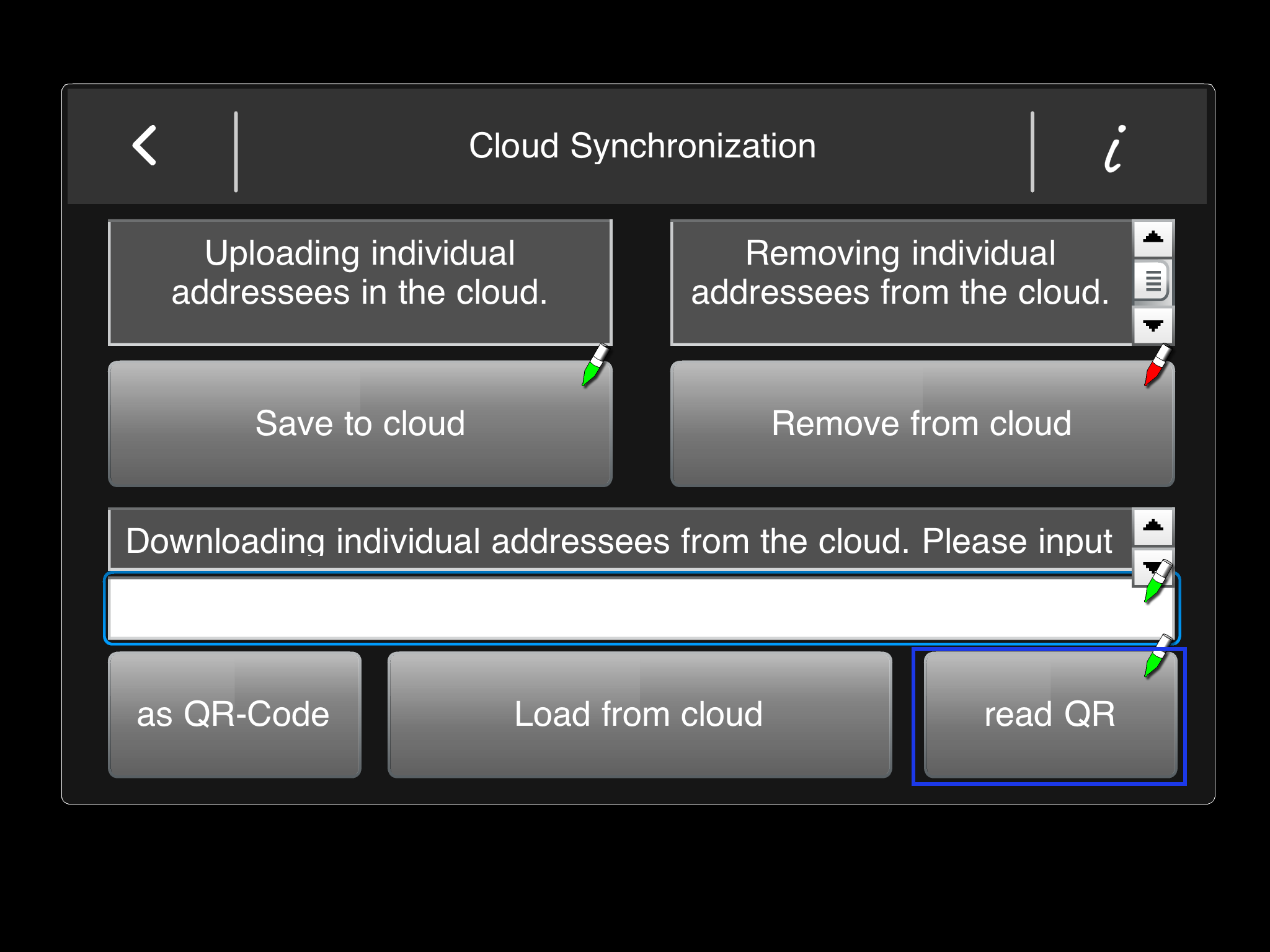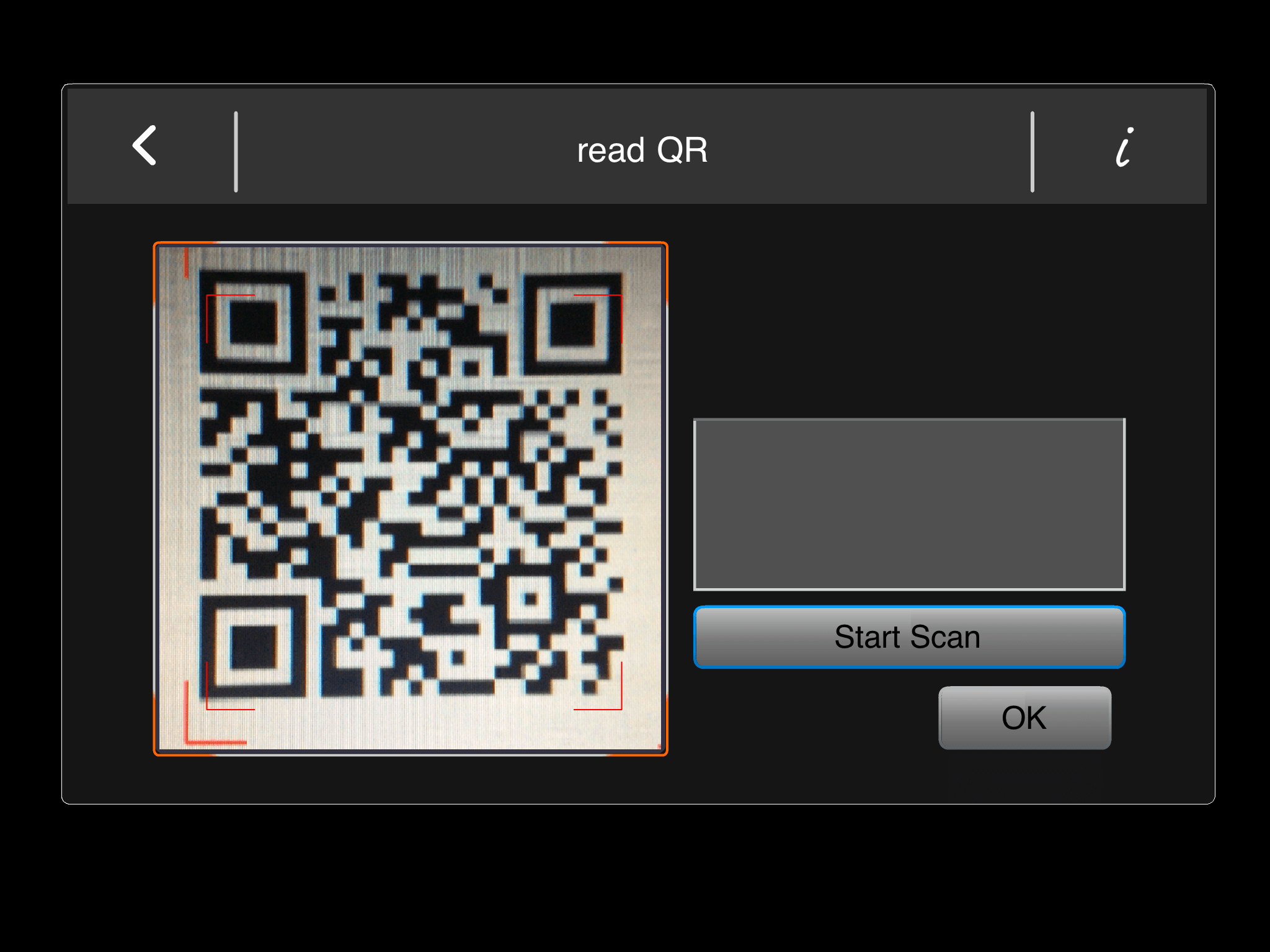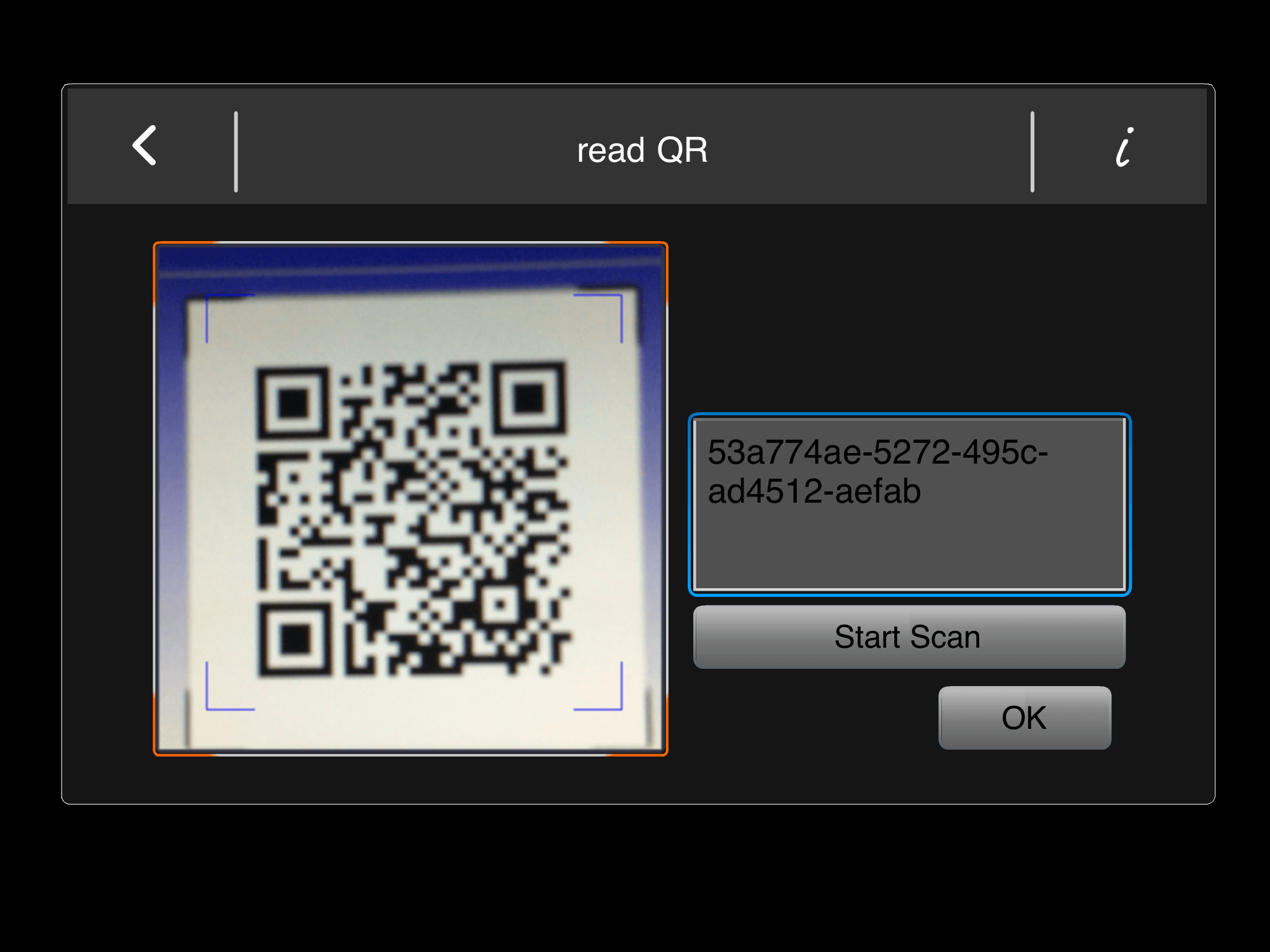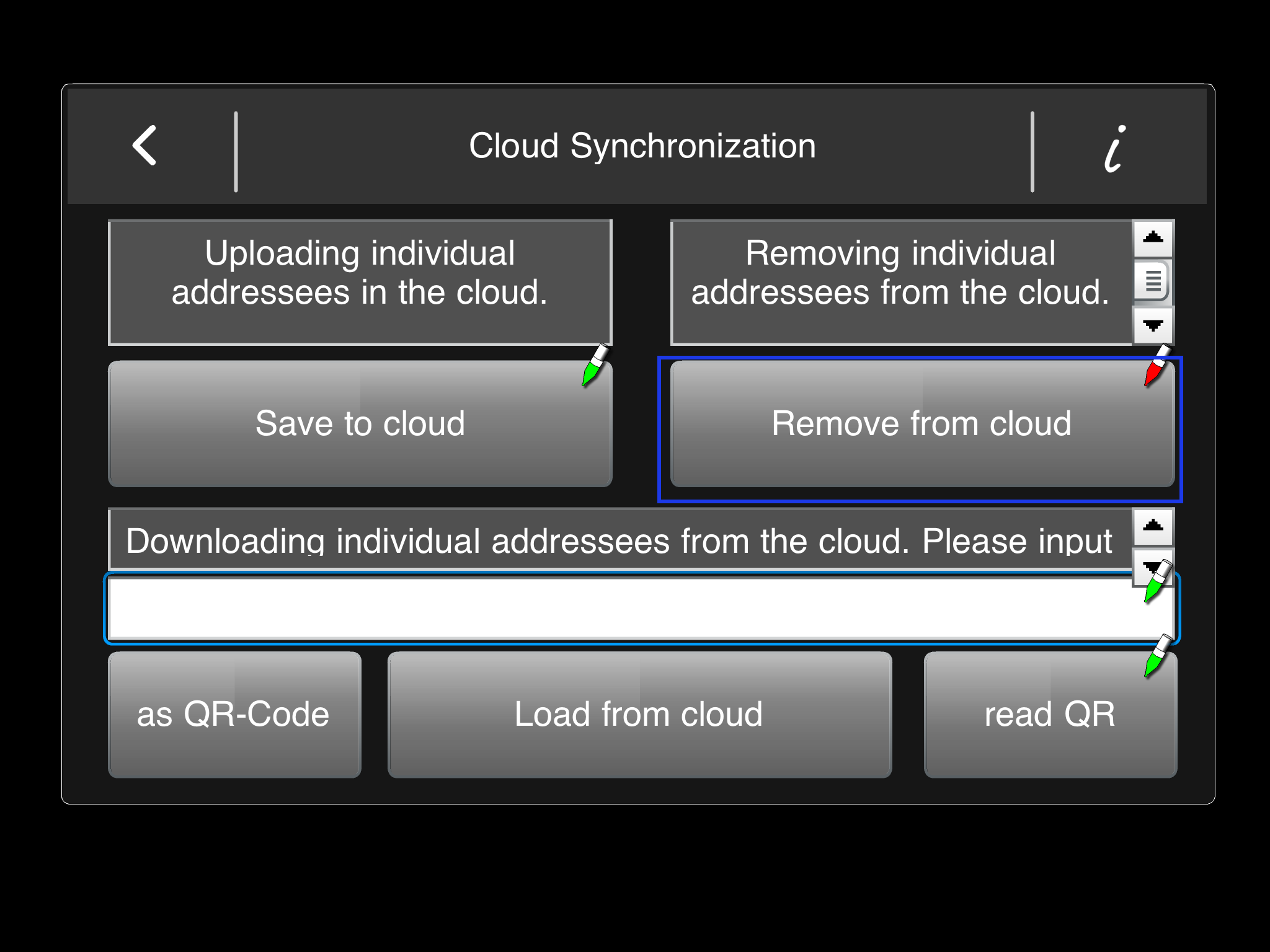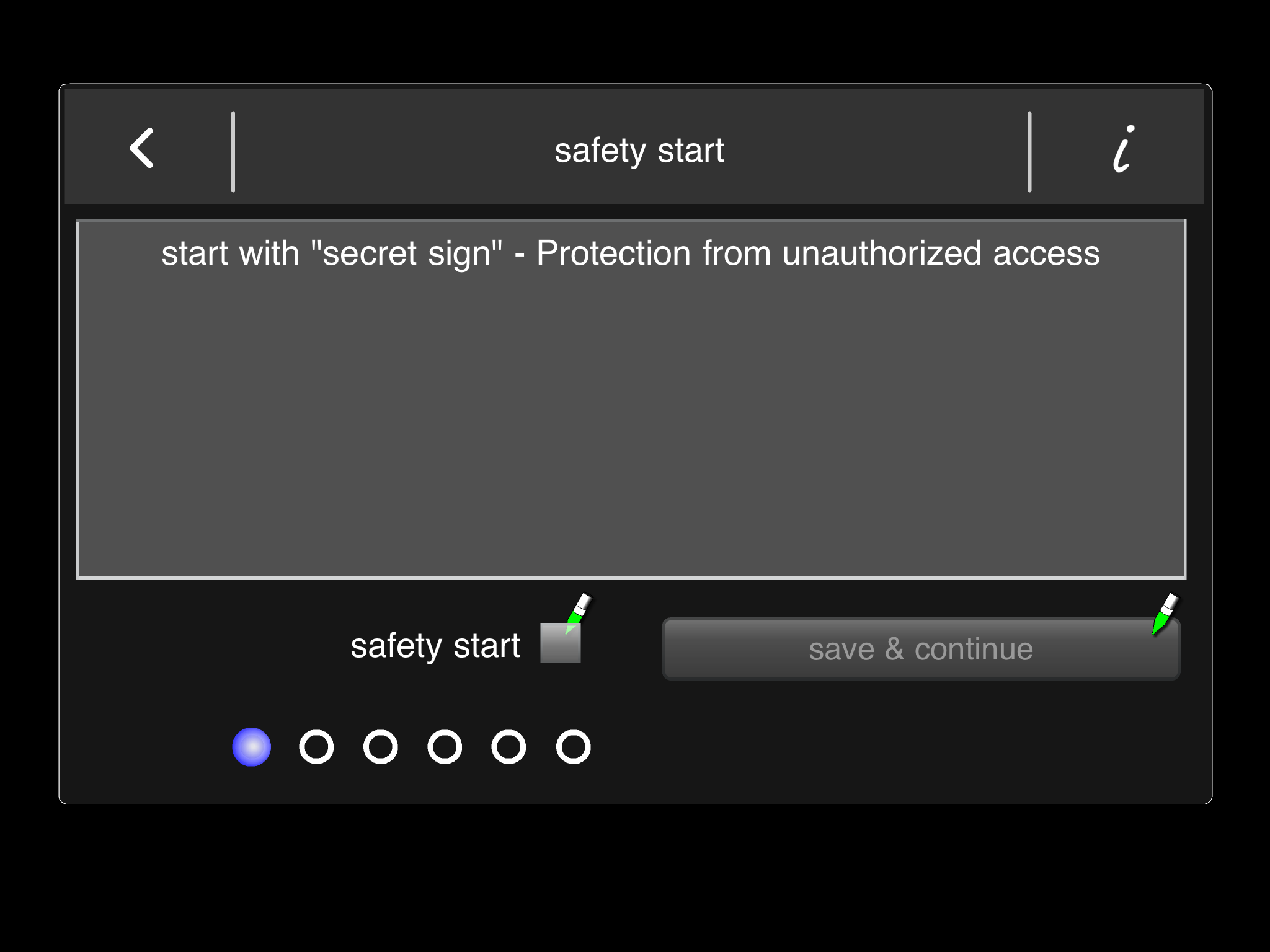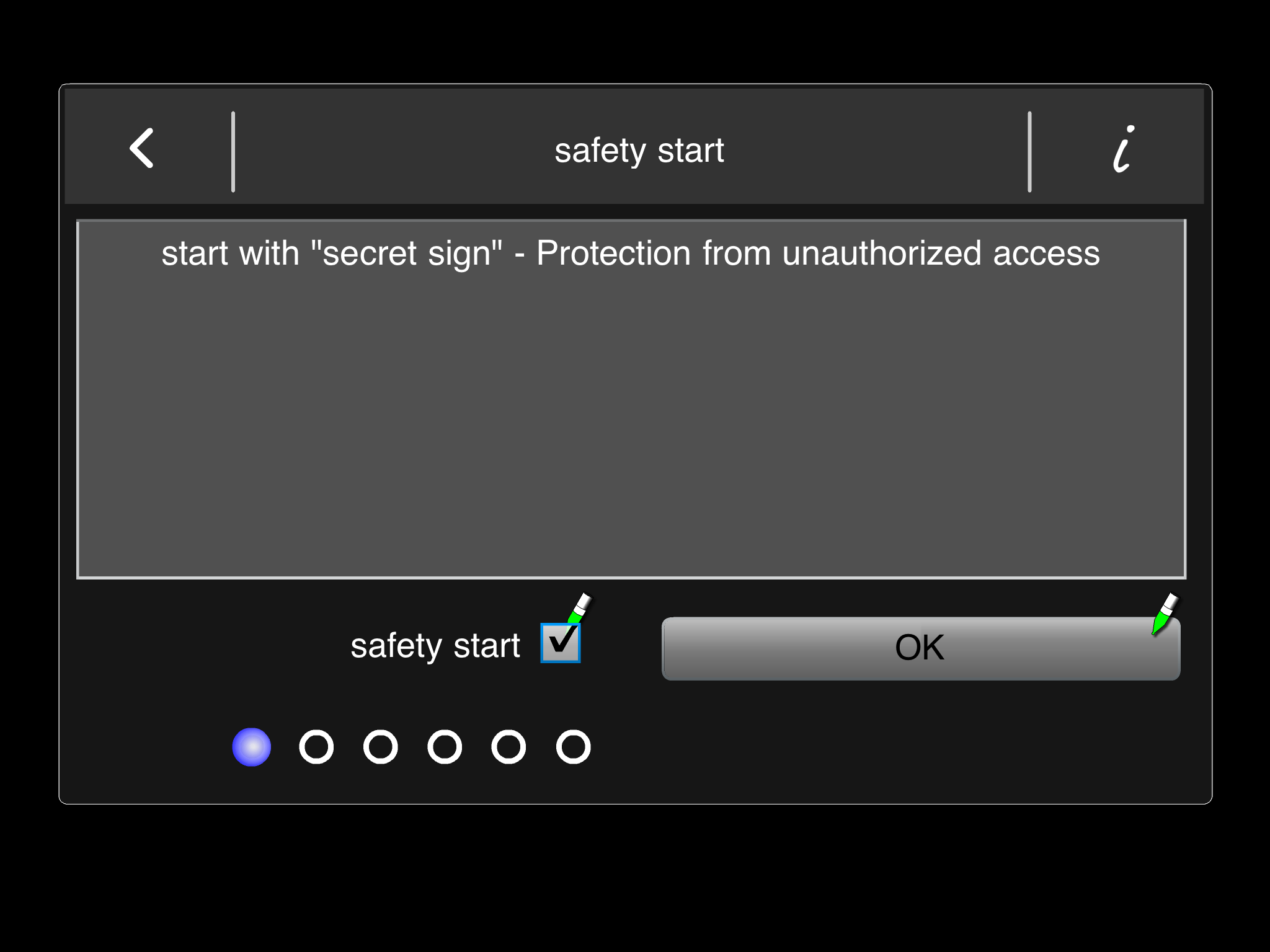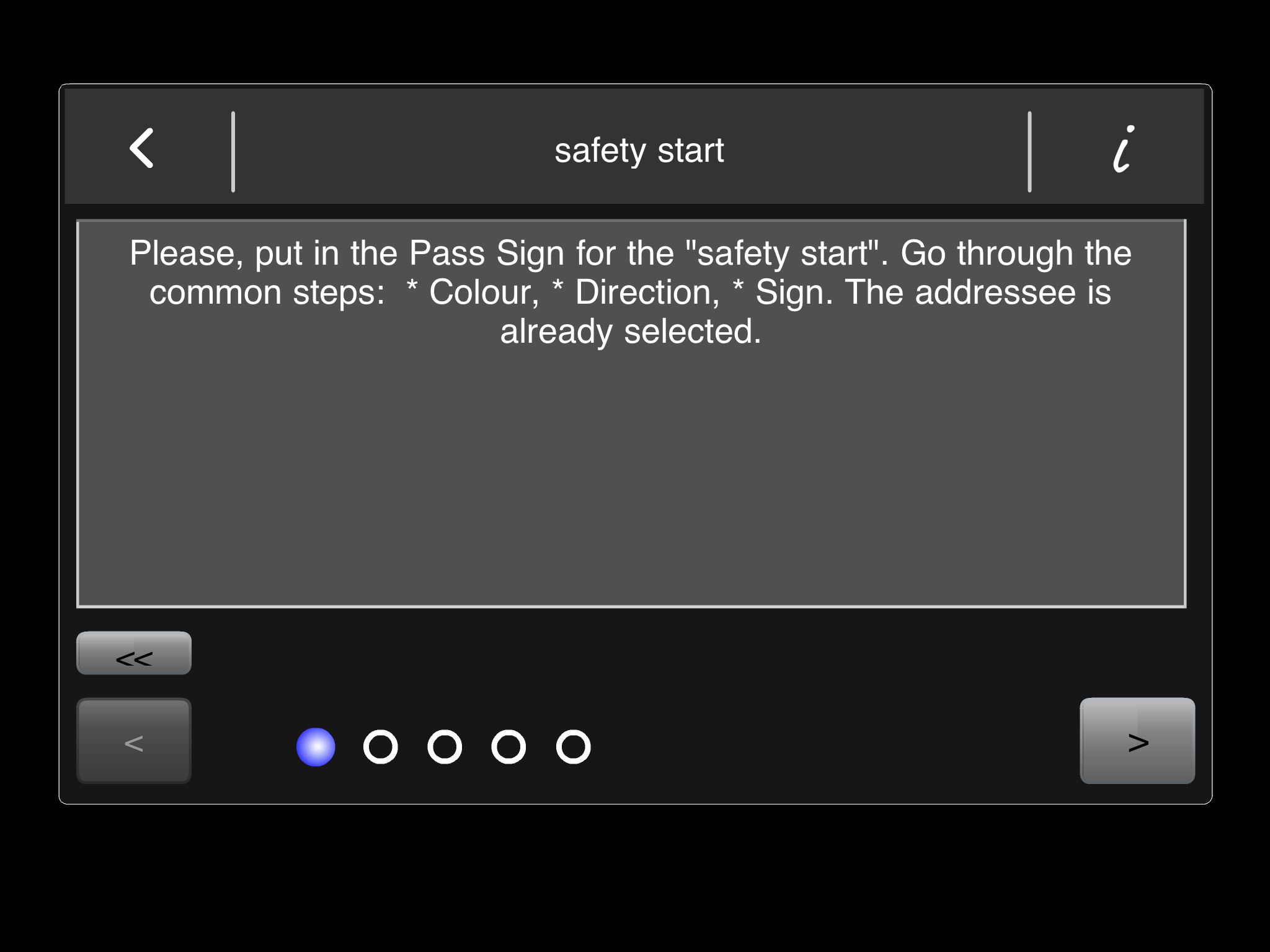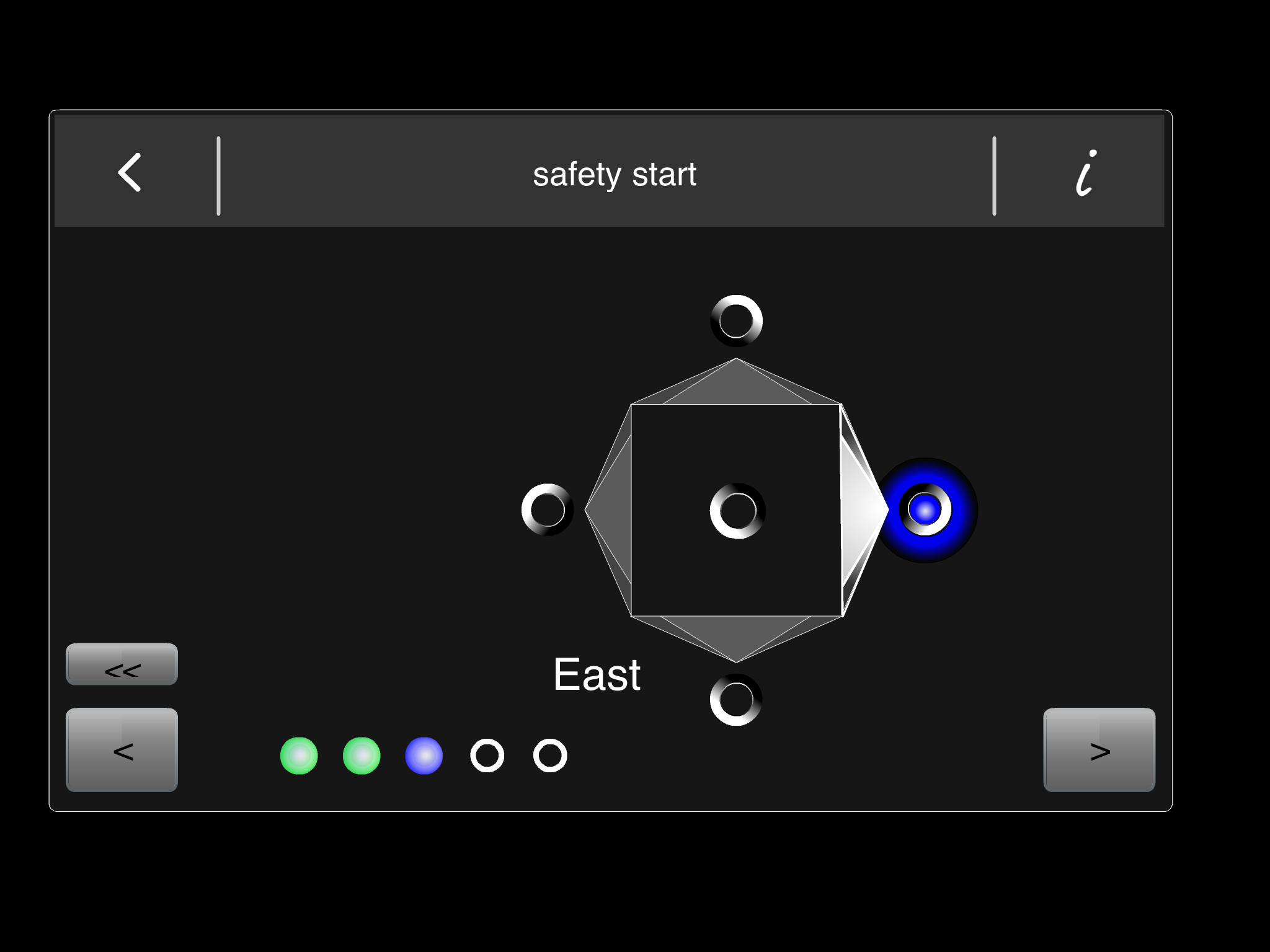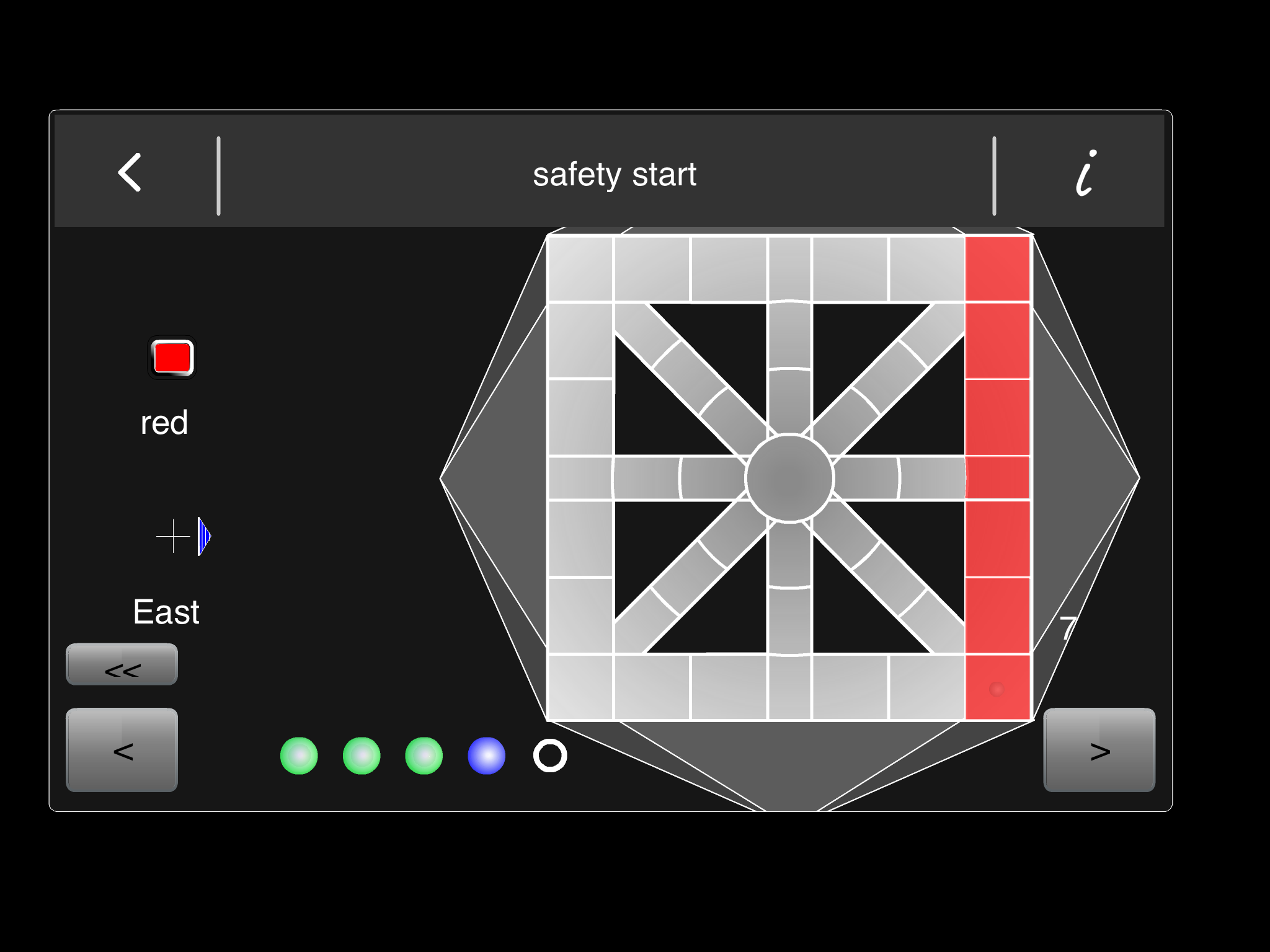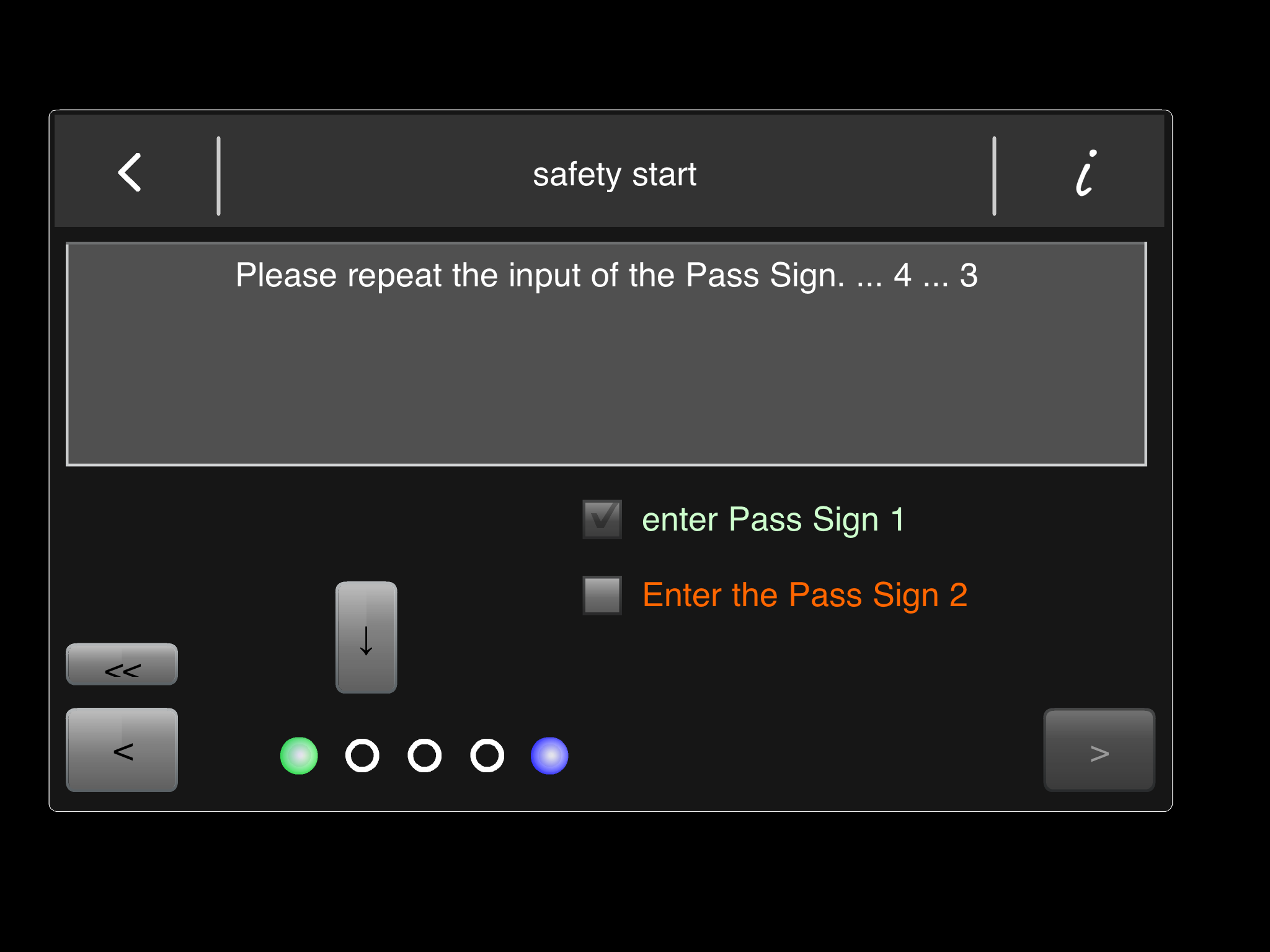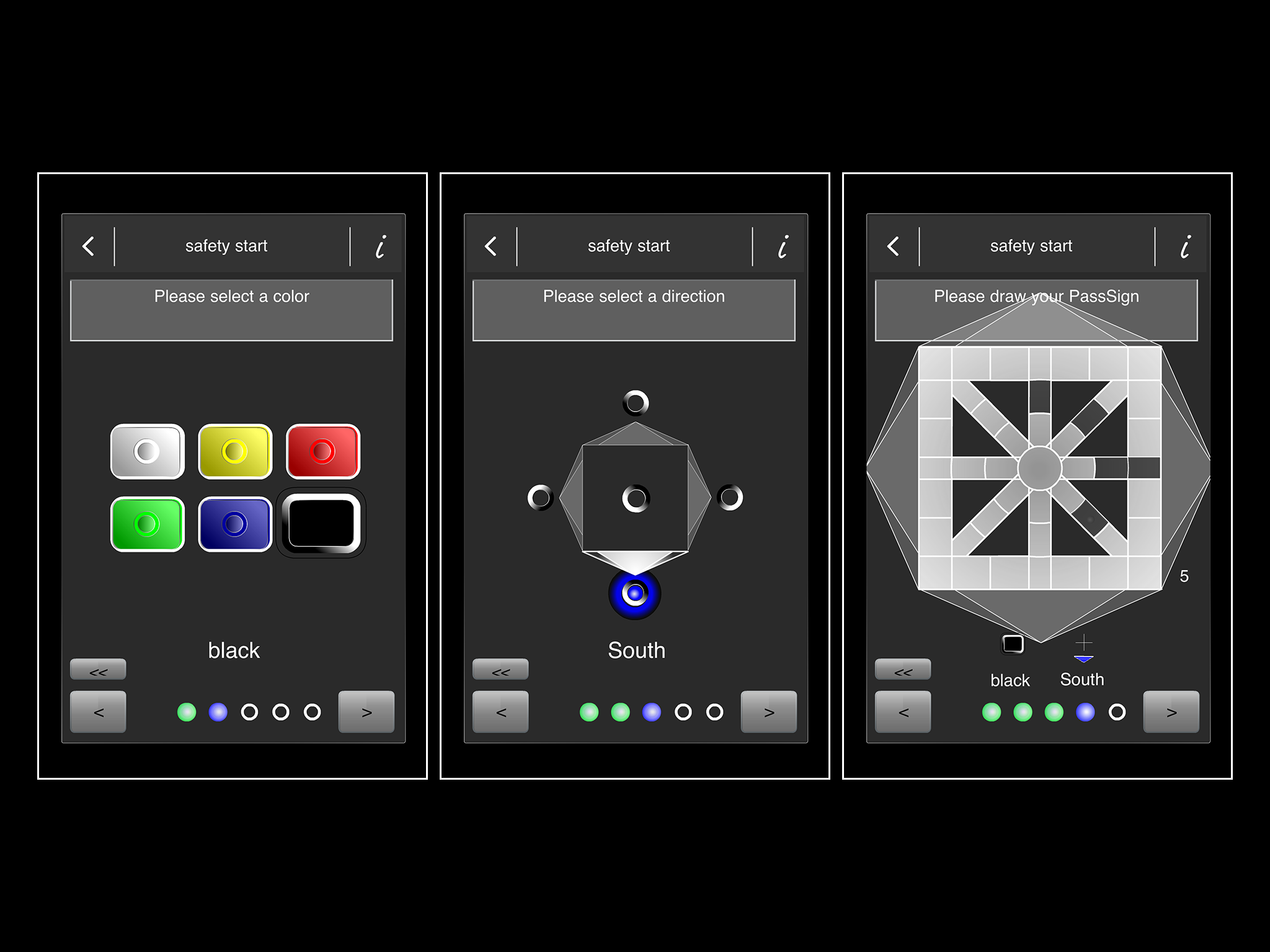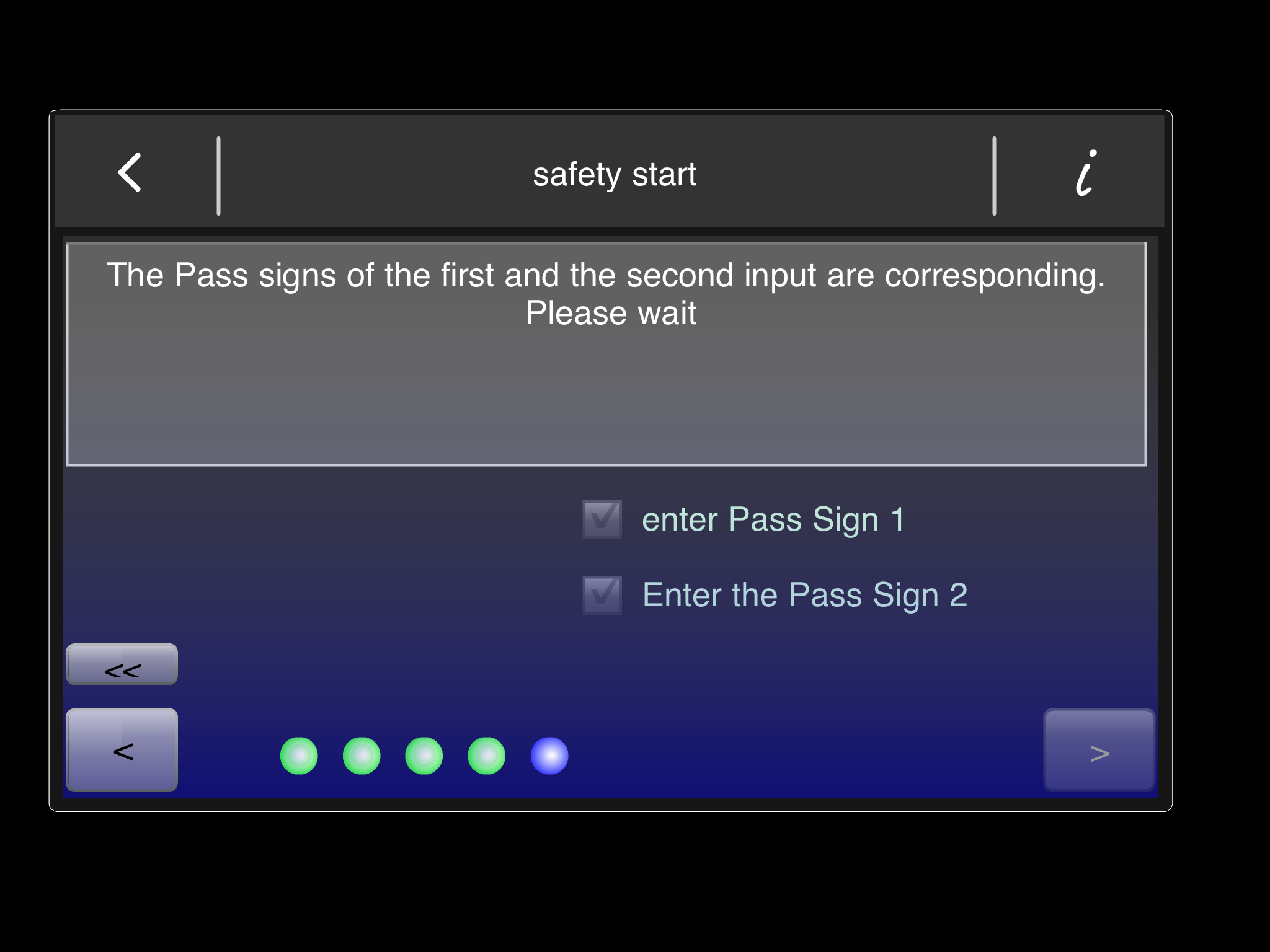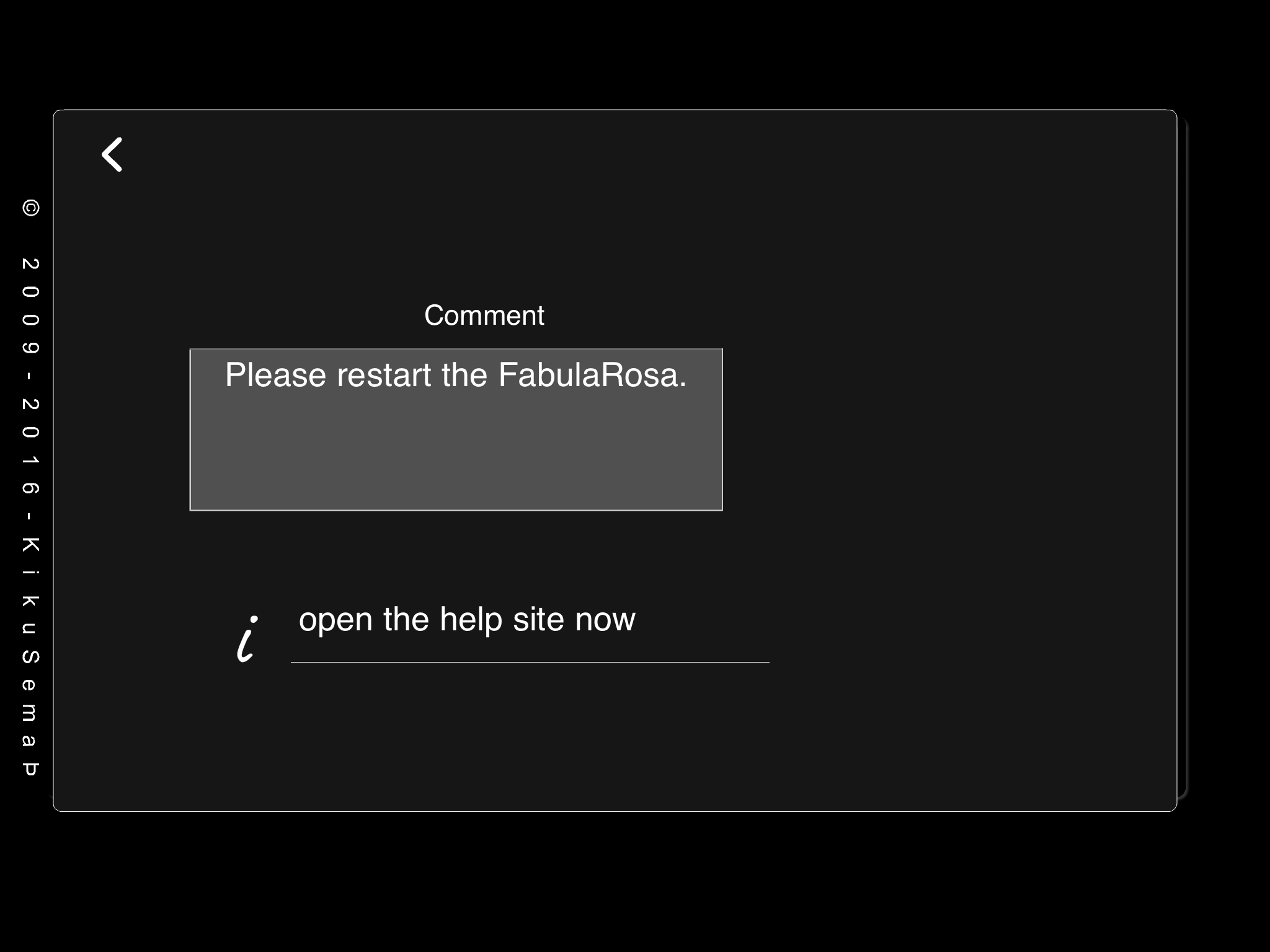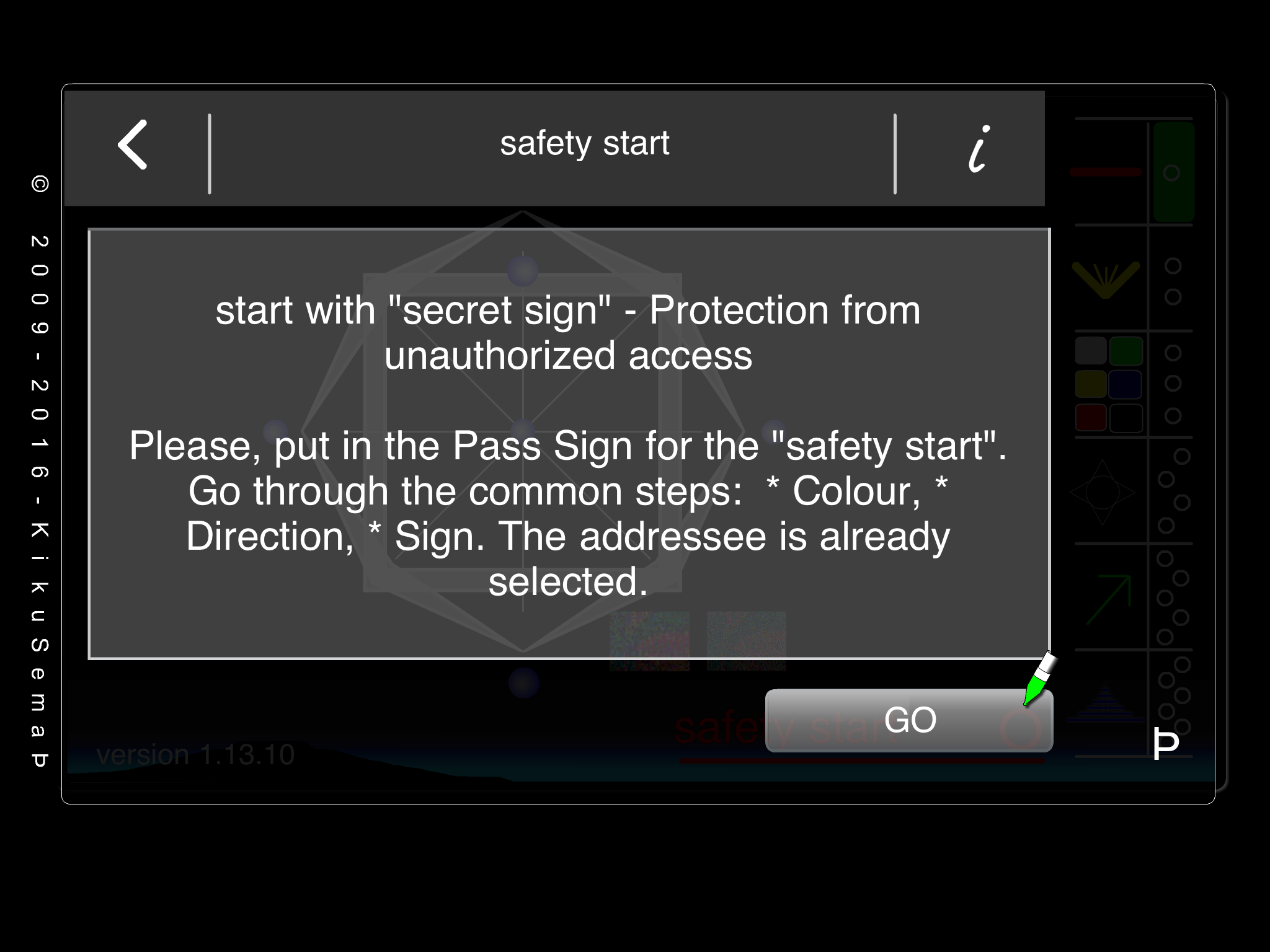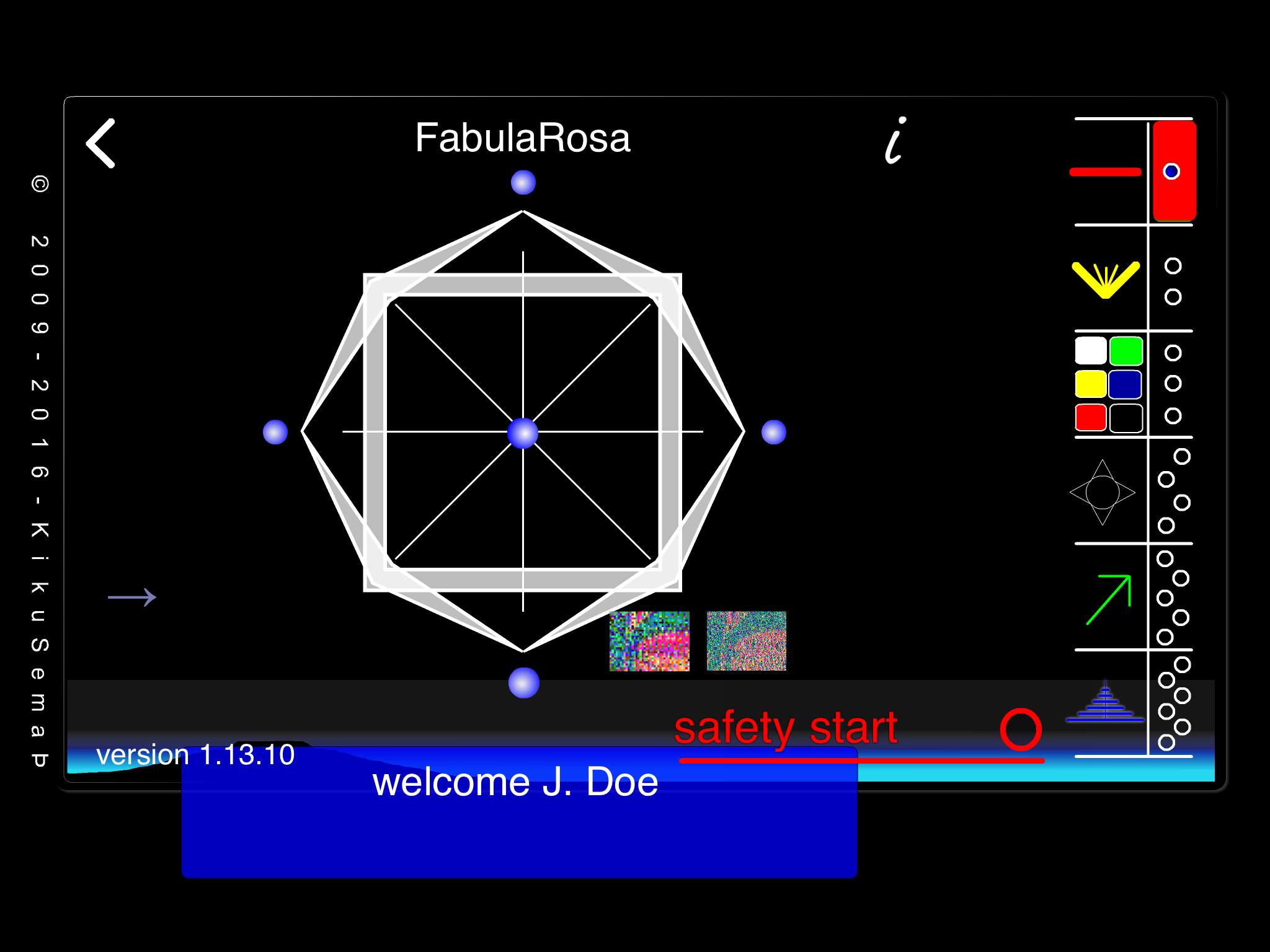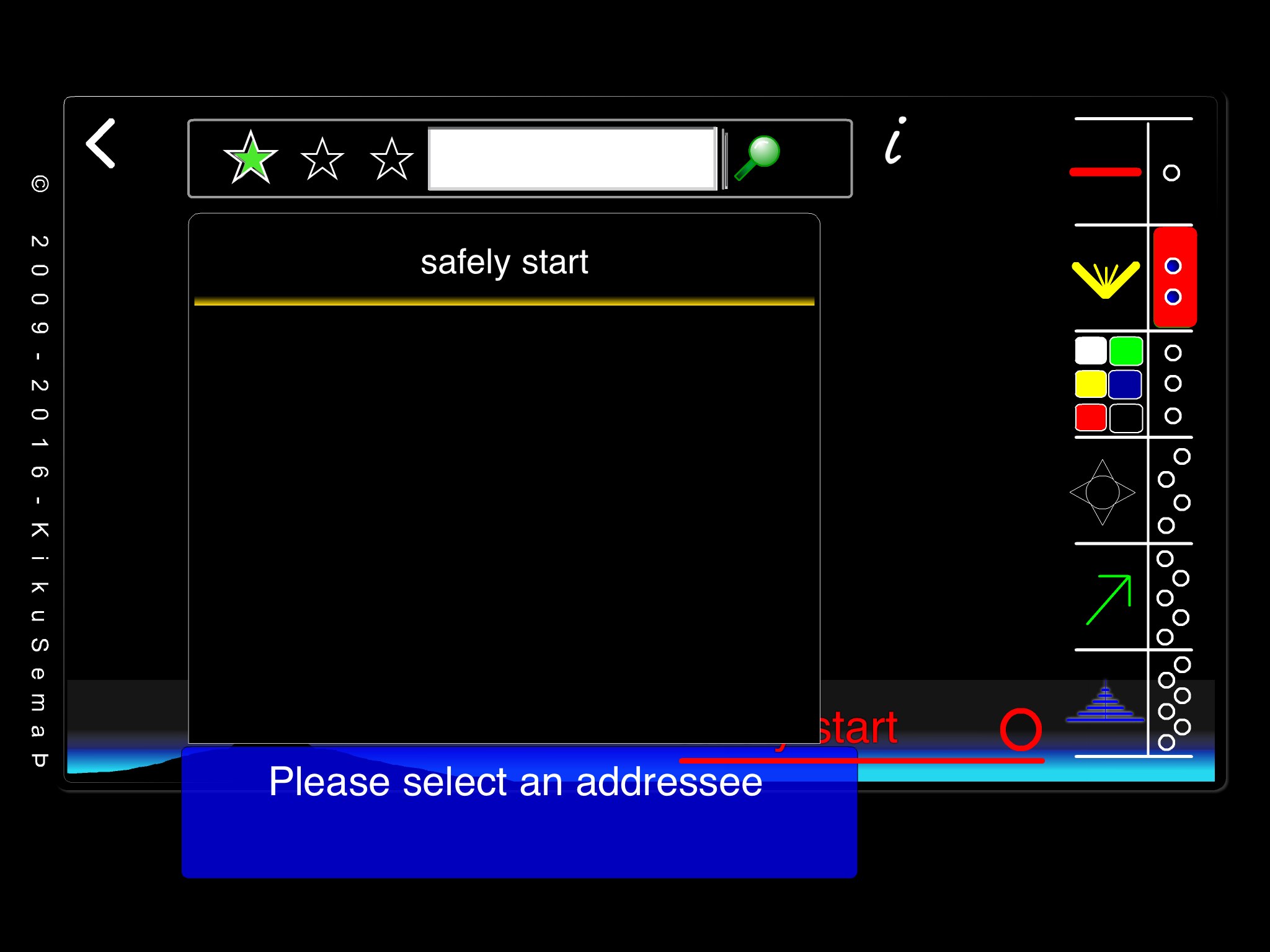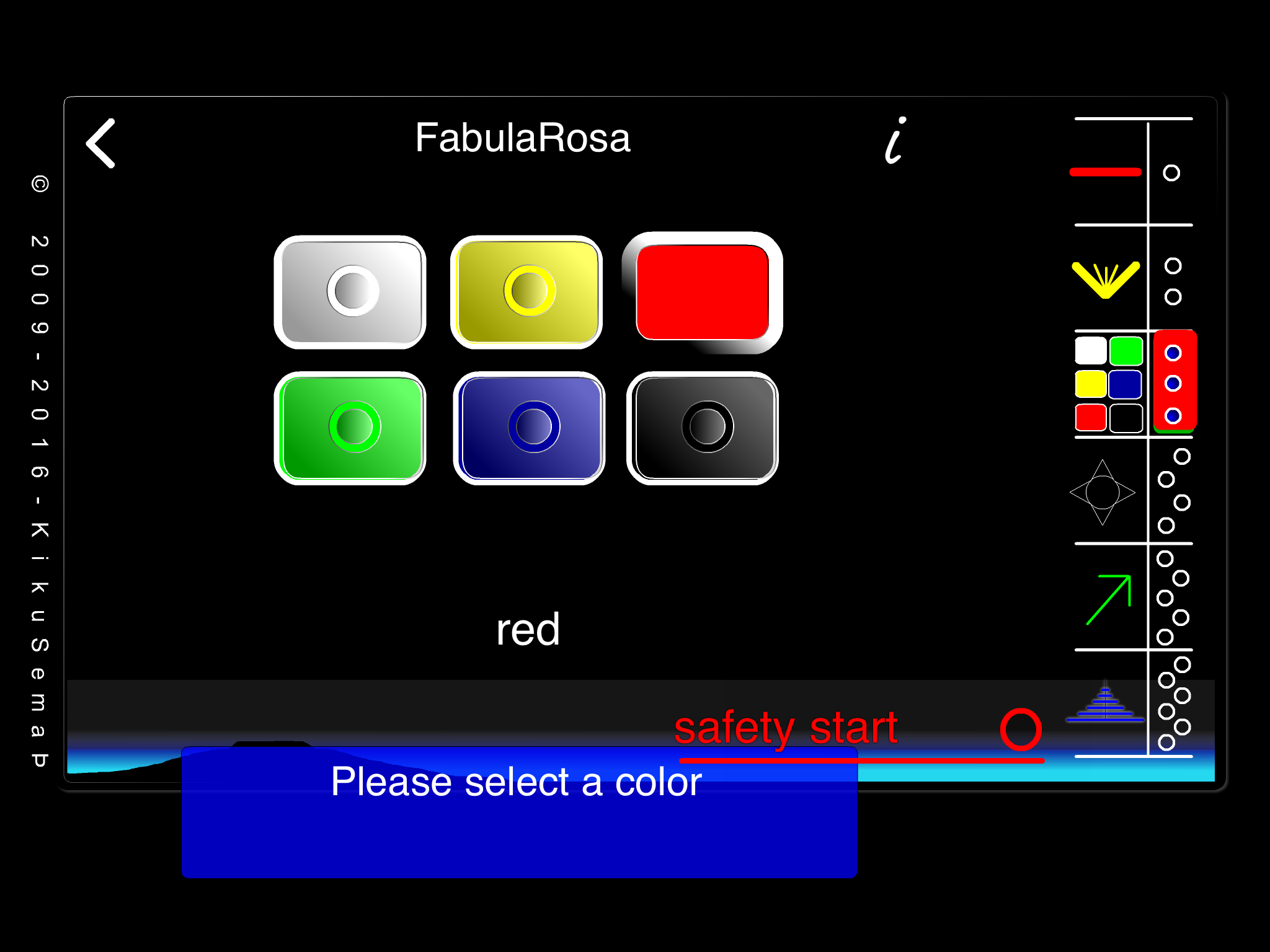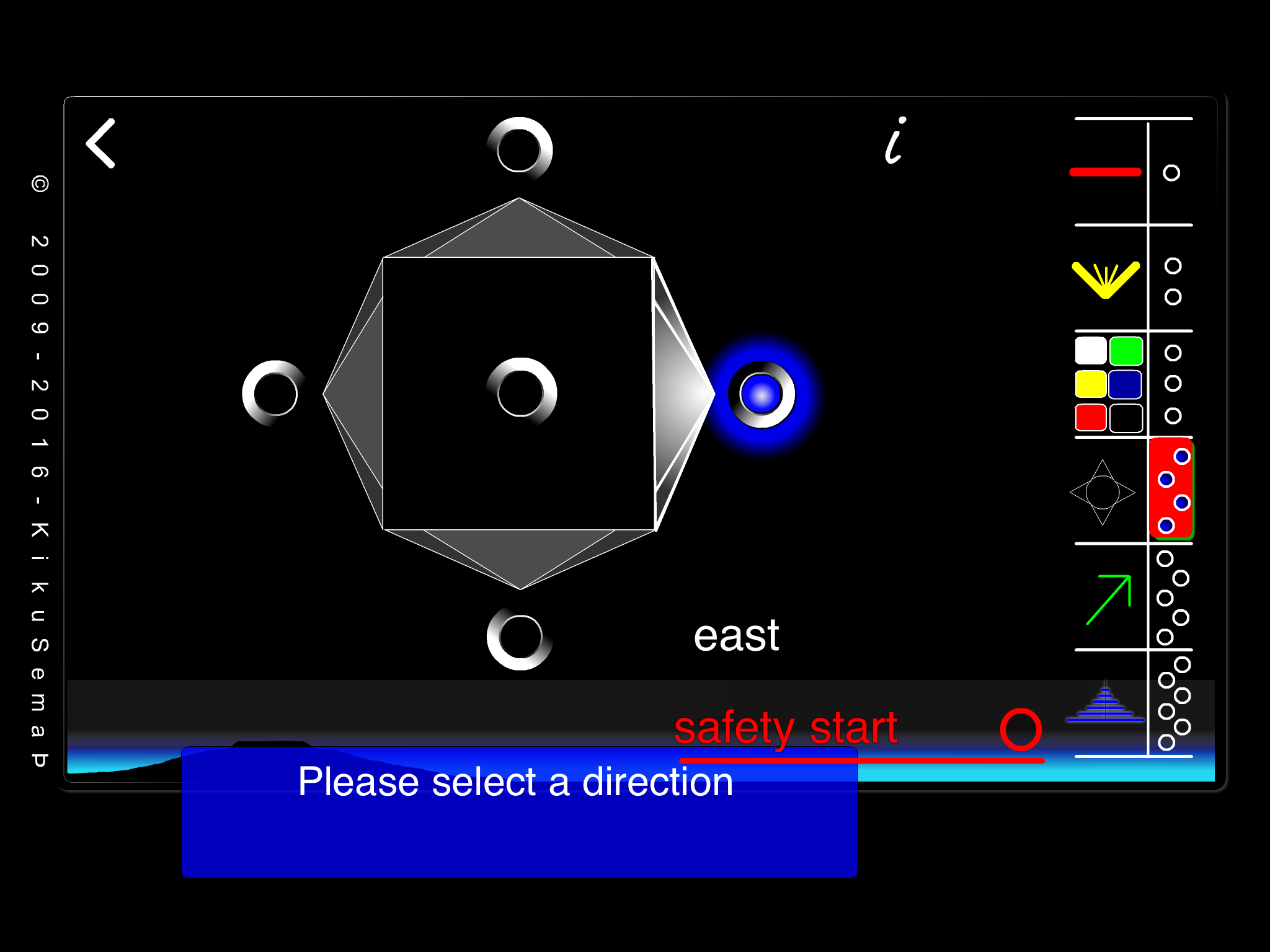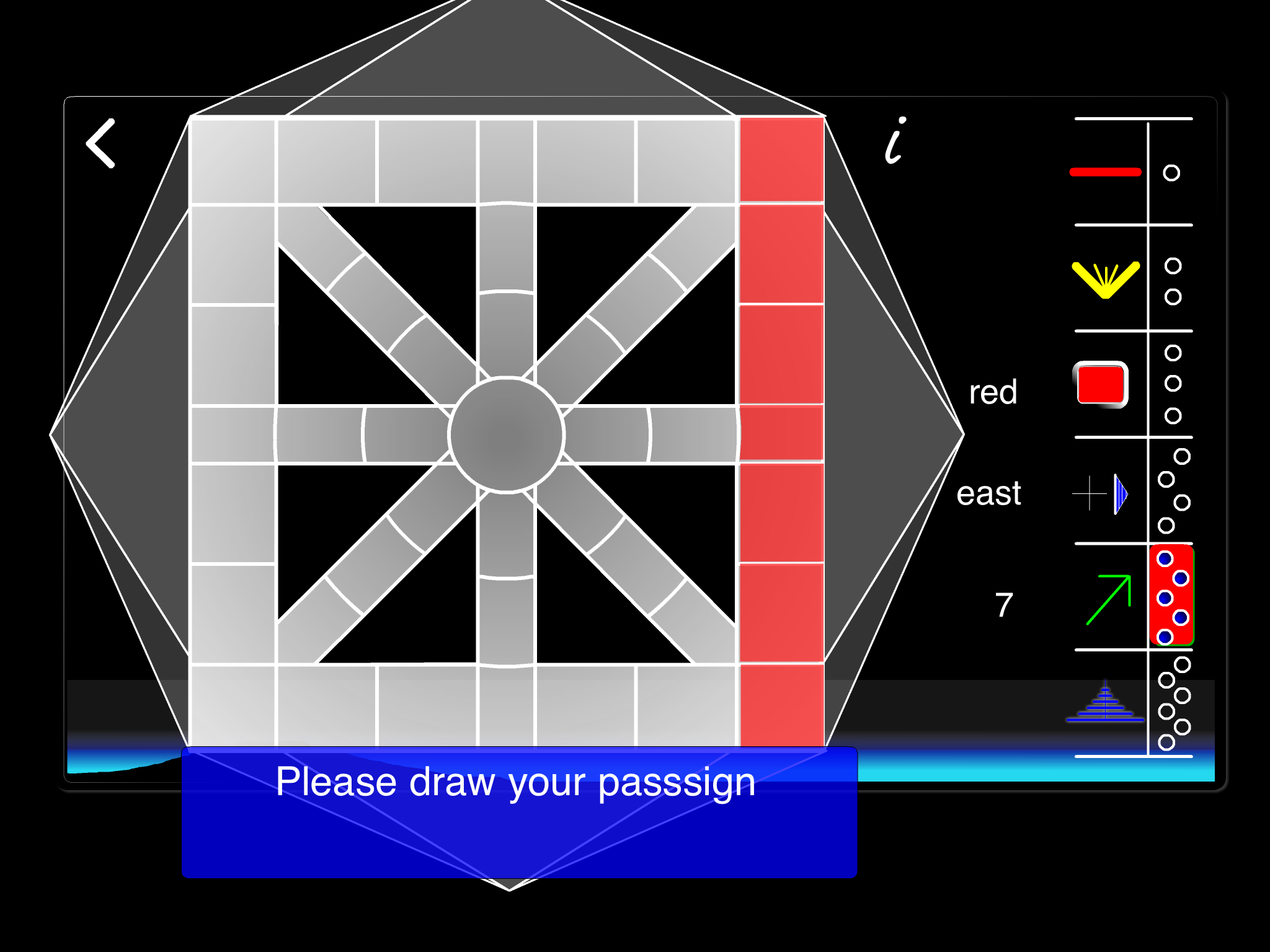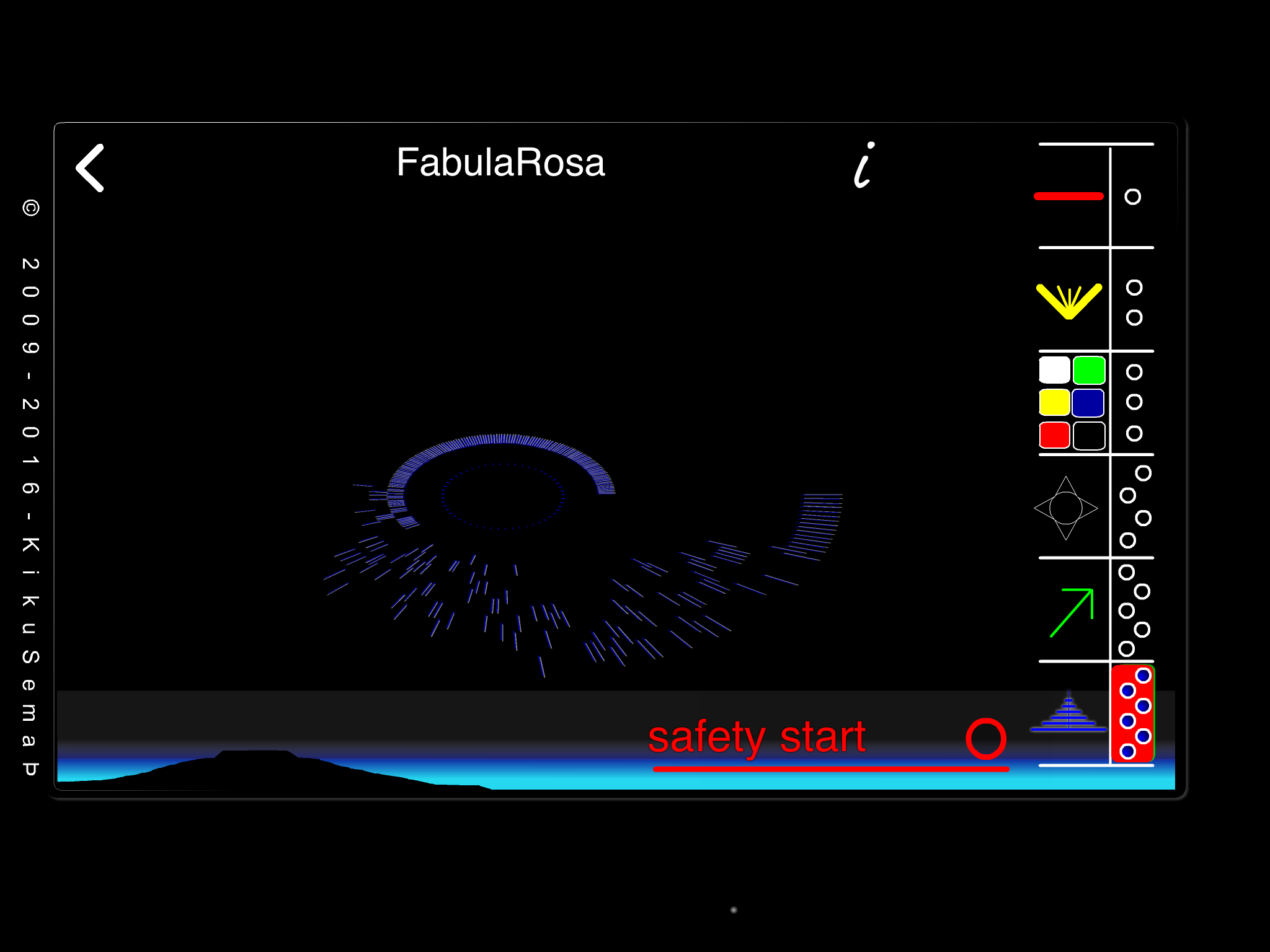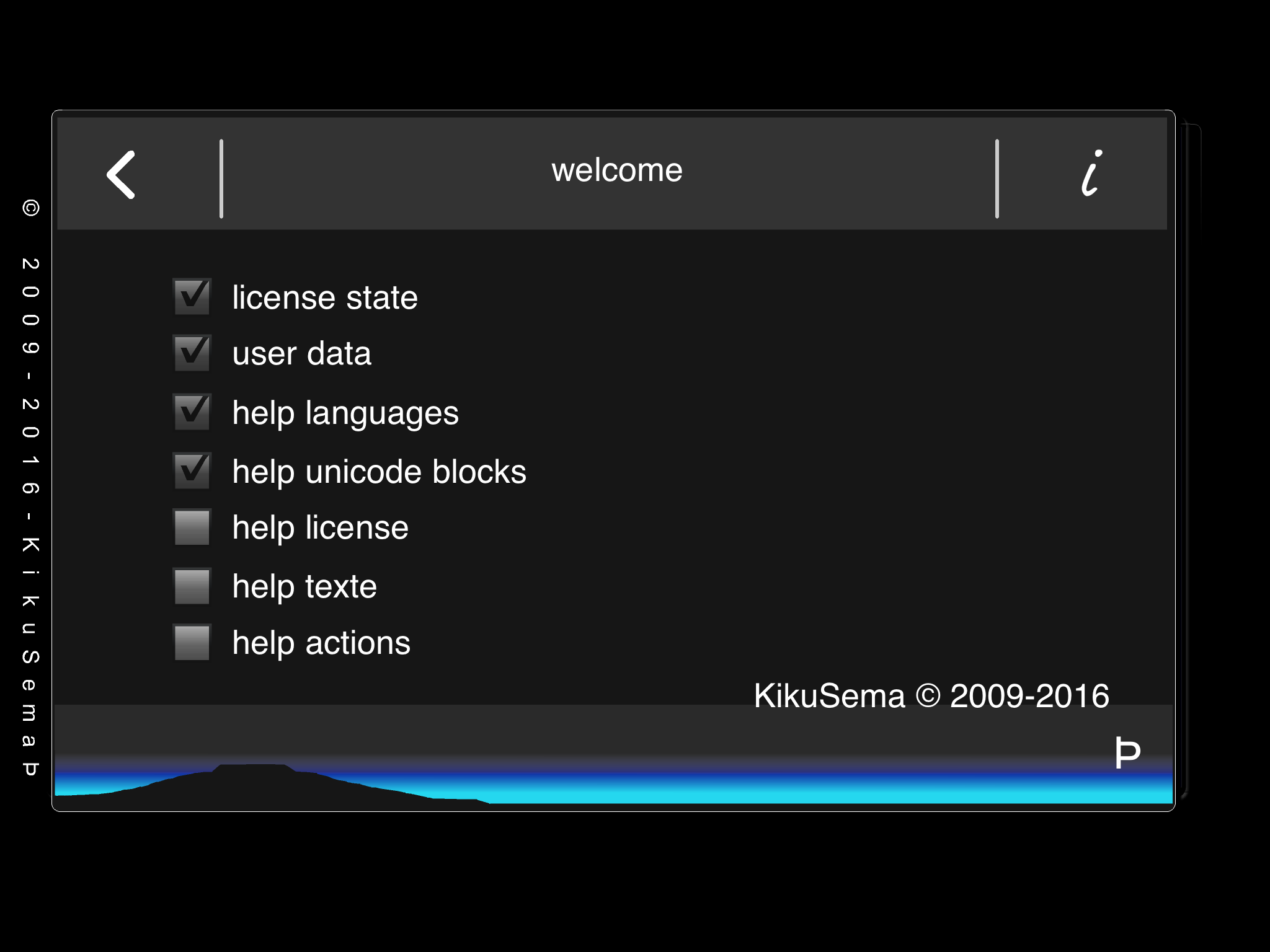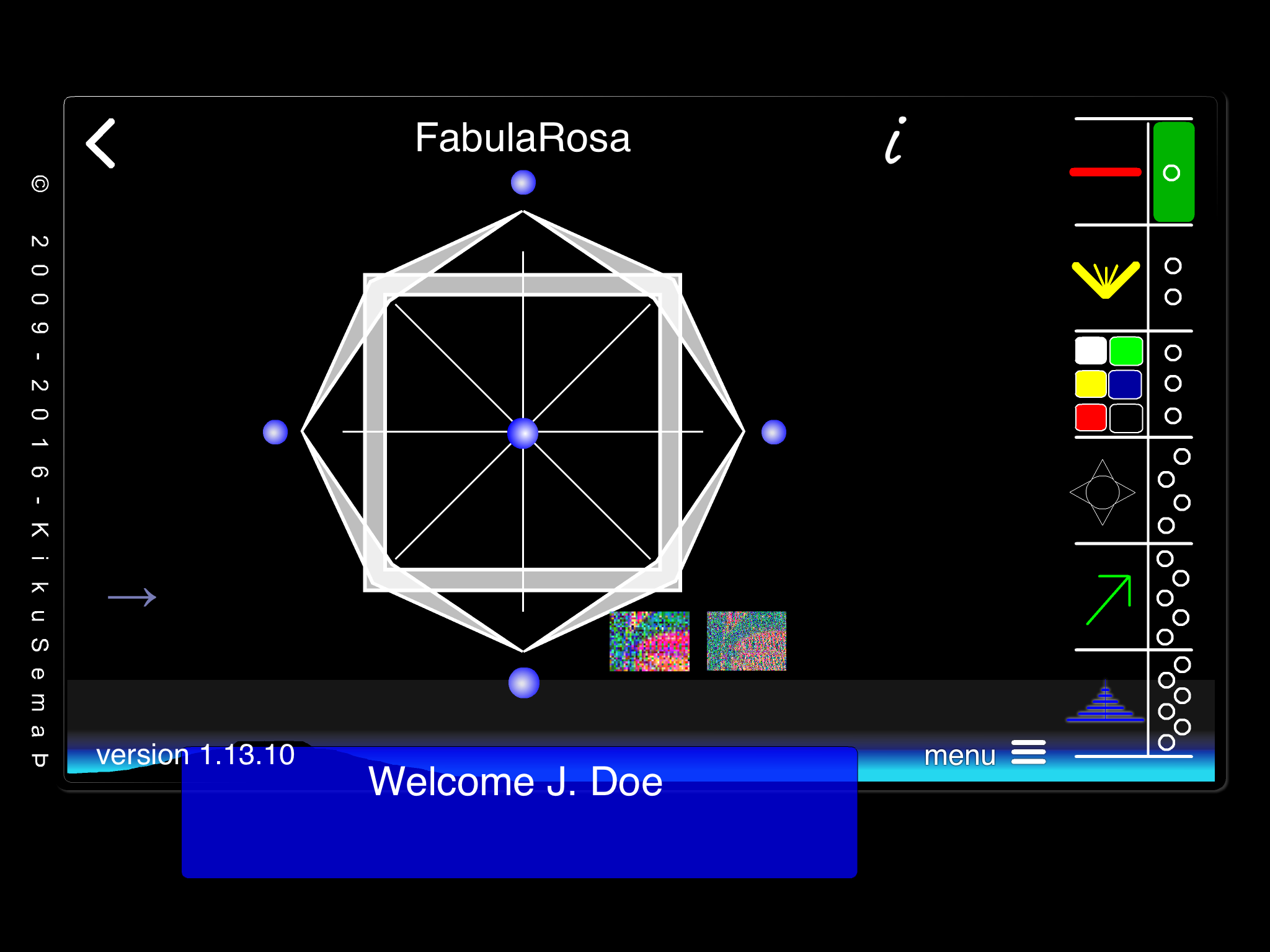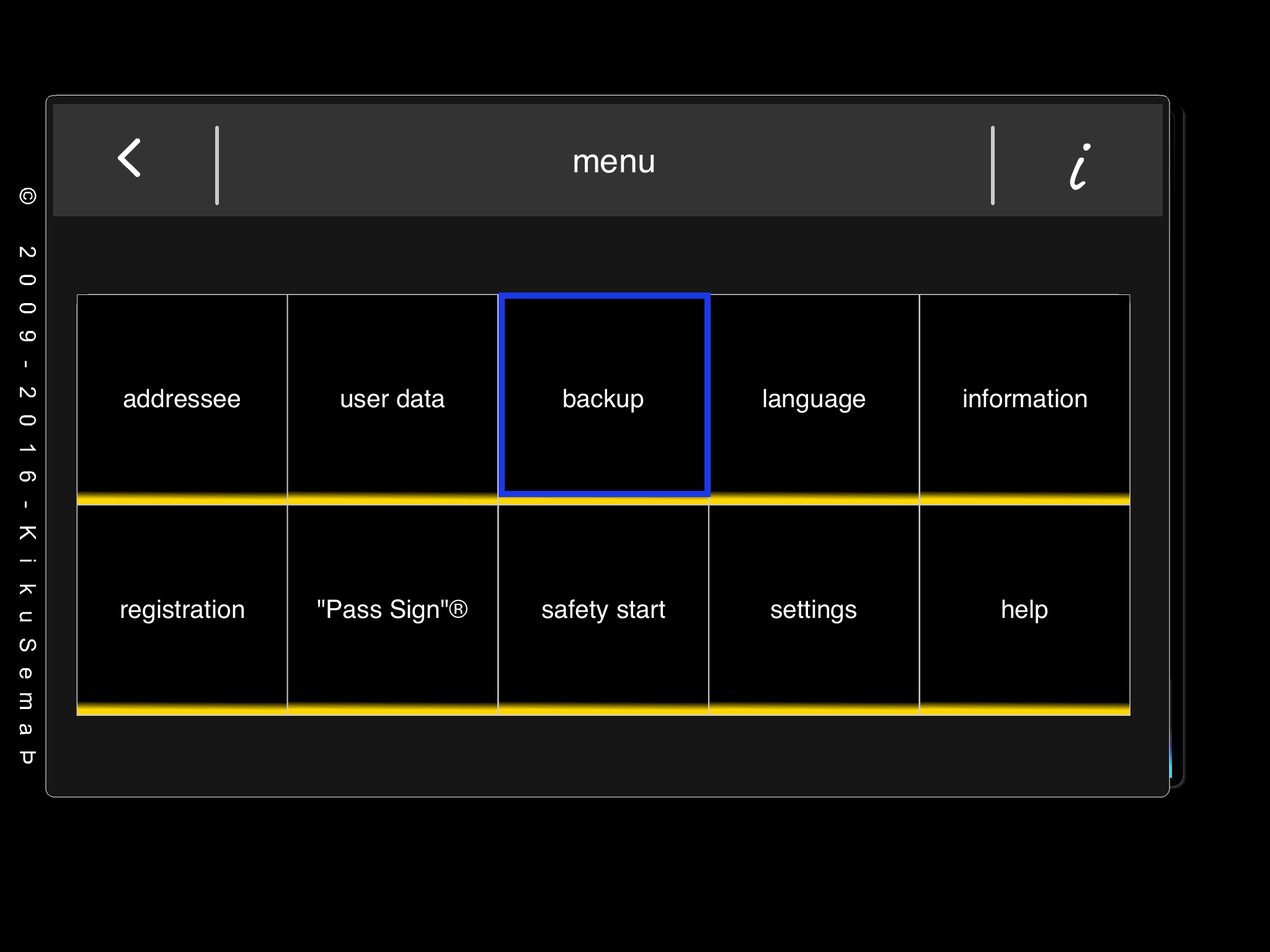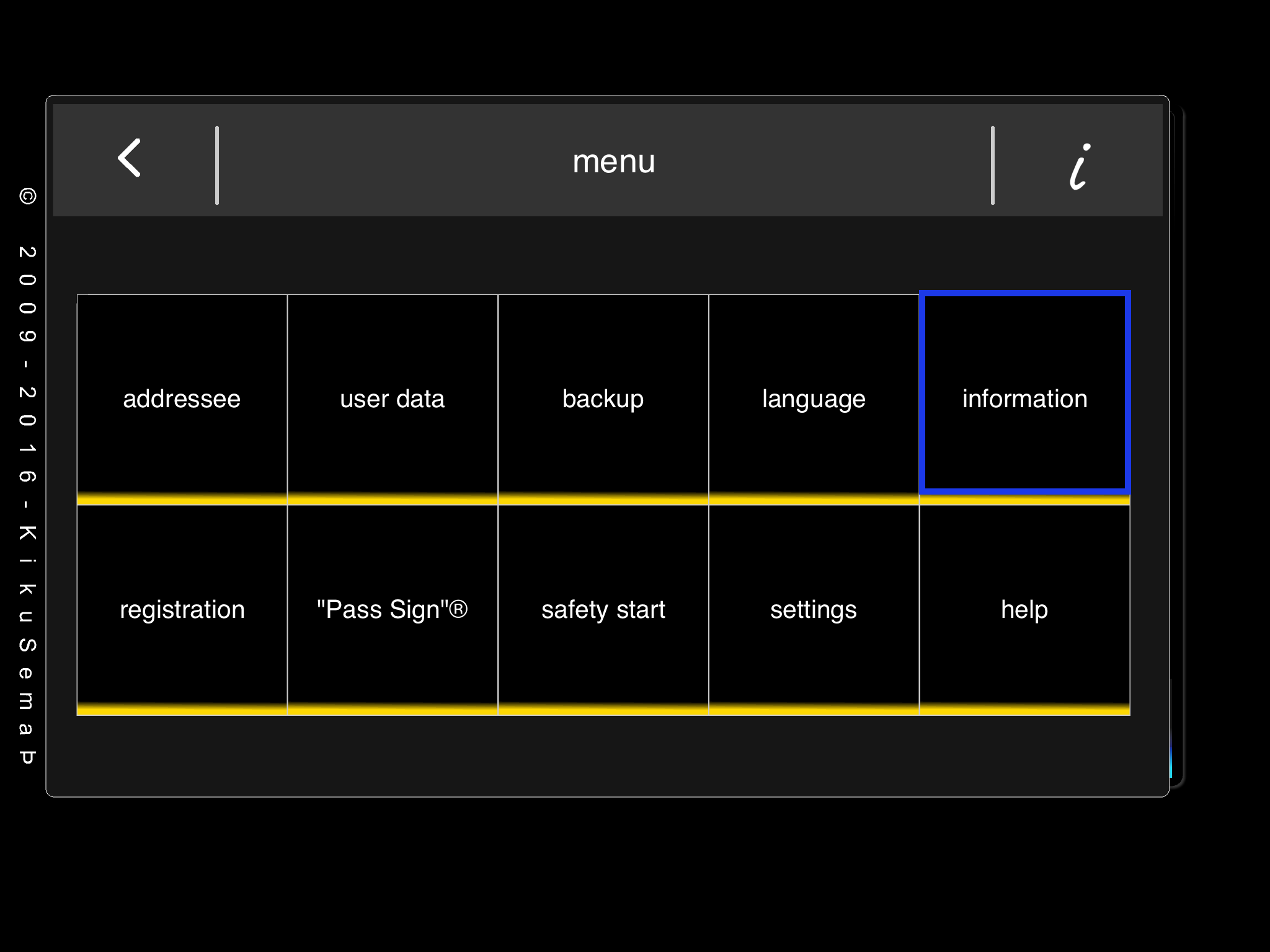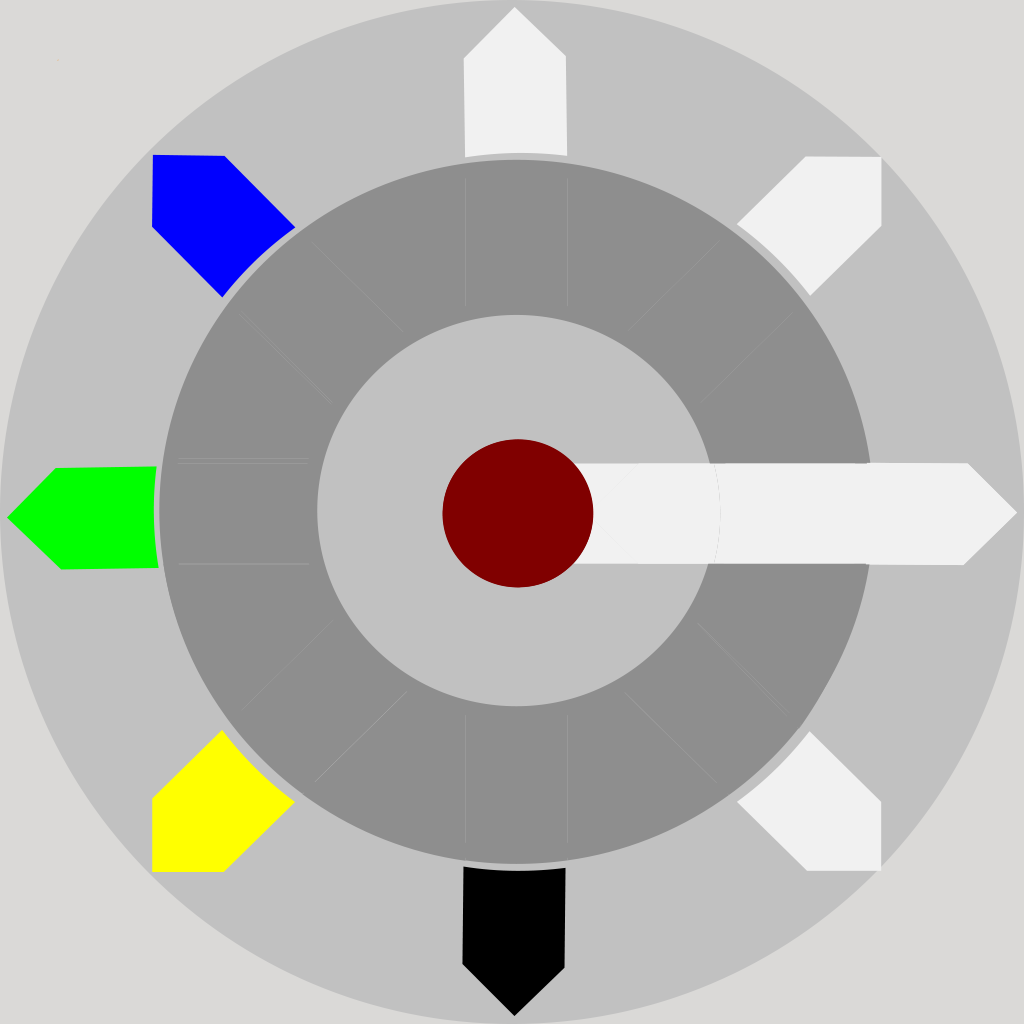Kikusema Group 1 January 2001-2009-2016
WARRANTY DISCLAIMER, SOFTWARE AGREEMENT AND LICENCE AGREEMENT "FABULAROSA"
This document includes warranty information (Part I), software agreement governing the use of "FabulaRosa Software" (Part II) and a licence agreement (Part III).
PART I. WARRANTY DISCLAIMER
The software and other information are delivered to you "as is" and with all faults.
Kikusema Group does not and cannot warrant the performance or results you may obtain by using the software.
Kikusema Group makes no warranty conditions, representations, or terms regarding merchantability, integration, satisfactory quality or fitness for any particular purpose.
PART II. SOFTWARE AGREEMENT
By using and copying all, or any portion of the "FabulaRosa Software", you accept all the terms and conditions of this agreement.
Upon acceptance, this agreement makes liable you, or any other entity which may obtain the software and on whose behalf it is used. If you do not agree, do not use the software.
Kikusema Group permits you to use the software only in accordance with the terms of this agreement. Use of third party materials, included in the software may be subject to other terms and conditions.
1. DEFINITIONS
"Kikusema Group", means
Kikusema GmbH, Germany, 12683 Berlin, Prignitzstr. 166, District court: Charlottenburg, register nr: HRB81342, tax number: DE813299036
and
Kikusema AB, Sweden, 54292 Mariestad, Älestugan 3, headquarters: Mariestad, register nr: 556610-0375, Tax.nr: SE556610037501
"FabulaRosa Software" means all the contents of the files with which this agreement is provided. In addition third party software (Adobe AIR), and documentations files are included.
"FabulaRosa Licence" includes an individual, but anonymous licence.
"FabulaRosa Data" includes individual user data.
2. FABULAROSA SOFTWARE
The use of the "FabulaRosa-Software" is free of charge. You may install and use one copy of the "FabulaRosa Software" on your computer. The installation package is an AIR-application containing no user data. You must first to install ADOBE AIR before installing the "FabulaRosa Software".
The completely identical operation of the "FabulaRosa Software" on different operating systems, versions of operating systems and ADOBE AIR versions cannot be guaranteed.
3. FABULAROSA LICENCE
The distinction between the users of the "FabulaRosa Software" is part of the concept "FabulaRosa". Therefore each user gets its own licence. This licence contains a user name. This name is free to choose and no reconstruction of the true identity of the user is possible. In addition the "FabulaRosa Licence" contains two keys. These keys were checked when they are in use. A modification of the keys leads to an error and the "FabulaRosa Software" is no longer running.
3.1 LICENCE MANAGEMENT
The licence management of the "FabulaRosa Licence" is handled by Kikusema AB.
3.2 PROTECTION AGAINST UNAUTHORIZED ACCESS
The "FabulaRosa licence" has to protect from unauthorized access.
3.3 CHANGE OF THE FABULAROSA LICENCE
The results of the "FabulaRosa-Software will be compulsorily changed by installing a new "FabulaRosa Licence". The "FabulaRosa-data" are no more compatible with the new licence.
3.4 DISTRIBUTION
The "FabulaRosa Licence" does not grant you the right to sublicence or to distribute the "FabulaRosa-Software".
4. FABULAROSA DATA
All user data are stored in "FabulaRosa Data". These data are always "weakly" encrypted. If the "FabulaRosa Software" is used in the Safety-Start-Modus all the "FabulaRosa Data" are "strongly" encrypted. A comparative statement between "weak" or "strong" encryption of "FabulaRosa Data" and currently used encryption technology cannot be made at this time.
4.1 PROTECTION AGAINST UNAUTHORIZED ACCESS
The "FabulaRosa Data" has to protect from unauthorized access.
The "FabulaRosa Data" can be printed and should be kept on a safe place. Backups of the "FabulaRosa Licence" and the "FabulaRosa Data" are strongly recommended.
5. OBLIGATIONS AND RESTRICTIONS
5.1 NOTICES
Any copy of the "FabulaRosa Software" that you make must contain the same copyright and other proprietary notices that appear on or in the software.
5.2 NO MODIFICATION OR REVERSE ENGINEERING
You may not modify, adapt, translate or create derivative works based upon the "FabulaRosa Software". You will not reverse engineer, decompile, disassemble or otherwise attempt to discover the source code of the software.
6. INTELLECTUAL PROPERTY OWNERSHIP, RESERVATION OF RIGHTS
The software and any authorized copies that you make are intellectual property of the Kikusema Group. The software is protected by law, including without the limitations of the copyright laws of Germany and other countries, by international treaty provisions. Except as expressly stated herein, this agreement does not grant you any intellectual property rights in the software, and all rights not expressly granted are reserved by Kikusema Group.
7. UPDATING
You acknowledge and agree that the "FabulaRosa Software" may cause your computer to automatically connect with the Internet to check for updates. According to your chosen licence type the licence will be checked too.
Kikusema Group is entitled to create updates of the "FabulaRosa Software" at its own discretion. Any additional software code, which you will get by updates is a part of the "FabulaRosa Software" and is also subject to the provision of this agreement.
8. THIRD PARTY OFFERINGS / EMBEDDING OF ADVERTISEMENT
"FabulaRosa Software" contains links to third party offerings. These third parties are exclusive responsible for the content of advertising. Kikusema Group does not accept liabilities, due to the use of these links to third party access. Payment and delivery of goods or services and any contractual arrangements, guarantees or assurances in context to such business, are solely between you and the third party. The Kikusema Group is not responsible or liable for losses or damage from such business or from the presence of such third party access.
9. WARRANTY DISCLAIMER
As above Part I.
10. LIMITATION OF LIABILITY
In no event will Kikusema Group be liable for any damages, claims or costs whatsoever; including any consequential indirect, incidental damages, or any lost profits or lost savings. Any liability is limited to the amount paid for the "FabulaRosa Software".
11. GOVERNING LAW
This agreement and the using of the services will be governed by and construed in accordance with the substantive laws in force in the state of Sweden. The court in Mariestad (Västergötland/Sweden) is the exclusive jurisdiction for any disputes caused by the use of the "FabulaRosa Software".
12. DURATION OF THE CONTRACT
The contract will run for an indefinite period. The right of the licensee to use "FabulaRosa Software" and the "FabulaRosa Licence" will be cancelled automatically without notice, if any of the conditions of this contract is not adhered. At the end of the term licencing, you are obliged to destroy the software including all copies, and all electronic and written materials in relation to this software.
PART III LICENCE AGREEMENT
After agreement of the terms you get the "FabulaRosa Licence". The licence is automatically stored. This licence contains a user name. This name is free to choose and no reconstruction of the true identity of the user is possible. In addition the "FabulaRosa Licence" contains two keys. These keys were checked when they are in use. A modification of the keys leads to an error and the "FabulaRosa Software" is no longer running.
The "FabulaRosa Licence" and "FabulaRosa Data" has to protect from unauthorized access. The "FabulaRosa Licence" and "FabulaRosa Data" are personal and highly sensitive data and as such careful and responsible to treat.
In no event will Kikusema Group be liable to you for any loss or damages caused by failure of any commitment. Furthermore will Kikusema Group in no event be liable to you for any damages, claims, or costs whatsoever; including any consequential indirect, incidental damages or any lost profits or lost savings.
WARRANTY DISCLAIMER:
You acknowledge, and express and explicitly agree, that usage of "FabulaRosa Software", "FabulaRosa Licence", and "FabulaRosa Data" is at your own risk.
By installing a new "FabulaRosa Licence", the results of the "FabulaRosa Software" will be unavoidably changed. The "FabulaRosa data" are not compatible with a new licence.
The acquisition of software license has several options:
PUBLIC* The licence is free of charge.
* Additional advertising appears.
* The licensing is NOT anonymous.
* At the start of the 'FabulaRosa' is a check of the user.
PRIVATE* The licence is NOT free of charge.
* Additional advertising DOES NOT appear.
* The licensing is NOT anonymous.
* At the start of the 'FabulaRosa' is a check of the user.
INCOGNITO*
The licence was completely anonymous created in advance and the licence is not stored on the Web.
* The licence data are entered directly in the application 'FabulaRosa'.
* The licence is not free of charge.
* The application 'FabulaRosa' is not automatically connected to the Web. There are no checks of user data or versions data. No advertising is shown.
* The licence type 'Incognito' is an individual and personal version of the application 'FabulaRosa' and is the safest option.A modification of the options and the conditions remains the Kikusema Group reserved.
KIKUSEMA AB
Managing director: Christine Ziske
Älestugan 1:4
54 292 Mariestad
Sweden
Telephone +46 -70 - 3717548
Headquarters: Mariestad
Org.nr.: 556610-0375
Tax nr: SE556610037501
KIKUSEMA GMBH
Managing director: Ulf Ziske
Prignitzstr. 166
12683 Berlin
Germany
Telephone +49 -171 - 95 37 043
Managing director: Ulf Ziske
District court: Charlottenburg
Register nr: HRB 81342
Tax nr: DE813299036
E-MAIL:
info@FabulaRosaMail.com
info@KikuSemaMail.de
https://www.kikusema.com